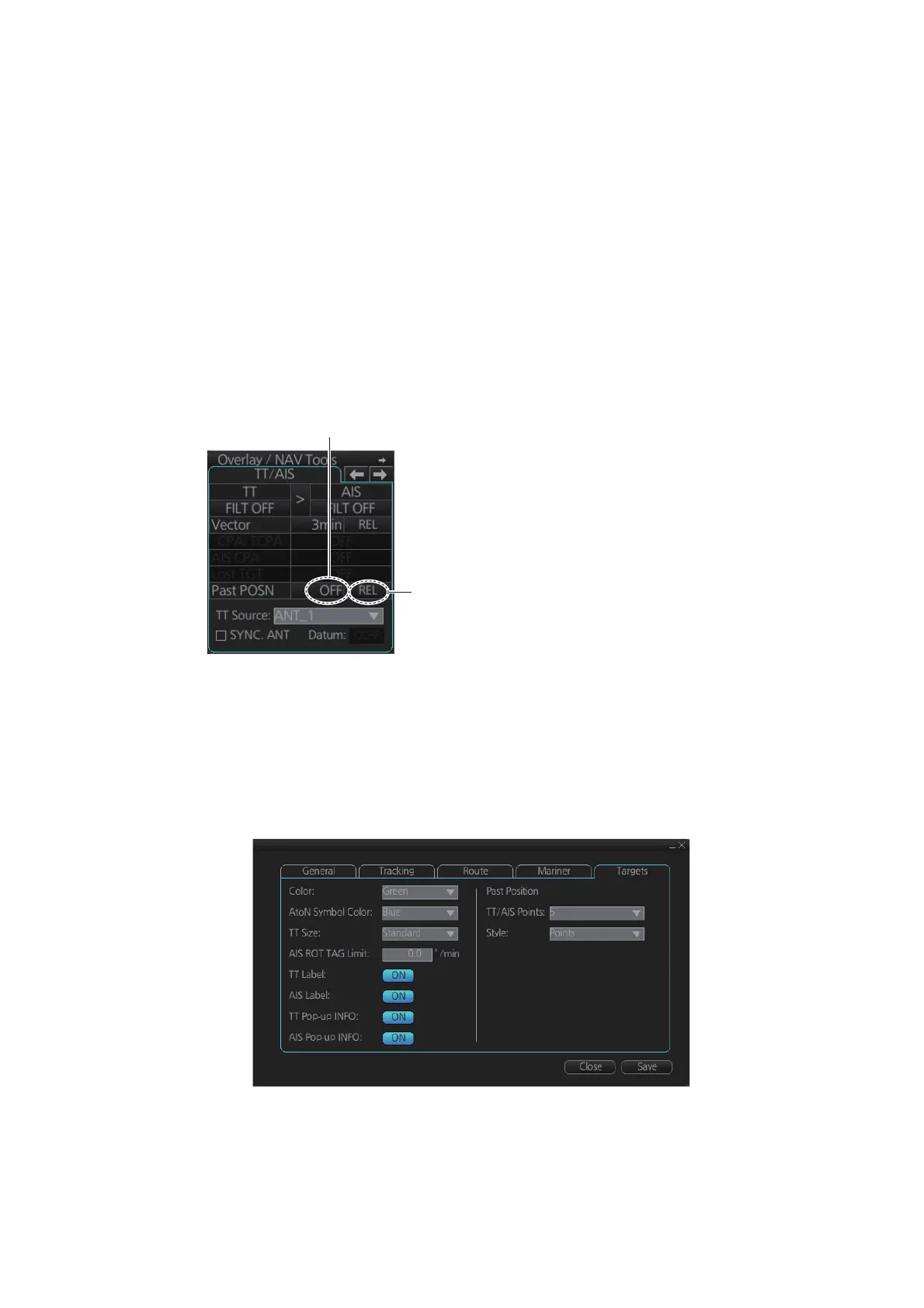13. TRACKED TARGET (TT) FUNCTIONS
13-7
13.6 Displaying Past Positions of TT
The past position display shows equally time-spaced dots marking past positions of
TT. A new dot is added at preset time intervals until the preset number is reached. If
a TT changes its speed, the spacing will be uneven. If it changes course, its plotted
course will not be a straight line.
You can set the plot interval on the [TT/AIS] page in the [Overlay/NAV Tools] box, at
the locations circled in the illustration below.
13.6.1 How to enable/disable the past position display
Select the [TT/AIS] page from the [Overlay/NAV Tools] box. Click the indications cir-
cled in the figure below to set the plot interval (or disable the display).
13.6.2 Past position point attributes
You can define past position point attributes for TT by points and style.
1. Click the [DISP], [SET] and [Symbol DISP] buttons on the InstantAccess bar™ to
show the [Symbol Display] menu.
2. Click the [Targets] tab.
3. At [TT/AIS Points], select the number of points to show.
4. At [Style], select the style for the past position points. The choices are [Points] and
[Points and Dots].
5. Click [Save] then [Close] to apply the settings and close the menu.
Past position
reference is
not available.
Plot interval, past position
display ON/OFF
