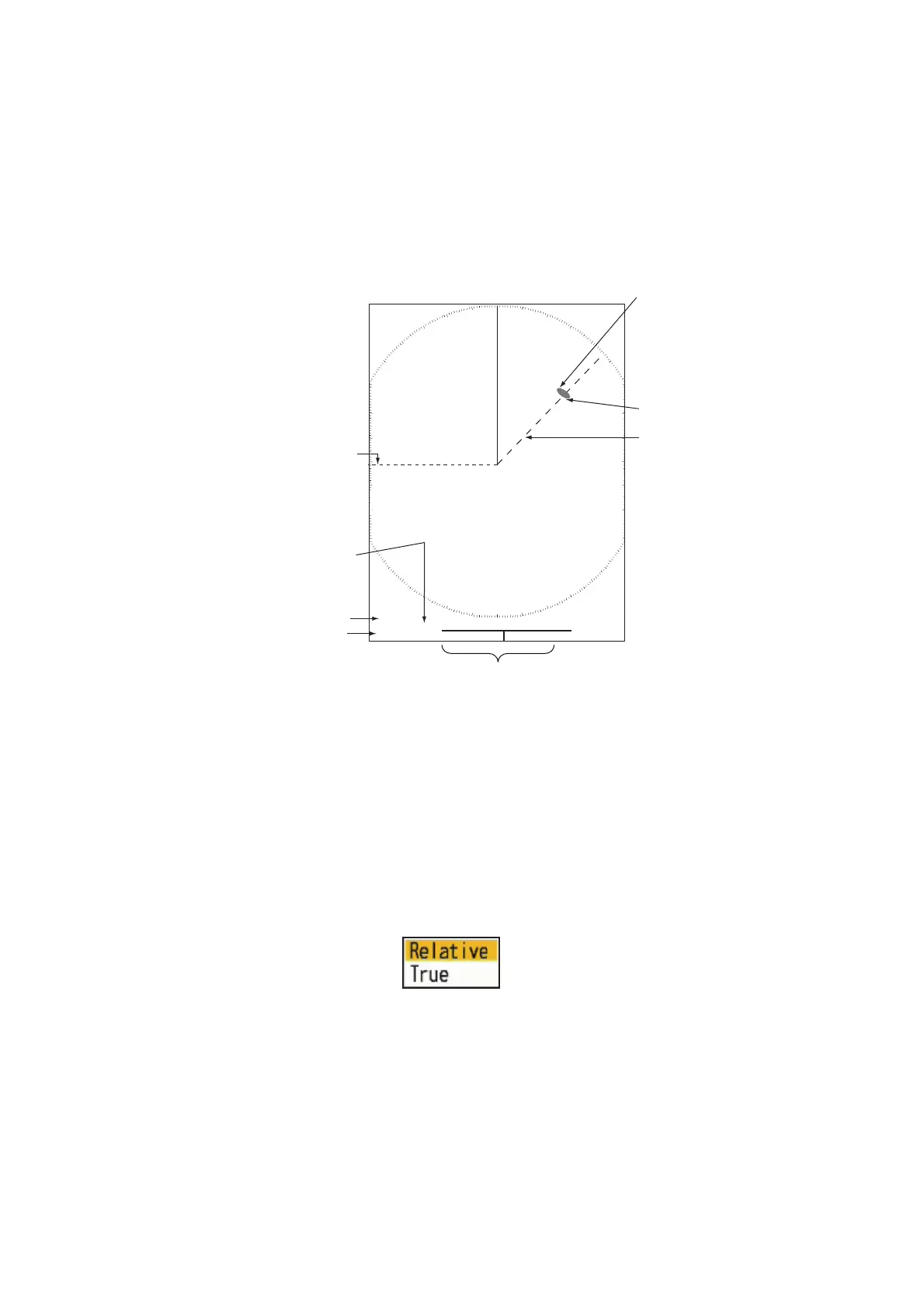2. OPERATION
2-22
2. Use the cursorpad to place the EBL through the center of the target. Read the dis-
tance at the bottom left corner of the screen. The cursor on the EBL provides an
estimate of the range to a target.
3. To anchor the EBL, press the ENTER key. To reactivate the EBL, press the EBL
key again.
Note: To cancel the EBL, press the CANCEL/HL OFF key.
4. To erase a EBL, press the EBL key to select the EBL to erase. Press the CAN-
CEL/HL OFF key to erase the EBL and its indication.
2.19.2 EBL reference
"R" (relative) follows the EBL indication if the bearing is relative to the heading of your
ship. "T" (true) follows the EBL indication if the bearing is in reference to the north. You
can select relative or true in the head up mode. The bearing indication is true in all oth-
er modes. True bearing requires a heading sensor.
1. Press the MENU key to open the menu.
2. Press or to select [Others], then press the ENTER key.
3. Press or to select [EBL Reference], then press the ENTER key.
4. Press or to select [Relative] or [True] then press the ENTER key.
5. Press the MENU key to close the menu.
2.20 How to Measure the Range and Bearing Between
Two Targets
You can move the origin of the EBL to measure the range and bearing between two
targets.
+
EBL
270.0
R
45.0
R
EBL 1
EBL 2
Target
Cursor (+)
The currently active EBL
is in a rectangle.
EBL 1 bearing
EBL 2 bearing
Cursor range and bearing
VECTOR:TRU 06:00
+ 0.0°R 0.000NM
