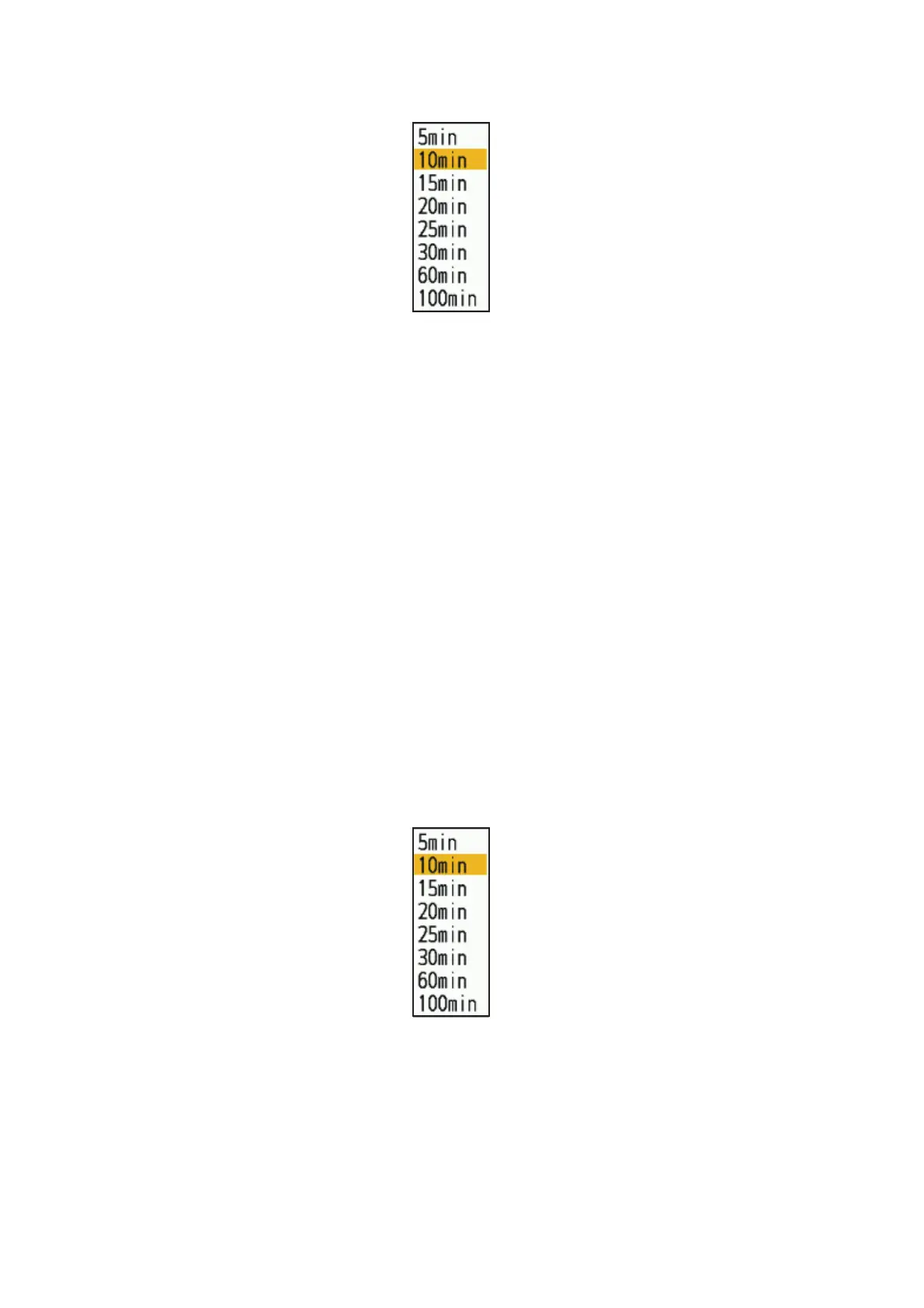2. OPERATION
2-58
6. Press or to select [Display] - [Time], then press the ENTER key.
7. Press or to select the required time, then press the ENTER key.
Targets with a potential collision course, within this time-frame, are displayed on-
screen as potential risks.
8. Press or to select [Display] - [Personal Zone], then press the ENTER key.
9. Press or to select the required distance, then press the ENTER key.
This distance is a fore and aft “buffer” around your vessel. Any targets which enter
the bubble are displayed on-screen as potential risks.
10. Press the MENU key to close the menu.
2.44.2 Risk Visualizer
™
alerts
The Risk Visualizer
™
calculates potential risks based on time and angle in relation to
your vessel. When a target violates both settings, an alert is released. To set these
parameters, do the following:
1. Press the MENU key to open the menu.
2. Press or to select [Target], then press the ENTER key.
3. Press or to select [Risk Visualizer], then press the ENTER key. The [Risk
Visualizer] settings window appears.
4. Press or to select [Alert] - [Time], then press the ENTER key.
[Time] sets longer, the range of the Risk Visualizer
™
gets longer.
5. Press or to select the alert time, then press the ENTER key.
6. Press or to select [Alert] - [Angle], then press the ENTER key.
[Angle] sets wider, the angle displayed on the Risk Visualizer
™
gets wider.
7. Press or to select the alert angle, then press the ENTER key.
