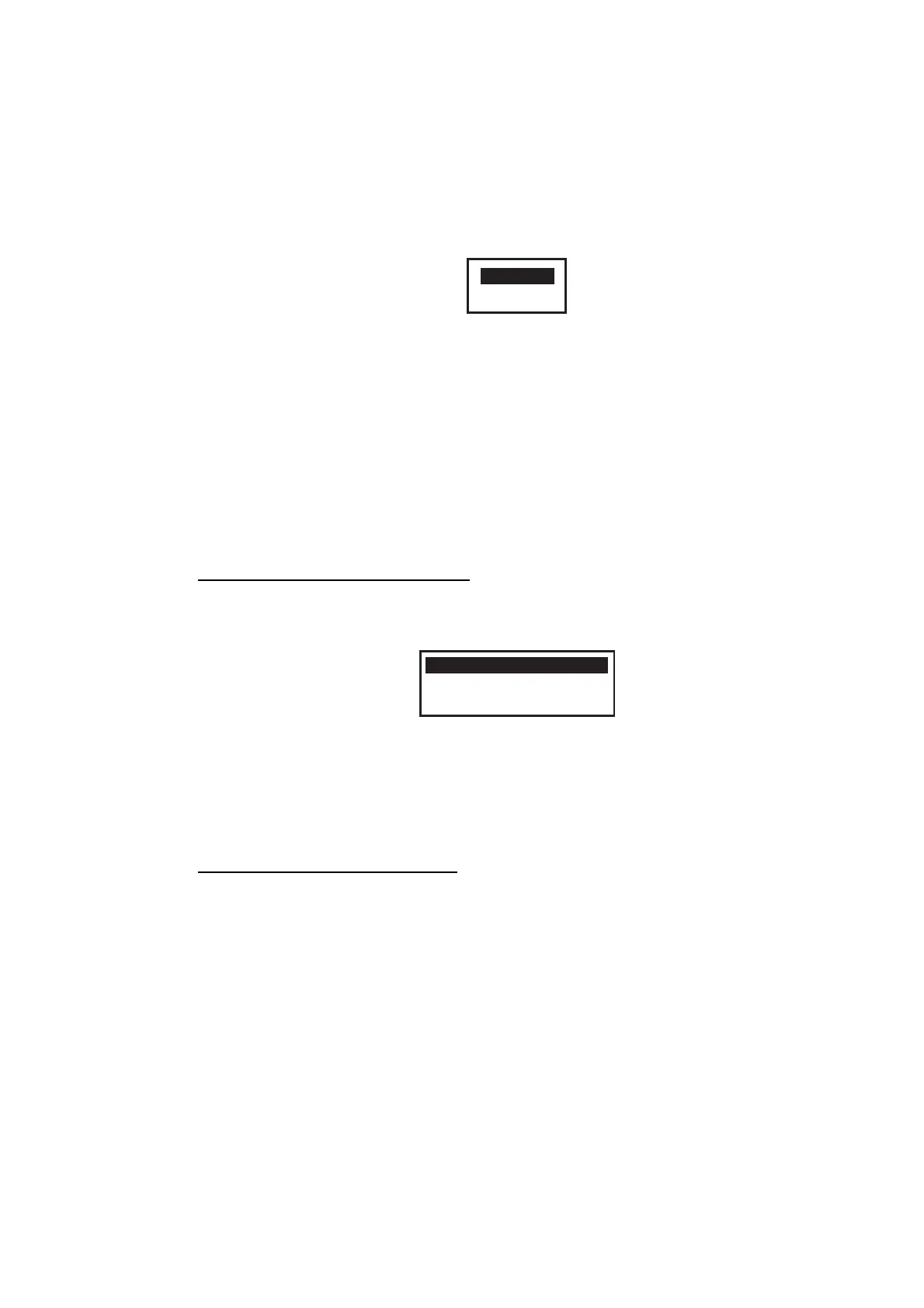10. MAINTENANCE & TROUBLESHOOTING
10-5
10.5.2 Dim menu
The Dim menu checks the contrast and backlight control circuits for proper
operation.
1. Rotate the [ENTER] knob to choose “Dim menu” on the SYSTEM TEST.
2. Push the [ENTER] knob to show the Dim window.
Contrast
Backlight
Dim window
3. Rotate the [ENTER] knob to select “Contrast” or “Backlight” as appropriate,
and then push the [ENTER] knob.
4. Press the cursor pad to change the setting.
5. Confirm that the contrast or backlight changes appropriately.
10.5.3 Cartridge
The Cartridge item checks internal chart data or the chart card data in use.
Checking the internal chart data
1. Rotate the [ENTER] knob to choose “Cartridge” on the SYSTEM TEST.
2. Push the [ENTER] knob to show the Cartridge window.
Internal Data Base Test
C-CARD TEST
C-CARD CONNECTOR
Cartridge window
3. Rotate the [ENTER] knob to choose “Internal Data Base Test” and then push
the [ENTER] knob to start the test.
4. Confirm the test result.
Checking the chart card in use
1. Rotate the [ENTER] knob to choose “SD-CARD TEST” on the Cartridge
window.
2. Push the [ENTER] knob to show the card test display.
3. Confirm the test result.
