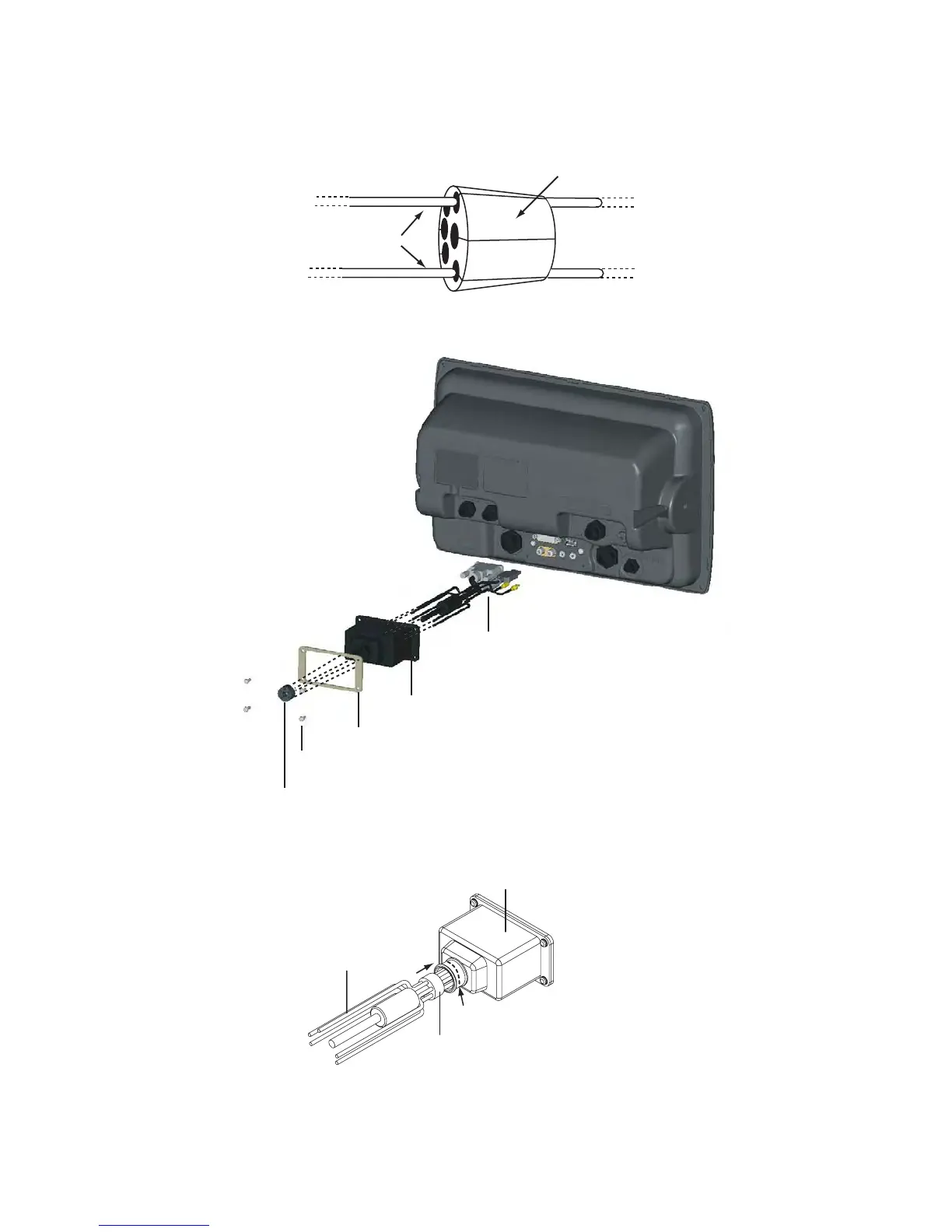9
3. Attach each connector to the appropriate location at rear of the display unit.
4. Pass cables through the slit on the boot cover.
5. Set a rubber stopper to each cable. The largest hole is for the DVI-D cable.
6. Use four binding screws (M3x10, supplied) to fasten the fixing metal and boot cover to the dis-
play unit.
7. Slide the rubber stopper into the hole of the rubber boot, and fasten the cable tie to hold the
rubber boot and stopper.
Rubber stopper
Cables
Boot cover
Fixing metal
Binding screws
Rubber stopper
Connectors
Rubber stopper
Rubber boot
Cables
Push
Wind the cable tie around here.
