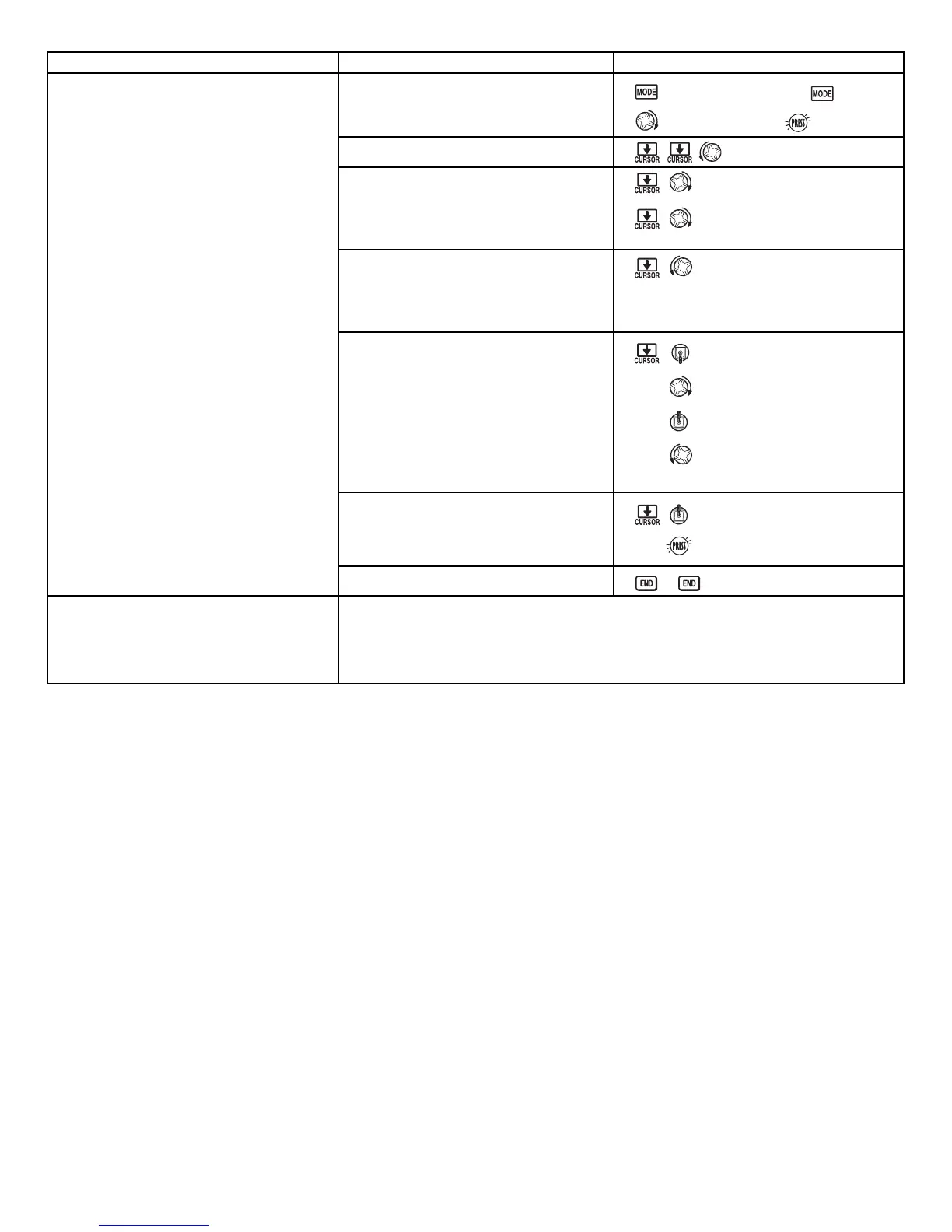GOAL of EXAMPLE: STEPS: INPUTS:
Other Examples:
RUD-THR(HELI)mix: When right rudder is applied, additional torque is needed from the motor to drive the tail left. Left
rudder requires less torque. A rudder-throttle mix, positive on the left side and negative on the right, adjusts for this.
RUD-ELEV(ACRO)mix: Compensate for pitching up or down when rudder is applied.
ELEV-PIT(HELI) mix: compensate for the loss of lift of tilting the model.
55
Set up a Smoke system:
ON when S
WITCH E is in the
down position.
*Adjust the CH7 switch to NULL
prior to this setting. See page. 28.
Where next?
Open an unused programmable mix.
(Ex: use PROG.MIX3.)
Activate the function.
Choose master and slave channels.
Assign S
WITCH and position.
(Ex: E DOWN.)
Set rates. (Ex: Lo=100%, Hi=0%.)
Set OFFSET,ifneeded.
Close menu.
for 1 second.
(If basic, again.)
to PROG.MIX3.
to E DOWN.
to CH3.
THROTTLE STICK past center.
THROTTLE STICK past center.
Stick to desired point.
for 1 second to set.
View numerous additional mix setups: www.futaba-rc.com\faq\faq-7c.html.
