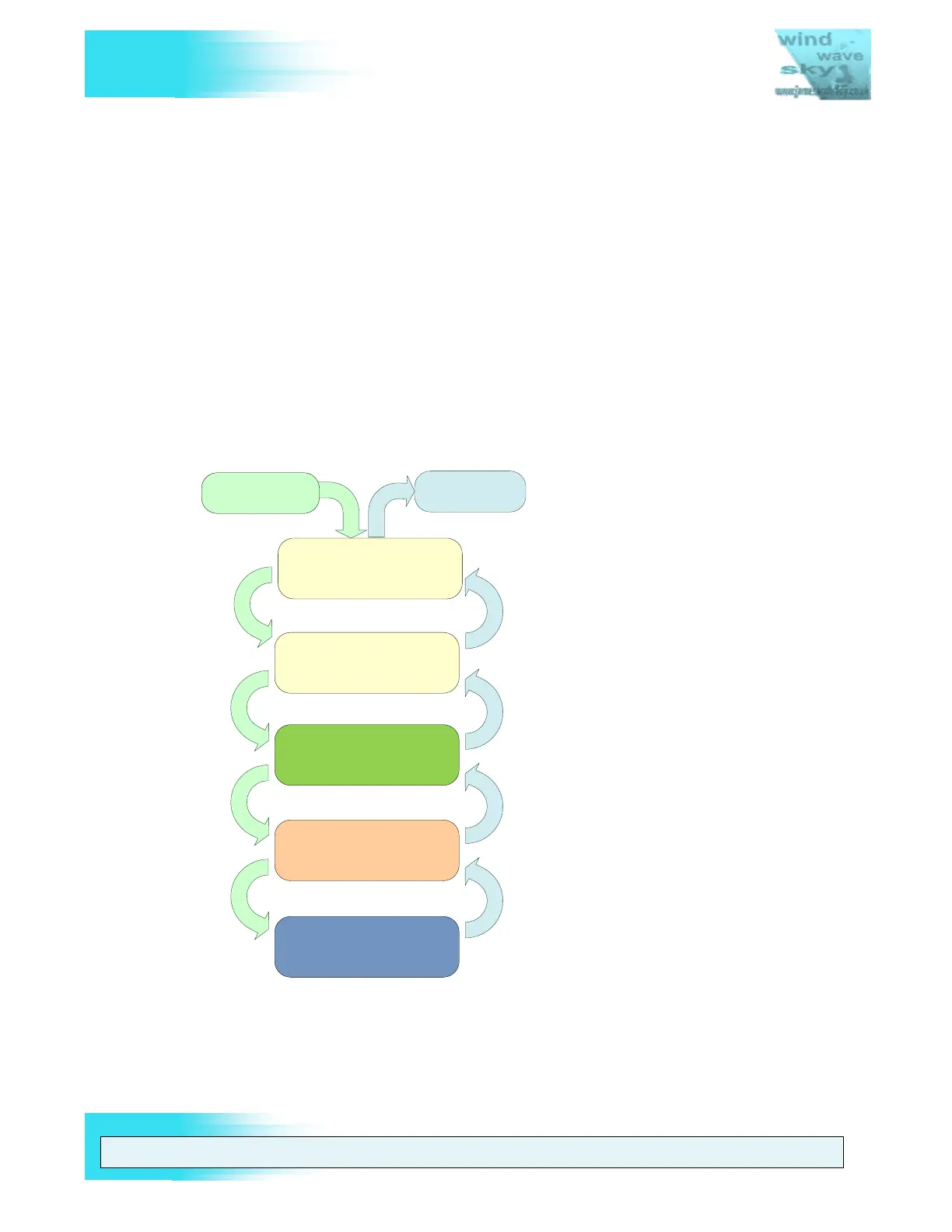V
FUTABA 9Z
THE UNOFFICIAL WORKSHOP MANUAL
WARNING: THE INFORMATION IN THIS MANUAL IS FOR INFORMATION PURPOSES ONLY AND MAY BE INCORRECT, CAUSE DAMAGE
TO YOUR RADIO OR INJURY TO YOURSELF AND OTHERS. IF YOU USE THIS MANUAL YOU DO SO SOLEY AT YOUR OWN RISK.
www.jamesandtracy.co.uk
Copyright 2012 jamesandtracy.co.uk
Page 57 of 84
5. DISASSEMBLING AND REASSEMBLING THE 9Z’S CASE
One of the main concerns people seem to have with this radio is its complexity. There
seems to be a lot of posts on internet forums about how difficult it is to disassemble the
set to replace switches, antenna, lithium back-up battery etc. You can be confident that
this is not the case; these ‘difficulties’ seem to have arisen because of the 9Z’s “Puzzle
Box” case. Having completely disassembled my own 9Z, I can say that as long as you
are relatively competent at ‘household’ DIY, exactly follow the procedures laid down in
this document to disassemble the “Puzzle Box” in the right order, are careful and do not
rush things then you’ll be fine. However, each procedure in this manual has a difficultly
rating based on my own experience – so if you’re worried, look at this first, you’ll find it’s
overview in Section 2.
Most maintenance, servicing or upgrade procedures for the 9Z require some level of
case disassembly. As any procedure that exposes PCBs or electronics should be
conducted with the transmitter battery pack removed, I have included this in the
breakdown of disassembly procedures. To simplify disassembly the procedures have
been broken down into “Stages” and this overall process is shown in Figure 52.
Stage 2
Remove Case Back
Stage 3
Remove Case Sides
Stage 4
Remove LCD Panel
Stage 1
Remove Battery and Module
DISASSEMBLY
REASSEMBLY
FINISH HERE
FULLY ASSEMBLED 9Z
TRANSMITTER
START HERE
Figure 52 9Z Disassembly and Reassembly Process
COMPLETE THE STAGES IN ORDER: To reach each stage you must have completed
each preceding stage. For example to disassemble to Stage 3 (Remove Case Sides)
you must have already disassembled Stage 1 (Remove Battery and Module) and then
Stage 2 (Remove Case Back). It is possible in some cases to skip stages, but I
recommend against it as this is where others have run into issues.
