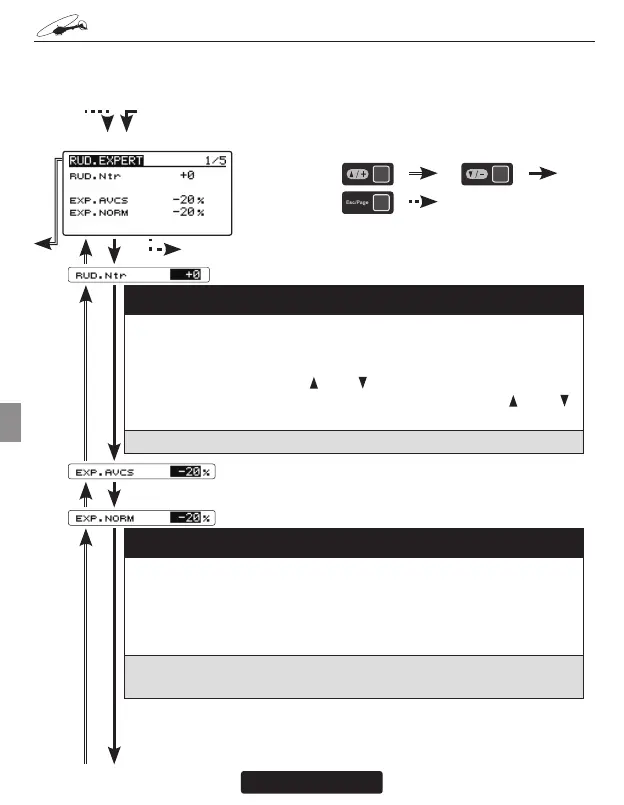74
R
UD.
E
XPERT
M
ENU (RUDDER GYRO EXPERT SETTING)
The rudder Expert menu allows for further renement of the tail rotor gyro perfor-
mance.
"
RUD. EXPERT
"
screen from the
"
EXPERT MENU 3D
"
screen.
(1) RUD Ntr: Rudder servo neutral setting
This parameter is used to set the neutral position of the rudder servo.
Position the rudder servo arm as perpendicular as possible to the tail ro-
tor pushrod prior to making adjustments with this parameter. Move the
cursor to "RUD Ntr" with the [
/+] or [ /-] key and press the [Enter] key to
enter the setting mode. Adjust the neutral position with the [
/+] or [ /-]
key. When you finish adjusting, press [Enter] key to exit setting mode.
Setting ranges: -240 ~ 0 ~ +240 Initial value: +0
(2) EXP. AVCS / EXP. NORM: Rudder exponential
This parameter sets the feel of the tail rotor control around center. When
set to [0] the control curve is linear. Using a [+] value the tail rotor will be
more sensitive around neutral conversely, using a [-] value will soften the
feeling around neutral. The RUD EXP parameter in your transmitter can
also be used to tune the tail rotor to a desired feeling.
Setting ranges: -100 ~ 0 ~ +100% Initial value: AVCS = -20%, NORM = -20%
Sports = AVCS -60% / NORMAL -40%, 3D = AVCS -20% / NORMAL -20%>
From 5/5
From the "Sens. Model" of
RUD. EXPERT screen 5/5
Go to 2/5 from any
cursor position
RUD. EXPERT screen 1/5
: :
:
