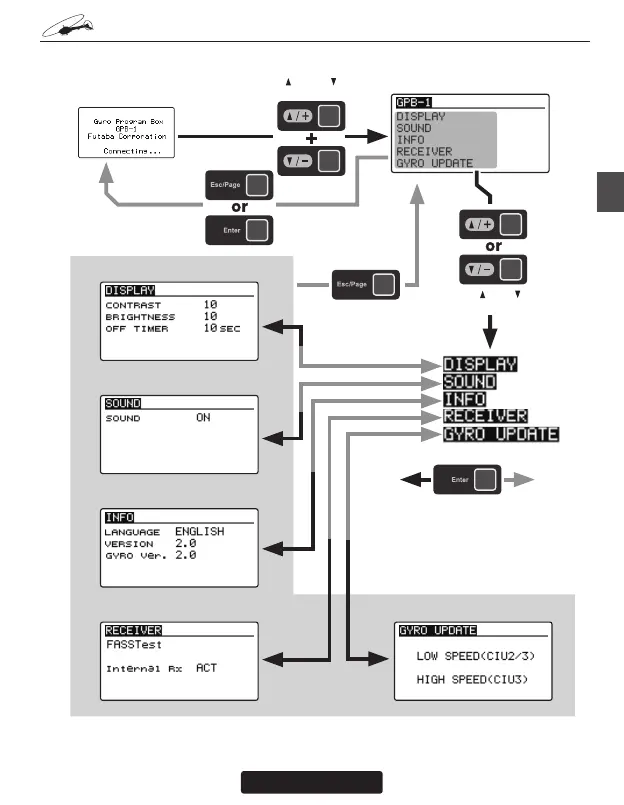33
GPB-1 Screen
This is the menu option for setting the GPB-1 display, etc.
Home screen
GPB-1 screen
DISPLAY screen
SOUND screen
INFO screen
RECEIVER screen GYRO UPDATE screen
Press the [ /+] or [ /-] key
Press the [Enter] key
Press the [Enter] key to display each
menu screen, and when the cursor is
on the title of each menu screen, press
the [Enter] key to return to the "GPB-1"
screen.
Press and hold
the [Esc/Page] key
Press and hold
the [Esc/Page] key
Pressing [
/+] and [ /-] keys
simultaneously