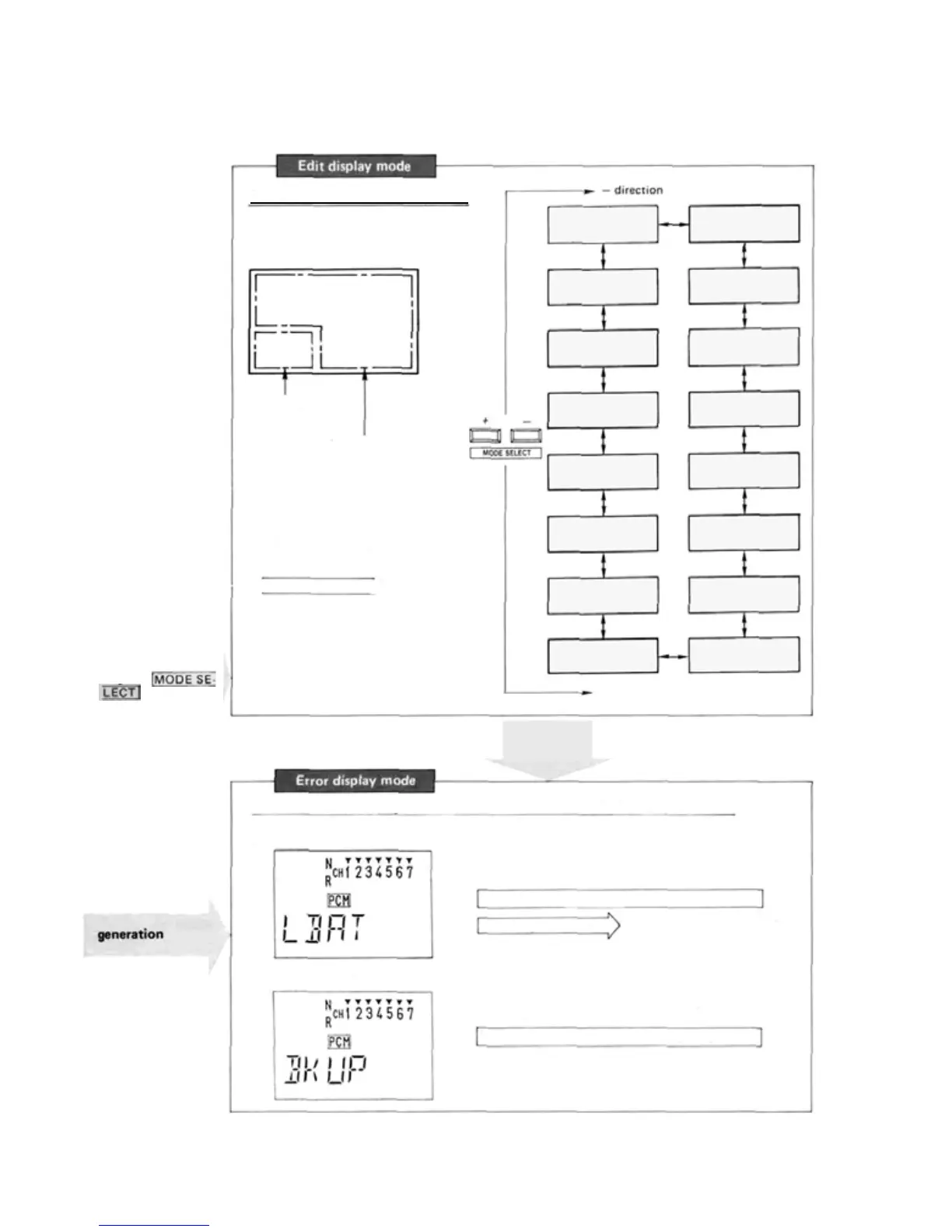• DISPLAY FUNCTION
mode switching
The display mode is
switched by pres-
sinq the
keys simul-
taneously.
(Set function recall)
• The function is selected by
I MODE SELECT | key.
Function setting parameters
(See the individual function
setting items.)
Function name
(Display)
Function data setting display mode
ATV
MOD
D/R
P.8
P.19
P.8
P.18
COMB
EXP
STRM
P.18
P.9
REV
P.9
FLTR
P.18
F/S
P.10
FLPR
P.17
PMX1
P.11
DIFF
P.16
PMX2
P.12
SNP
P.15
2->6
P.13
6->2
P.14
+ direction
Error
generation
Display mode at error generation (Switched automatically from other modes)
(LOW BATTER Y error display)
• The characters flash and a buzzer sounds.
Charge, or change, the battery.
Charqinq method P4
• Characters flash and a buzzer sounds.
Turn off the power switch and then turn on.
(BACK-UP error display)
-7-