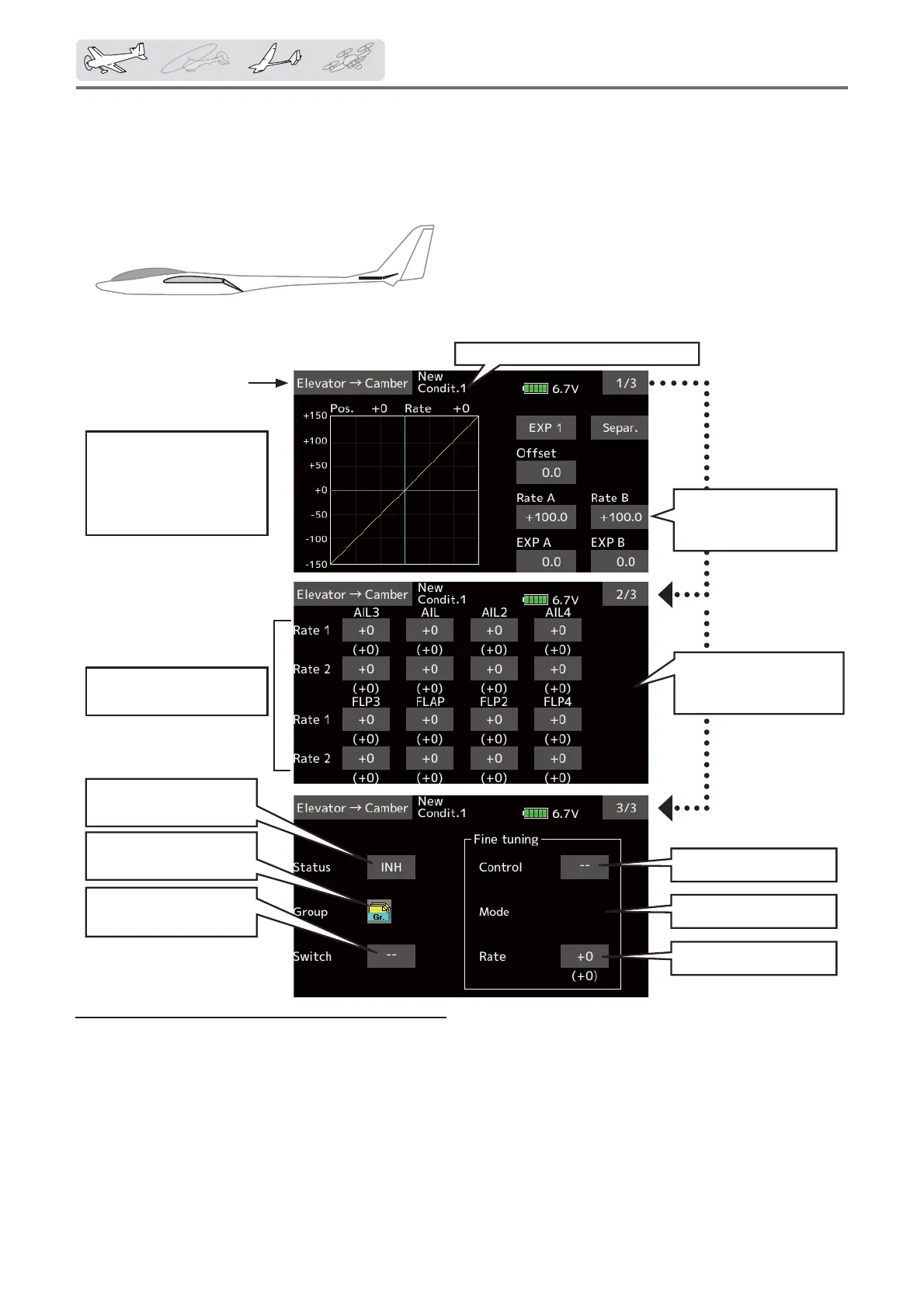134
< Modelmenu(Airplane/Glider/MulticopterFunctions) >
Elevator → Camber
[Corresponding model type]: Airplane/glider, 2 ailerons or more
This function is used when you want to mix the
camber Àaps with elevator operation. When used,
the Àaps are lowered by up elevator, and lift can
be increased.
Note: Tailless wing elevator can be operated
when this mix is activated.
ŏ A mixing curve can be set.
ŏ Mixing during flight can be turned ON/OFF by
setting a switch. (Always ON at [--] setting)
ŏ The mixing rate can be Àne-tuned by setting a VR.
Setting method
ŏ Tap [INH].
(ON is displayed.)
ŏ When setting a switch, tap the [--] item of
the switch and tap the screen to call the
selection screen, and then select the switch
and set its ON direction. (Always ON at "--"
setting)
(For a description of the switch selection
method, see the description at the back of
this manual.)
ŏ When setting a VR, tap the Fine tuning
"--" item and tap the screen to call the
selection screen, and then select the VR. The
adjustment rate can be set.
The VR operation mode can also be
selected.
ŏ A mixing curve can also be set.
(For a description of the curve setting
method, see the description at the back of
this manual.)
ŏ Select [ElevatorńCamber] at the model
menu and call the setup screen shown
below.
Currentlyselectedconditionname
● Mixingcurvesetting
(Foradescriptionofthe
settingmethod,seethe
descriptionattheback
ofthismanual.)
Aileronsandflapsrate
adjustment
Overalladjustmentby
RateAandRateB.
Conditiongroup/single
modeselection(Gr./Sngl)
TheON/OFFswitchof
mixingischosen.
FinetuningVRsetting
Operationmode
Adjustmentrate
Activatethefunctionby
tappingthe[INH].
ŏReturn to Model menu
Thevalueinsidethe
parenthesesshowsthe
currentrudderposition.