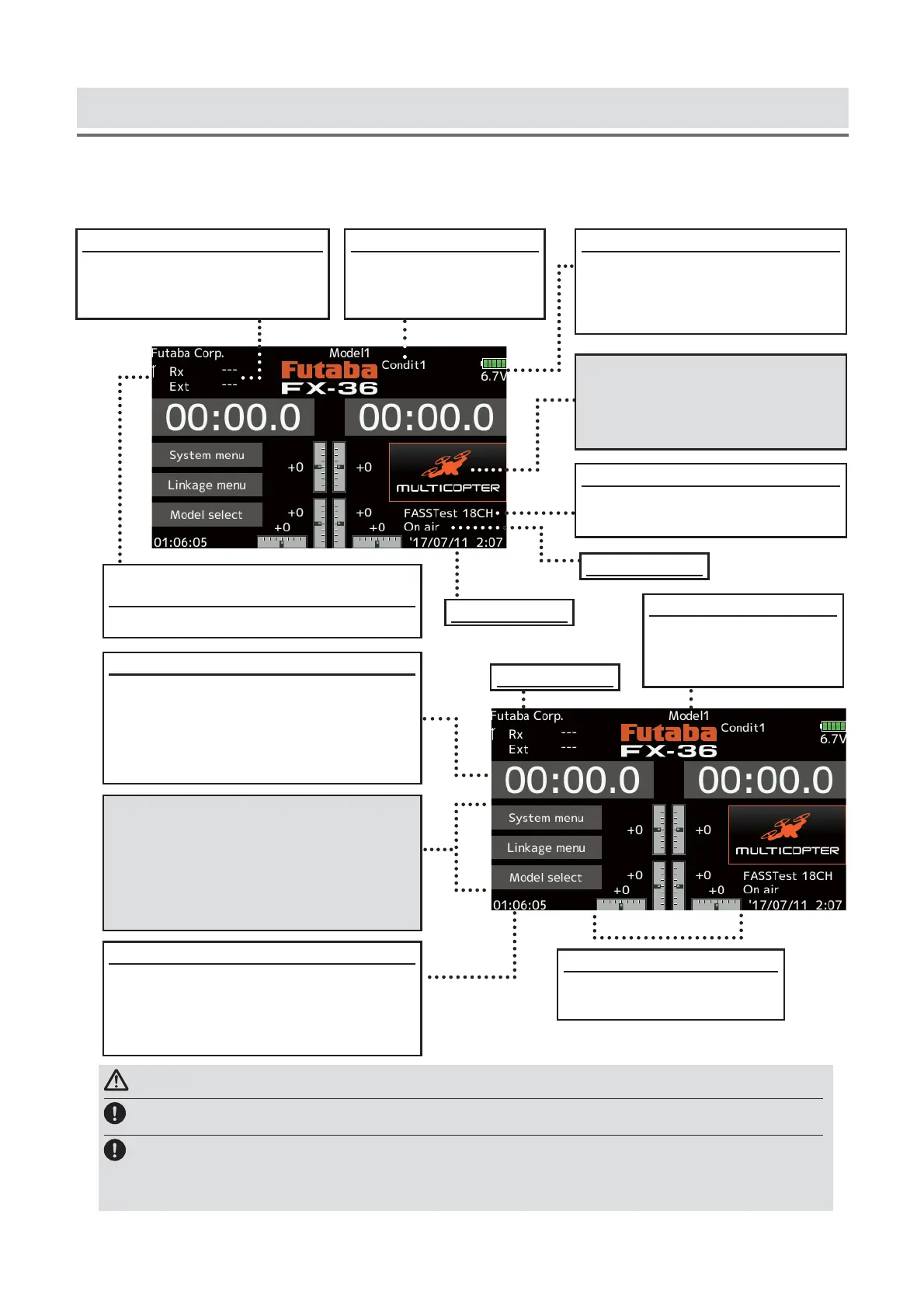39
< BasicOperation >
System mode
• System(FASSTest18CH etc.)
mode is displayed here.
Battery voltage for receivers
• In FASSTest/T-FHSS mode, it is
displayed. Receiver voltage
and Ext voltage display
The reception of the signal from the
receiver to the transmitter is shown.
• This does not aIIect Áight.
Timer1, Timer2
• Timer is displayed here.
Tap the time button to start/stop the
timer. (When the screen is tapped for
1 second, timer is reset to the initial
value.)
ūƒƐƈŃƖƆƕƈƈƑ
Rotary trim (T1 to T6)
• Trim position is displayed
here.
Model Name
• The model name that
is currently used is
displayed here.
RF Indicator
User's name
System timer
• This shows the accumulated time
since the latest reset. (Each model /
Total)
(Hour):(Minute):(Second)
This is the Home screen and descriptions of its menus. Use your finger to operate the touch
screen.
→ (Menu)
• Model
Tap the button to call Model
Menu screen.
→ (Menu)
• System
• Linkage
• Model select
Tap the button to call each Menu
screen.
Battery Indicator
• When the battery voltage
reaches 5.8V(NiMH), the alarm
will beep. Land your aircraft
immediately.
Condition name
• The condition name
that is currently used
is displayed here.
WARNING
Besuretoconfirmthemodelnamebeforeflyingyouraircraft.
Checkthebatteryvoltageasoftenaspossibleandtrytochargethebatteryearlier.
Ifthebatteryalarmmakesasound,landyouraircraftimmediately.
*YoucanadjusttheLCDcontrastbythedisplaysettinginthesystemmenu.
BASIC OPERATION
Date and Time