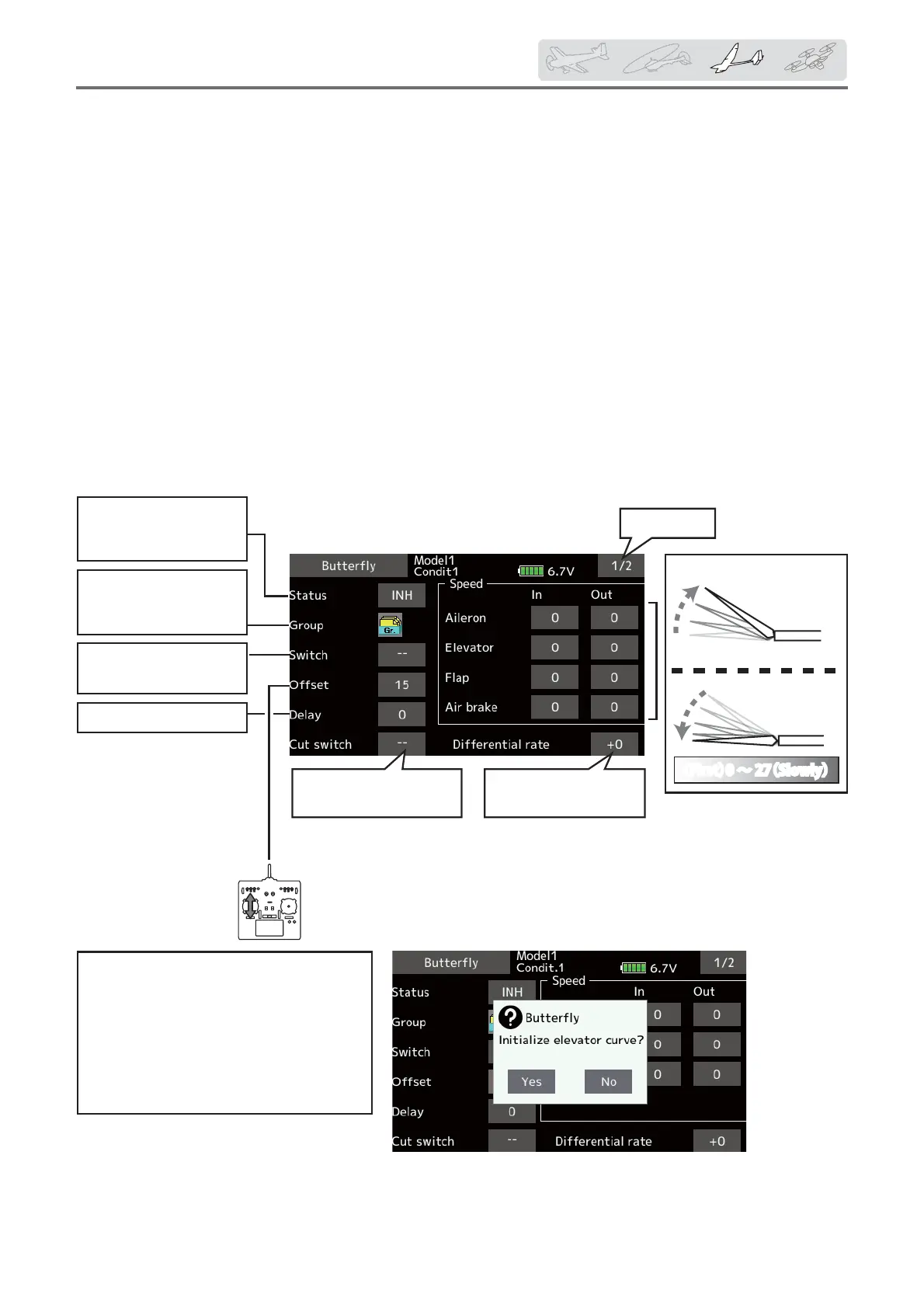141
< Modelmenu(Airplane/Glider/MulticopterFunctions) >
Butterfly
[Corresponding model type]: Glider, 2 ailerons or more
This function allows powerful brake operation
by simultaneously raising the left and right
ailerons and lowering the flaps (camber flap,
brake Àap).
This setting will allow the ailerons to be raised
while the flaps are simultaneously lowered.
Butterfly (crow) produces an extremely efficient
landing configuration by accomplishing the
following:
1. Slow the aircraft·s velocity.
2. Provide washout at the wing tips to reduce
the tendency to tip stall.
3. Create more lift toward the center of the
wing allowing it to Áy at a slower speed.
ŏ Mixing during flight can be turned ON/OFF by
setting a switch. (Always ON at [--] setting)
ŏ The butterfly operation reference point can be
offset. When the screen is tapped with the offset
item selected when operated to the position to
be changed, the reference point is offset. If the
reference point is offset too much, unexpected
operation may be performed.
ŏ The ailerons and flaps operation speed can be
adjusted. (In side/Out side)
ŏ A delay can be set for each condition. A cut
switch which can turn OFF the delay function can
also be set.
ŏ The differential rate can be adjusted.
*When servo binding occurs when setting the ailerons and
Àaps in butterÀy mixing, use the AFR function to adjust the
rate.
ŏ Select [Butterfly] at the model
menu and call the setup screen
shown below.
*The display screen is an example. The actual
screen depends on the model type.
Whenusingthis
function,Tap[INH].
(ONisdisplayed.)
Conditiongroup/single
modeselection(Gr./
Sngl)
TheON/OFFswitchof
mixingischosen.
Conditiondelaysetting
Conditiondelaycut
switch
Tonextpage
Thedifferentialrate
canbeadjusted.
Inspeed
Outspeed
(First)0〜27(Slowly)
*Thedisplayscreenisanexample.Theactual
screendependsontheModelType.
Whenoffsettingthebutterflyoperation
referencepoint,operatetothethrottle
stickpointyouwanttochangeandthen
touchtheOffsetbutton.Thereference
pointdisplays0%.When[Yes]istouched,
thereferencepointischanged.Then,
"Initializeelevatorcurve?"appears,
allowingyoutoconfirmyoursetting.
*When differential rate is "-", the calculation method of UP/
DOWN and a direction become reverse.
*When differential rate is "+", Up rate is decrease and
DOWN rate is increase.