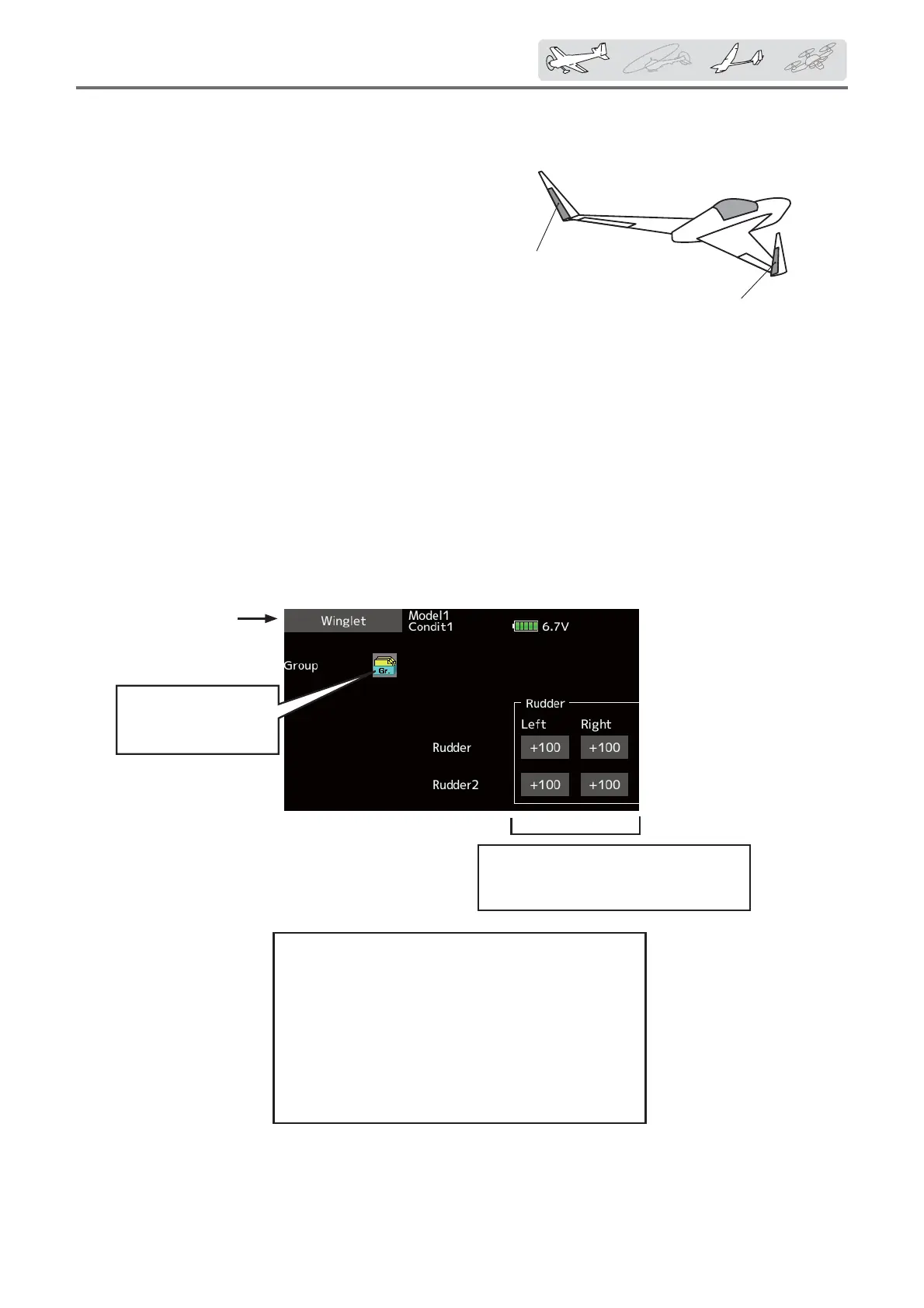153
< Modelmenu(Airplane/Glider/MulticopterFunctions) >
RUDDER1
Winglet
atFlyingwing
()
RUDDER2
Winglet
atFlyingwing
()
Winglet
[Corresponding model type]: Airplane/glider, winglet(2RUD)
This function adjusts the left and right rudder
angles of airplanes with winglets.
Winglets are used to improve the efficiency of
aircraft lowering the lift-induced drag caused by
wingtip vortices. The winglet is a vertical or angled
extension at the tips of each wing.
Winglets work by increasing the effective aspect
ratio wing without adding greatly to the structural
stress and hence necessary weight of its structure
- an extension of wing span would also permit
lowering of induced drag, though it would cause
parasitic drag and would require boosting the
strength of the wing and hence its weight - there
would come a point at which no overall useful
saving would be made. A winglet helps to solve this
by effectively increasing the aspect ratio without
adding to the span of the wing.
(Rudder1/2)
Thetravelatrudderstickleftandright
operationcanbeindividuallyset.
ŏ Select [Winglet] at the model menu and
call the setup screen shown below.
ŏ Travel adjustment
Tap to the item you want to adjust.
Adjust the rate using the "ʈʈ" "ʈ" "ʆ" "ʆʆ"
buttons.
*If the mixing direction is reversed by the linkage,
adjustments can be made by changing the mixing rate
polarity (+ or -).
Conditiongroup/
singlemode
selection(Gr./Sngl)
ŏReturn to Model menu