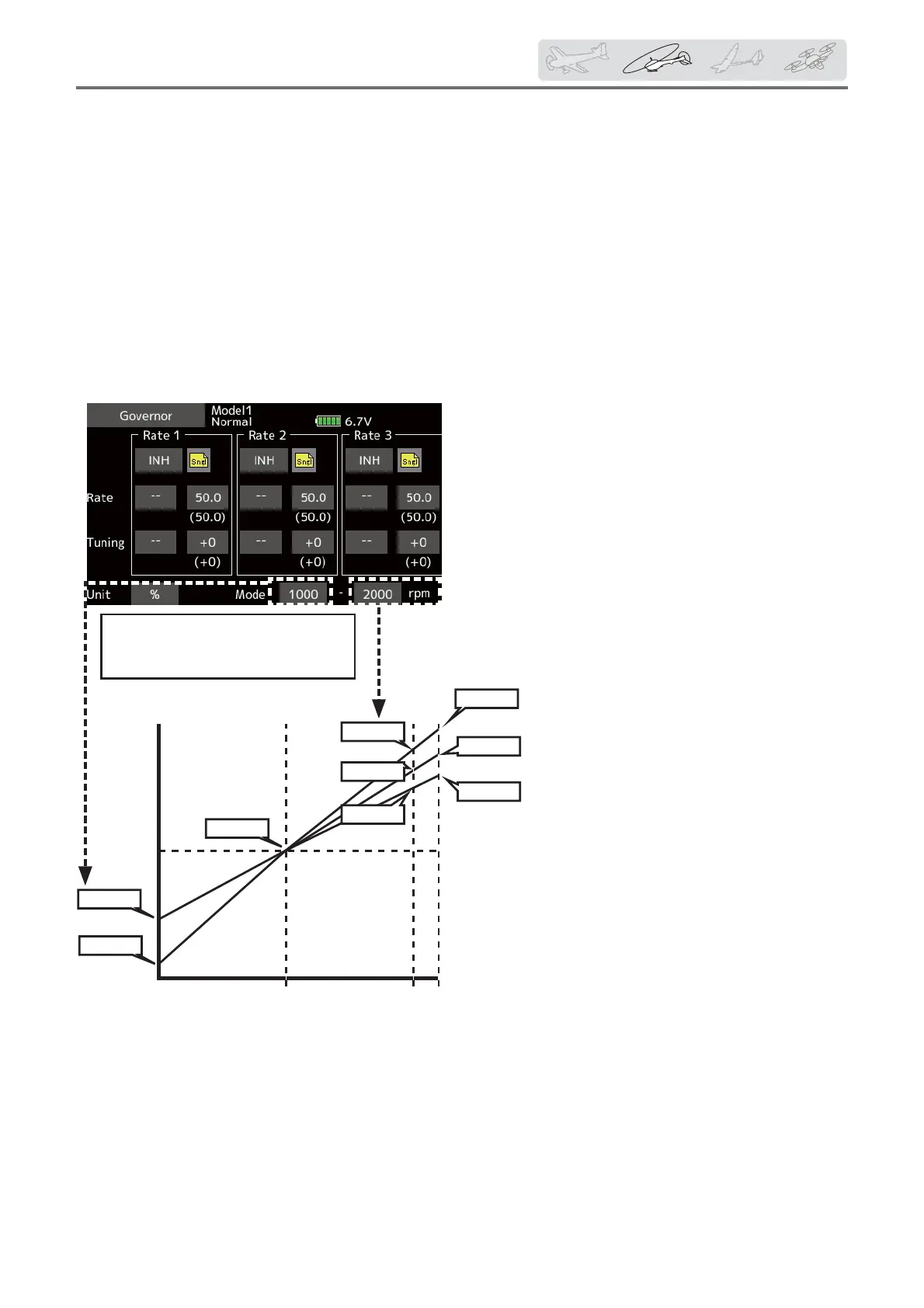169
< ModelMenu(HelicopterFunctions) >
ƔDiplay mode selection
*When [rpm] mode is selected above setting, the display
mode can be selected.
* There is no change in the transmitter output even when the
"Mode" is changed. Calibration should be performed via the
governor.
* In order to use the Governor function of the FX-36, it is
necessary to change the settings on the governor for the low
side 700 rpm mode.
When the Mode of the Governor screen's
model menu is changed, the change is also
indicated on-screen.
Thechartbelowindicatesthe
modepercentageandthe
correspondingRPM.
mainrotorR.P.M.
3900rpm
2700rpm
2100rpm
0% 100% 110%
mainrotorR.P.M.settingchanneltravel
50%:neutral
2500rpm
2000rpm
1500rpm
1000rpm
700rpm
3500rpm
ƔFine tuning VR settings
Tap to the [--] item and tap the screen to
access the selection screen. Select the
control.
*For a description of the switch selection method, see the
description at the back of this manual.
Tap to the rate item .
Adjust the trim rate using the "ʈʈ" "ʈ" "ʆ"
"ʆʆ" buttons.
Initial value: 0 (0rpm)
Adjustment range: -20~+20
*When the screen is tapped for one second, the sensitivity is
reset to the initial value.
Tap the screen to return to the cursor mode.