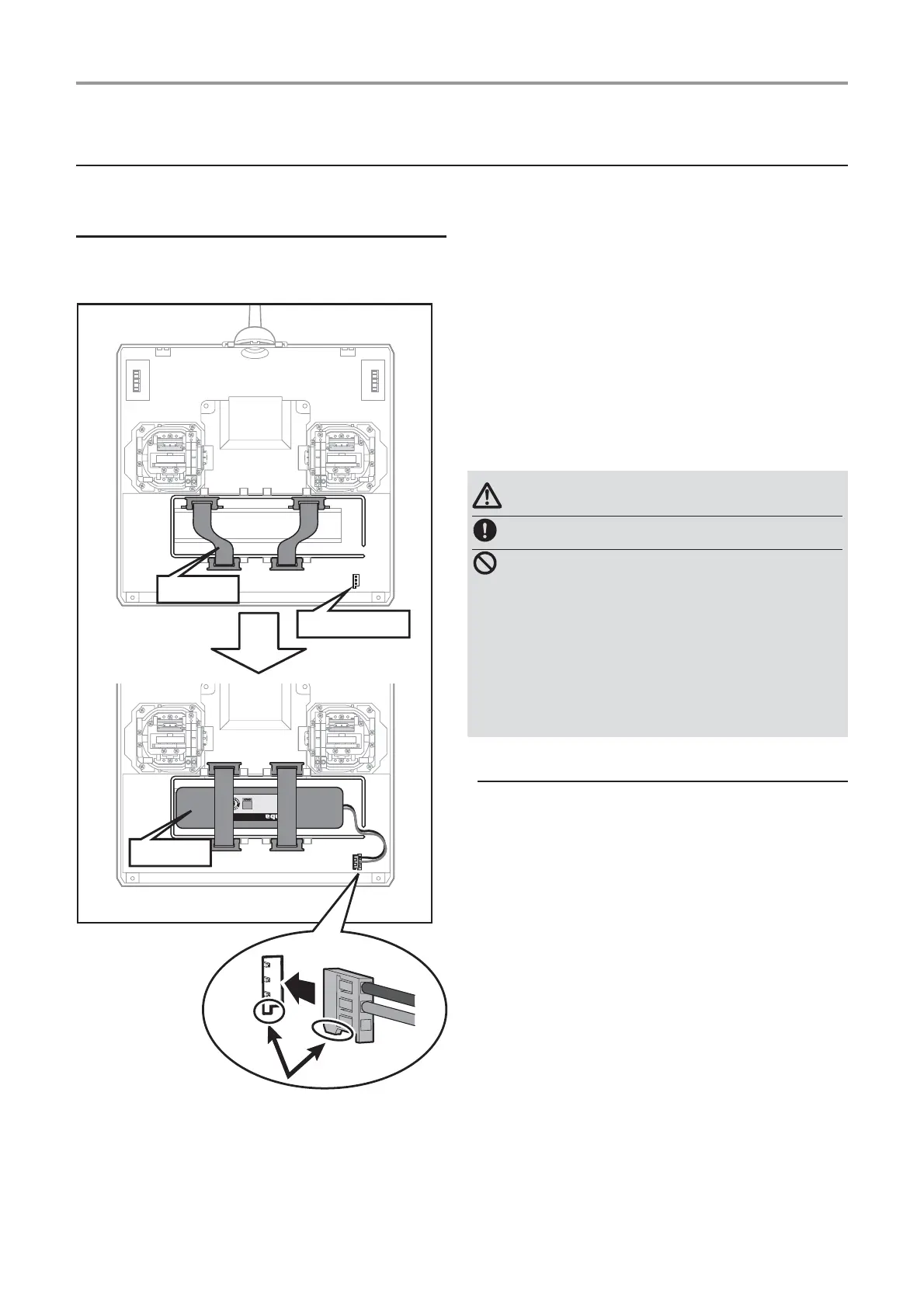17
< BeforeUse >
ŷƕƄƑƖƐƌƗƗƈƕŃťƄƗƗƈƕƜ
ŬƑƖƗƄƏƏƌƑƊŒƕƈƐƒƙƌƑƊŃƗƋƈŃťƄƗƗƈƕƜ
ŬƑƖƗƄƏƏƄƗƌƒƑŃƄƑƇŃƕƈƐƒƙƄƏŃƒƉŃƗƋƈŃ
ƗƕƄƑƖƐƌƗƗƈƕŃƅƄƗƗƈƕƜ
Attachment of the battery
1. Open the rear case.
. $ Eatter\ Ls À[eG XsLnJ tZR EanGs.
. &Rnnect the Eatter\ cRnnectRr.
. &ORse the rear case cRPpOeteO\.
Battery removal
Note: If you remove the battery while the
power is on, the data you have set will not
be saved.
1. Open the rear case.
. 'LscRnnect the Eatter\ cRnnectRr.
. 7ZR EanGs are rePRYeG anG the rePRYe the
battery.
. &ORse the rear case cRPpOeteOy.
WARNING
Becarefulnottodropthebattery.
Neverdisconnectthebatteryconnectorfrom
theFX-36transmitterafterturningoffthe
poweruntilthescreeniscompletelyblankand
thetransmitterhasshutdowncompletely.
*Internaldevicessuchasmemoriesmaybedamaged.
*Ifthereisanyproblem,themessage"BackupError"
willbeshownthenexttimewhenyouturnonthe
powerofthetransmitter.Donotusethetransmitter
asitis.SendittotheFutabaservicecenter.
HT6F1800B
Battery
Connector
Band
6.0V-7.4Vbattery
ŦƋƄƕƊƌƑƊŃƗƋƈŃƌƑƆƏƘƇƈƇŃƅƄƗƗƈƕƜŝ
Charge the transmitter battery before using it for
the first time. To do this insert the transmitter
charging lead into the charging socket of a 1iMH
charger correctly then connect the other end of the
charging lead to the charging jack on the left side of
FX-36 see page 2. Start charging as described
in the manual of your charger. The transmitter must
be switched off during charging.
Note:
The charger must be able to charge 5-cell NiMH
rechargeable batteries. The charging current
must be limited to 1.5 A. Please refer to the user
manual of the charger.