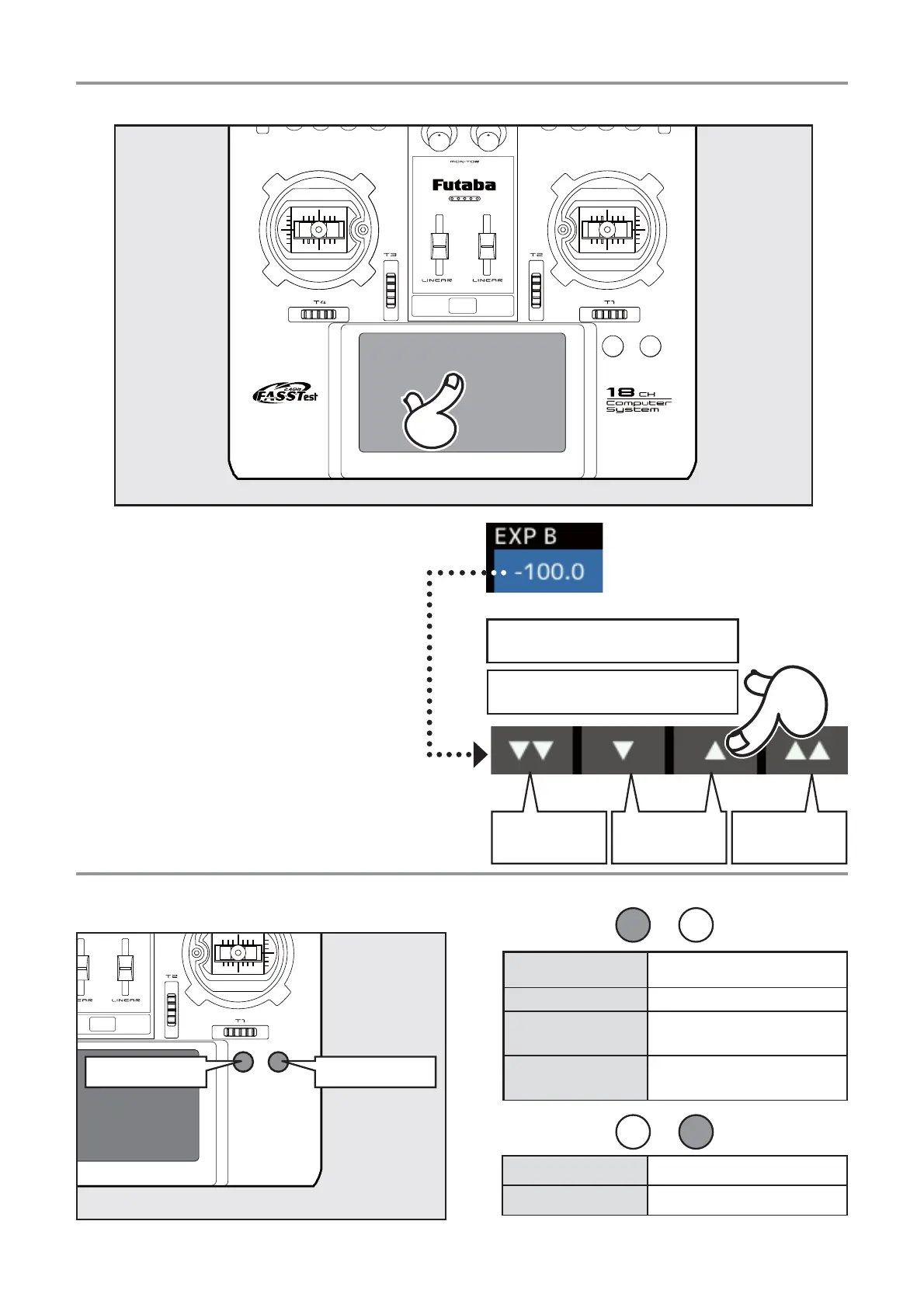19
< BeforeUse >
ŷƒƘƆƋŃųƄƑƈƏ
ūŒŨŃŋūƒƐƈŒŨƛƌƗŌŃƄƑƇŃŸŒŰŃŋŸƖƈƕŃƐƈƑƘŒŶƈƕƙƒŃƐƒƑƌƗƒƕŌ
H/E
Button
U/M
Button
Tap the panel with your finger to enter
data.
*Plastic ¿lm is attached to the Touch Panel. Please
be careful so that you dont scratch the Touch Panel
with anything hard such as a metal object. Dont
push the Touch Panel with excessive force or drop
anything on the panel.
*Although you may ¿nd some air bubbles under the
plastic panel due to environmental changes such
as temperature it is not a defect and will cause no
problems.
*Color /(D is made from many pixels. Some
pixels hold lighting. Moreover some pixels go out.
And a screen may flicker. Such condition is the
characteristics of color /(D. It is not failure.
Press Tousermenudisplay
Pressandhold Toservomonitordisplay
H/E
U/M
Press
Returntotheprevious
screen
Pressandhold Returntothehomescreen
PressfromHOME
screen.
ToTelemetrydisplay
Pressandholdfrom
HOMEscreen.
Panellock/Lockrelease
Tappingthesettingsbuttonsfor
eachvalueonthesettingsscreen
willcausevalueinputbuttonsto
appearatthetopofthepanel.
Valueinputbuttonsdisplayatthe
topofthepanel.
Pressingandholdingavaluewill
returnittoitsdefaultsetting.
Smallchange
invalue
Largechange
invalue
Largechange
invalue