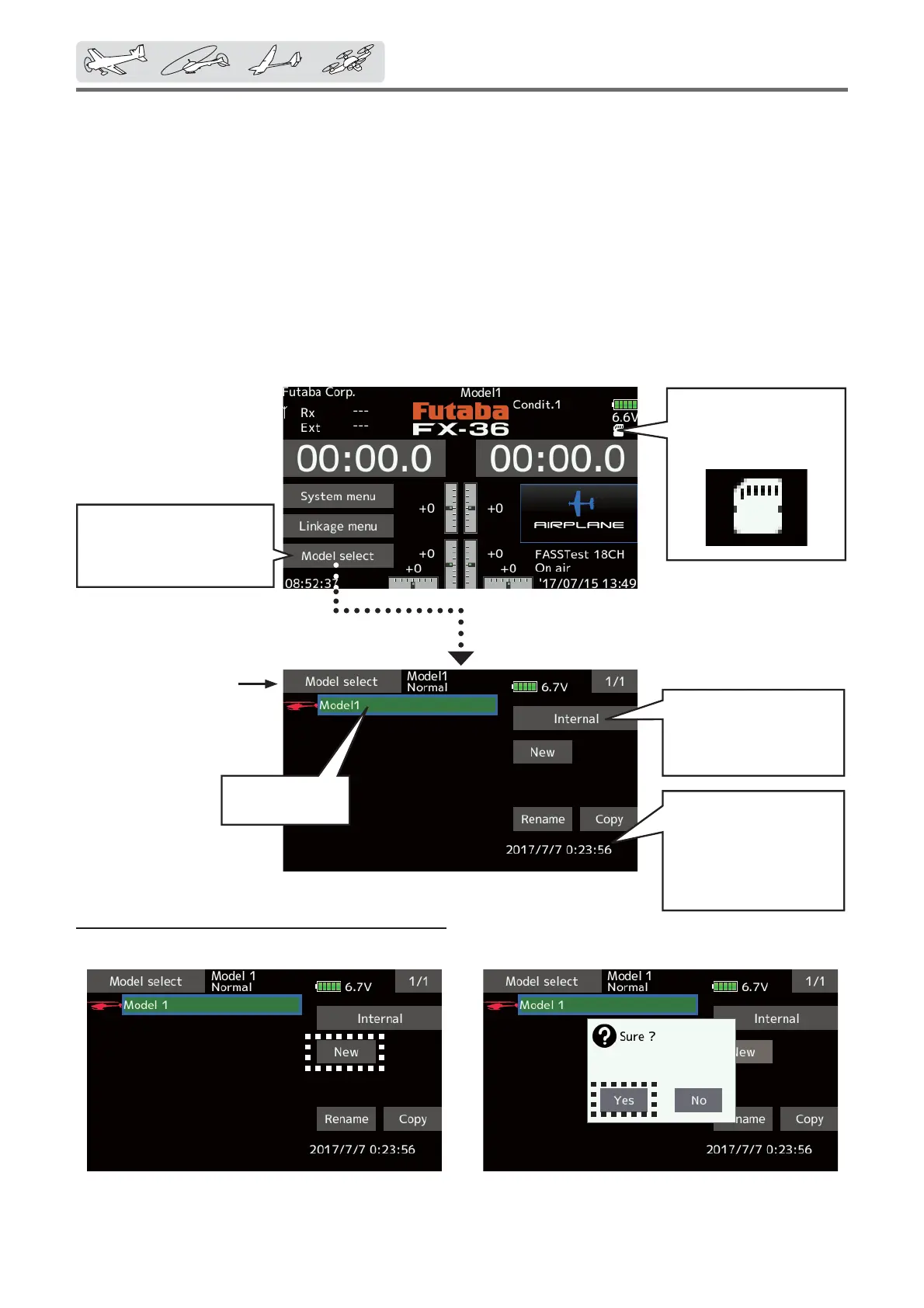66
< Linkagemenu >
●Tapthe[Modelselect]
buttonintheHome
screentocallthesetup
screenshownbelow.
<or>
Currentmodelis
green.
Modelselect
The Model selection function performs model addition, call,
deletion, copy, and model name setting.
This function is used to load the settings of the
desired model into the FX-36’s memory.
The settings may be selected from either the
transmitter’s built-in memory or an SD card
(32MB-2GB). Remember that up to 30 model
memories are available in the transmitter.
The name of the model stored in the transmitter
and the SD card may be changed. This can be very
useful to tell different models settings apart. Each
model name can be as long as 15 characters, and
the model name always appears in the display
screen.
The Copy function is used to copy one set
of model data into a second memory within the
transmitter and the SD card. It may be used for
getting a head-start on setting up models with
almost the same settings (only differences need to
be modi¿ed, instead of entering the complete model
from scratch). Also, this function may be used to
make a backup copy of a model setup before any
changes are made. Furthermore, model data of FX-
32 can be used.
ŏ Select [Model select] at
the linkage menu and
call the setup screen
shown below.
Model addition
1. Tap the [New] button.
2. Tap [Yes] to add the model. (When you want
to cancel model addition, tap [No].)
*The added model is displayed in the model list.
*When a model is added, a receiver link is required.
● "Saveto"
[Internal]:transmitter
memory
[SDcard]:SDcard
ŏReturn to Home or
Linkage menu
● Whenmodeldataon
aSDcardisused,this
iconappears.
Thedatebywhichthe
modelwasmadefirst.
Incaseofamodelona
SDcard,thefilenameis
indicated.(Thefilename
can'tbechanged.)