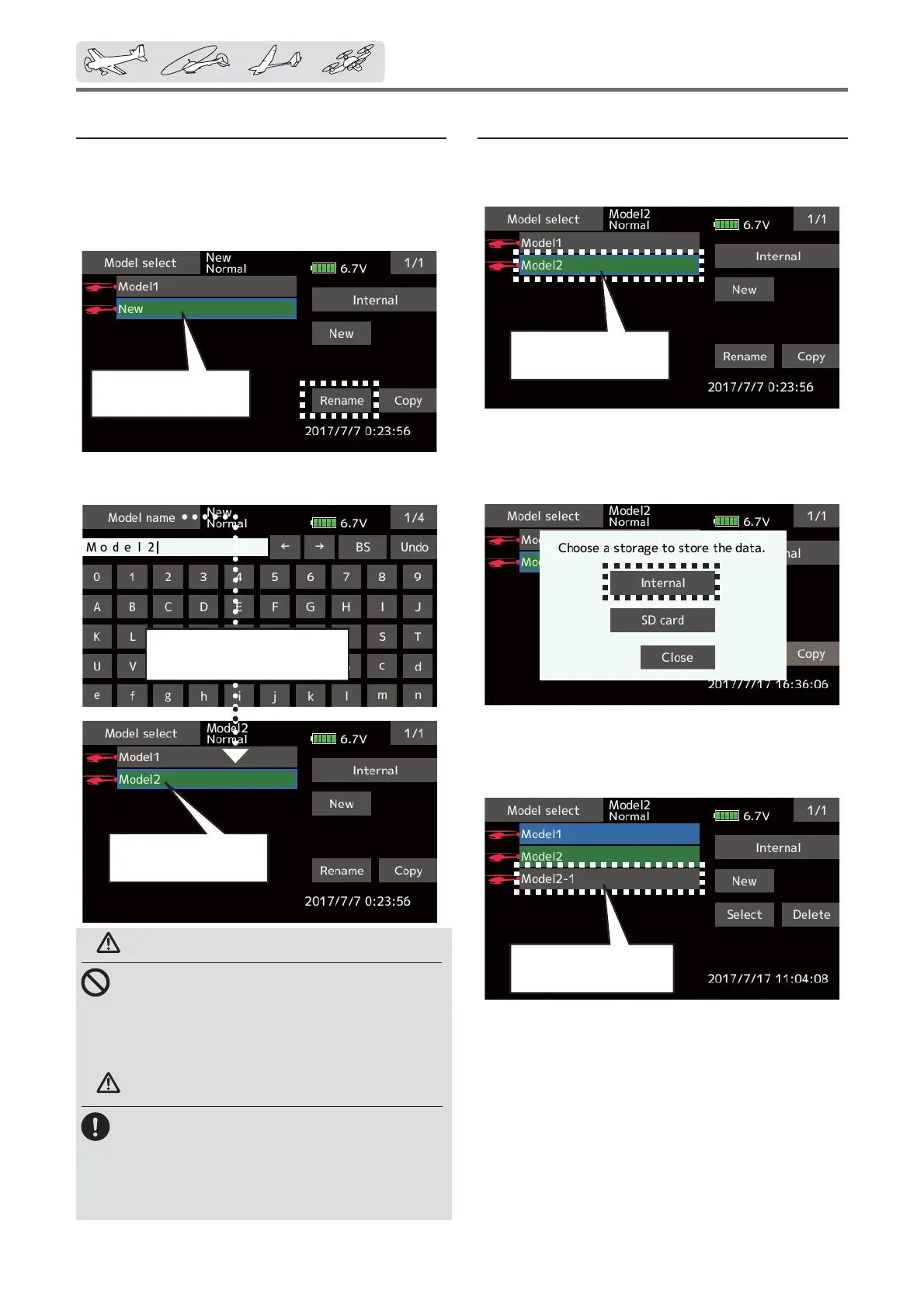68
< Linkagemenu >
WARNING
NeverlaunchtheModelSelectionfunction
whiletheengineisstartingorthemotordrive
wiringisconnected.
■Carelessspinningofpropellersorrotorsis
extremelydangerous.
WARNING
Carefullycheckthattheaircrafttobeusedand
themodelselectedmatchup.
■Usingamodelwhichdoesnotmatchtheaircraft
runstheriskoftheaircraftflyingoutofcontrol
andcrashing.Performacarefuloperationscheck
priortoflight.
Model name change
1. The model data chosen at current model
can be changed. The current model name,
tap.
2. When [Rename] is tapped, a keyboard
appears on the screen.
3. Enter the model name from this keyboard.
*Up to 15 characters can be input at the model name.
Model copy
1.
The model data chosen at current model
can be copied. The current model name,
tap.
2. Tap the "Copy" button and tap the
destination button and select the copy
storage destination. (Internal or SD card)
3. When [Internal]or [SD card] is tapped,
copying is executed.
*If there is no model with the same name in the copy
destination, the name of the copied model is saved. If there
is a model of the same name, a number is added at the end
of the model name and the model is copied. You can change
the name later.
*Indication date : When the model data is copied, the creation
date for the current model is recorded.
Currentmodel(green)
ischosen(blue).
Currentmodel(green)
ischosen(blue).
Addnewcopiedmodel
Completionofrename
Whenyouaredone
renaming,tapModelname.