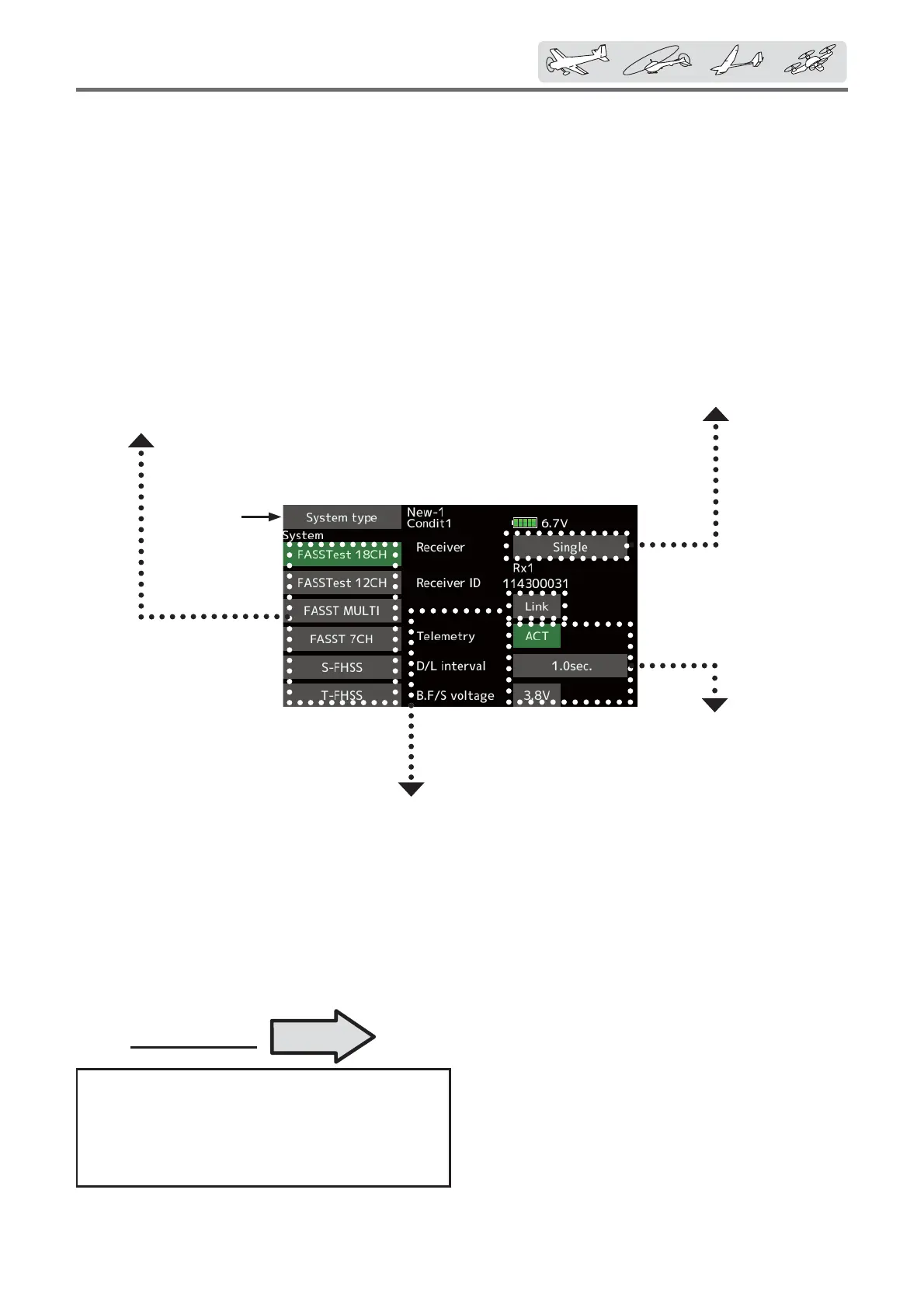77
< Linkagemenu >
System Type selection
The FX-36 is for 2.4GHz only. The system can
be changed from among 6 choices: FASSTest
18CH, FASSTest12CH, FASST MULTI, FASST
7CH, T-FHSS, S-FHSS. It is FASSTest18CH and
FASSTest12CH which can be chosen by R7008SB
set. The method of selection is on the next page.
*If you change the System type, other model data is not reset.
*After any change, remember to test the model and fully
check servo direction and motion.
*Analog servos cannot be used with the R7008SB in the
FASSTest12CH mode.
Systemtype
System mode setting, Receiver link
Receiver linking
The receiver will only be controlled (without
being affected by other transmitters) by the
transmitter it is linked to. When using a receiver
other than one purchased as a set, linking is
necessary.
Moreover, a re-link is required when a new
model is added by model selection, and at the time
of system type change.
Dual receiver function (only FASSTest 18CH )
Dual receivers can be linked with the FX-36.
Two receivers are recognized individually by ID
numbers. For example, in R7008SB, CH output
setting function is used, by setting the first as as
"1-8CH", and setting the second as "9-16CH".
Two sets of receivers can be used as a set in the
model, allowing you 16 channels. Separate fail-safe
voltage can be set to each receiver.
However, telemetry cannot be used for the 2nd
receiver.
Battery fail-safe voltage setup (FASSTest /
T-FHSS mode only)
The voltage at which battery fail-safe activates
can be set when you link. (3.5-8.4V) The receiver
memorizes the setting as it was at link.
Since power consumption varies with battery
type, servos and condition, please select the fail-
safe activation voltage for your own model.
ŏ Select [System type] in the Linkage menu
and access the setup screen shown below.
P.40
Linking method
Cases when linking is necessary:
・
When using a receiver other than the initial setting.
・
When the communication system was changed.
(FASSTest18CH
↔
FASSTest12CH etc.
)
・
When a new model was created by model
selection.
Telemetry function (FASSTest /T-FHSS mode
only)
To use the telemetry function, set “Telemetry” to
“ACT”.
DL Interval (FASSTest/T-FHSS mode only)
When a telemetry function is enabled, the
receiving interval (down-link interval) of sensor
data can be changed.
If a DL interval is increased, the response of
the sensor data display becomes slower, but stick
response will improve.
ŏReturn to
Linkage
menu