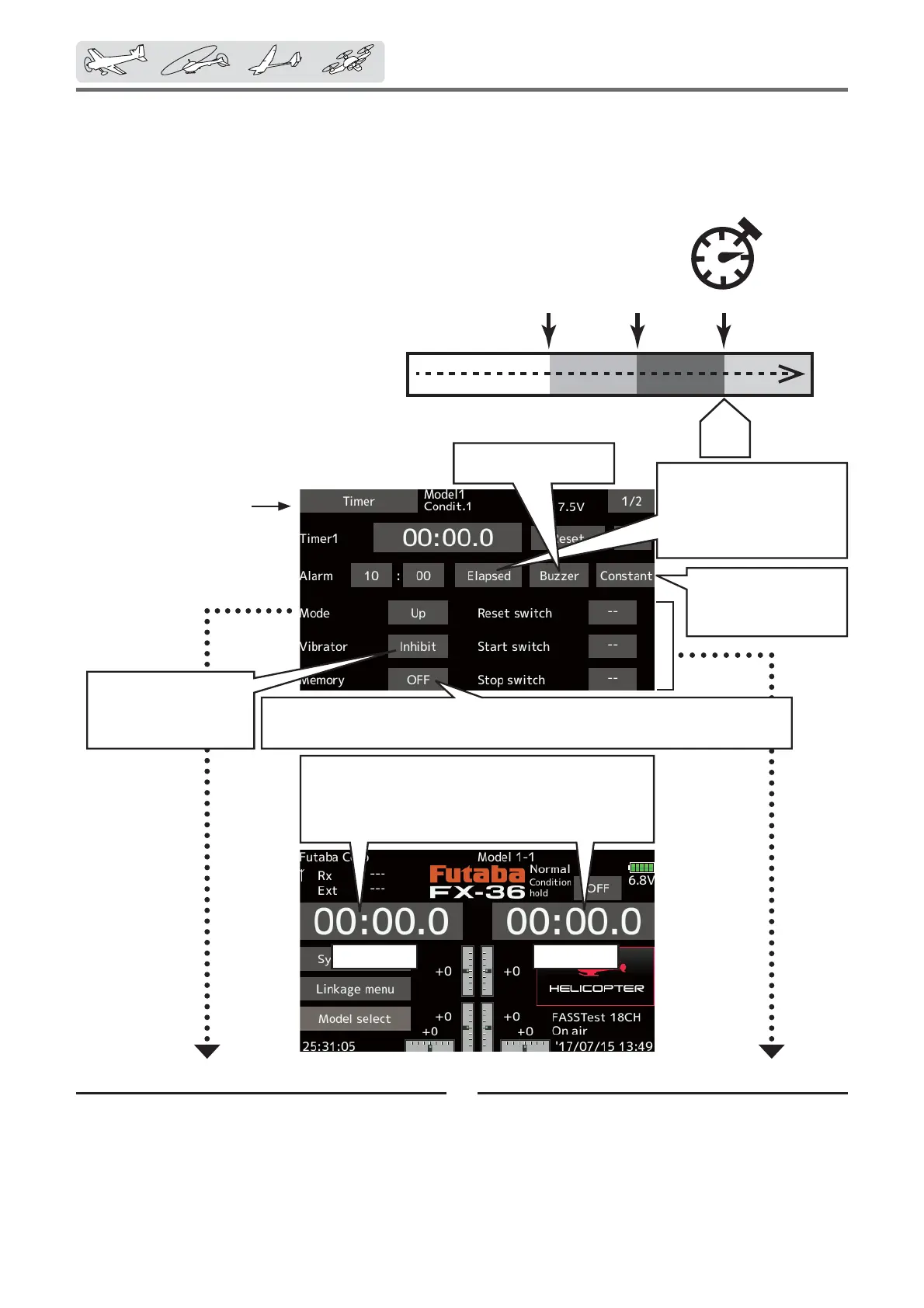86
< Linkagemenu >
Targettime
Time:
Alarm:
LasttensecondsLasttwentyseconds
Oneshort
beep
Twoshort
beeps
Also
beep
Continuecounting
withdisplayinga
minus(-)sign.
Timer
Timer setting
The Timer function may be set for
any desired time, i.e. engine run time,
specified times for competitions, etc.
Two independent timers are provided
for your use. The timers are stored
independently with each model, meaning
that when you switch between model
setups, the timer associated with the new
model is brought up automatically.
The timers may be set to start and stop
from the motion of any switch or stick.
You may set the ON and OFF directions
freely. Each timer has a capacity of up to
59 minutes 59 seconds.
Each timer may be set for count-down or count up
operation with a target time.
If a target time is set and the timer reaches the set time, a
buzzer sound for each count is generated.
Atimeronthehomescreenstartsandstopsits
countdowndirectlyfromtherewhentapped.
Tappingandholdingthedisplaywillresetthetimer.
[Start/Stop] → Homescreen
Timer1 Timer2
Elapsed:Minute-by-minute
alarmstartingfrom00:00
Remainder:Minute-by-
minutealarmcountingdown
fromadesignatedtime
Up timer/Down timer selection
1. Tap the mode button and select the type of
timer.
2. Timer time setting.
Tap the Mode minutes or seconds button.
Value input buttons appear on the screen.
8se these buttons to set the timer time.
Start/Stop/Reset switch setting
1. Tap the Start/Stop/Reset SW "--" button to
call the Switch! screen, and then select the
switch and its ON direction.
(For a detailed description of the selection
method, see [Switch selection method] at
the back of this manual. The timer switches
can be set for each condition.)
[Inhibit] →[Type1-4]
Ifitcarriesoutlikethis,
avibrationfunction
willwork.
ŏ Select [Timer] at the linkage menu and
call the setup screen shown below.
ŏReturn to
Linkage menu
OFF:TurningthepowerOFFandswitchingmodelswillresetthetimer.
ON:Previoustimerisputintomemoryandwillrestartfromwhereitstopped.
ABuzzerorSpeech
canbechosen
Constant:Thealarm
doesnotstop
Onetime:Stopthe
alarmatonce