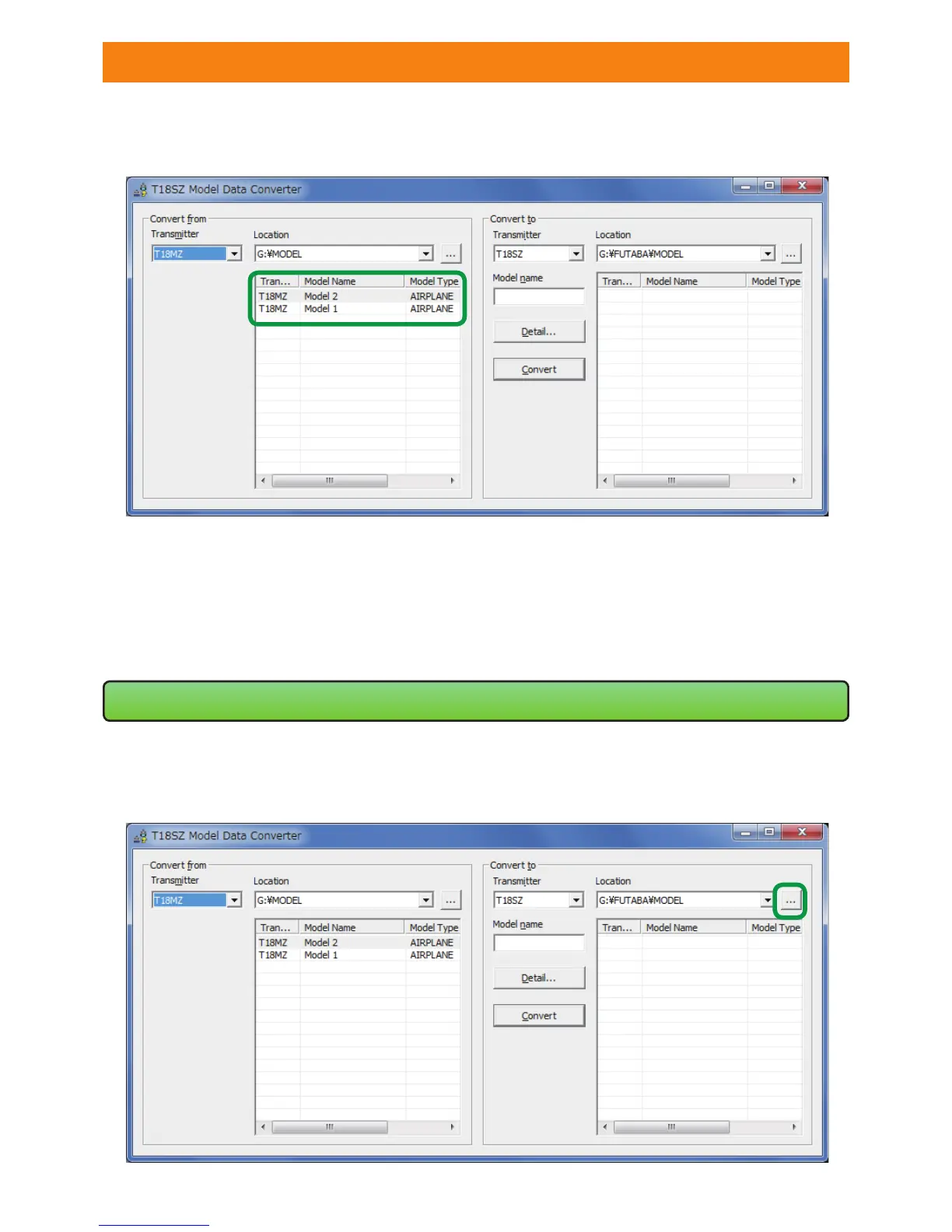3. Select the Intended Location for the Converted Data
3.1. Click the "…" button of the "Convert to" group box and select the respective folder
or directory designation. Once you are satisfied with the selection, click the "OK"
button.
2.4. The list of the saved model data from this card will be displayed in the Transmitter,
Model Name, Model Type and Date columns in the "Convert from" group box.
Select the desired conversion data from this list.
(Note) If the "Model name" text box in the "Convert to" block is blank, the selected model data
name is input into this "Model name" text box automatically.
(Note) If a name is already input into the text box, it will be changed to reect the model data
name which has been selected in the "Convert from" group box.
