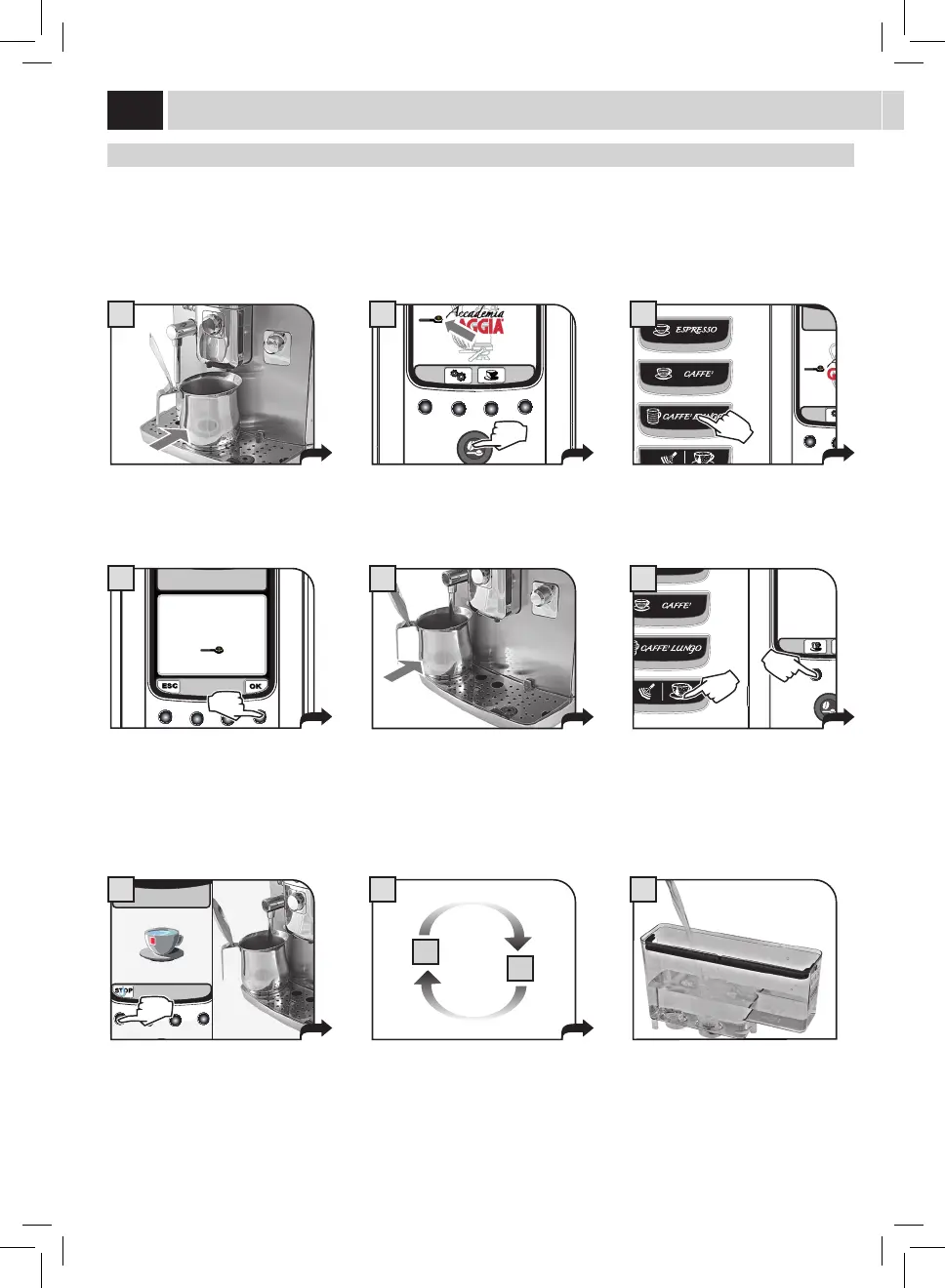8
2
1
ADJUSTMENTS
COFFEE STRENGTH (SBS)
The SBS dial has been carefully designed to give your coee the fullness and intensity you desire. Simply turn the dial and set the coee
from mild intensity to strong intensity, according to your own taste.
SBS BREWING SYSTEM
The Brewing System (SBS) adjusts the fullness of the brewed coee. The coee may even be adjusted while brewing.
This adjustment has an immediate eect on the selected type of brewing.
MEDIUM
COFFEE
STRONG
COFFEE
MILD
COFFEE
OPTI-DOSE (ADJUSTS THE AMOUNT OF COFFEE TO GRIND)
The machine allows you to adjust the right quantity of ground coee for each product.
The standard adjustment for each product can be set in the "BEVERAGE MENU" (see page 22).
You may temporarily change the amount of coee ground as well. This change applies only to the brewing of the next coee.
Press the " " button on the control panel to temporarily change the quantity of ground coee, or select the pre-ground function.
= mild dose
= medium dose
= strong dose
= The beverage is brewed by using the pre-ground coee
