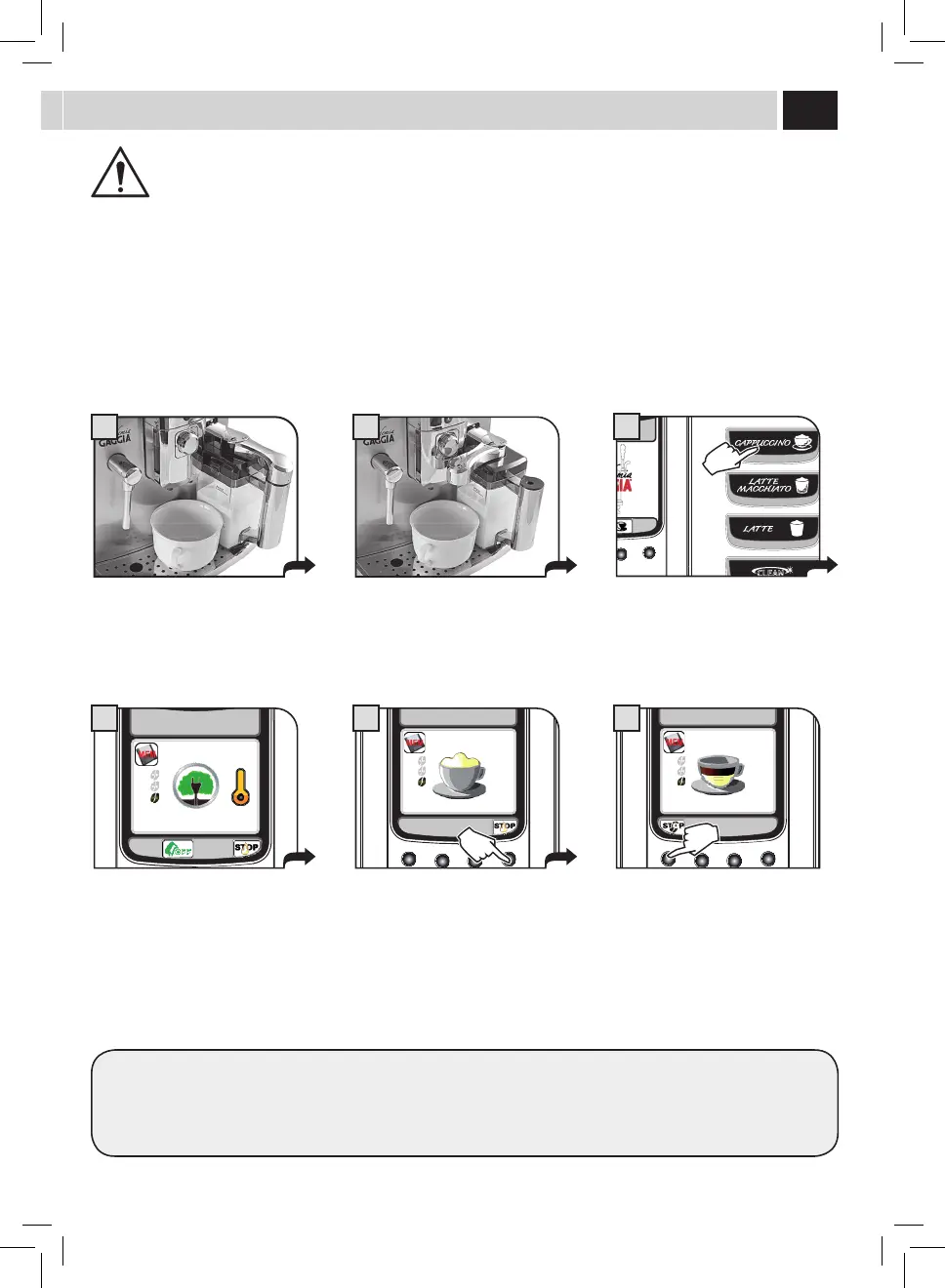23
COFFEE AMOUNT
PREBREWING
COFFEE TEMPERATURE
COFFEE LENGTH
This section allows you to program the quantity of coee to grind for the beverage
brewing: this setting will aect the coee aroma.
= The beverage is brewed by using the pre-ground coee
= mild dose
= medium dose
= strong dose
Prebrewing: Coee is slightly dampened before brewing so as to bring out the full aroma
of the coee which acquires an excellent taste.
: prewbrewing function is active.
: prebrewing function is longer in order to bring out the coee taste.
: prewbrewing function is not performed.
This section allows you to program the temperature for coee brewing.
: low temperature.
: medium temperature.
: high temperature.
This section allows to program the quantity of water to be used for each selected
beverage. The strip allows you to determine exactly the quantity of water for preparing
coee.
In this case we look at how to programme a cappuccino. The milk managing options are not shown when a coee brewing (espresso or long
coee) is being programmed.
COFFEE AMOUNT
PREBREWING
COFFEE TEMPERATURE
COFFEE LENGTH
MILK LENGTH
MILK FOAM
RESTORE DEFAULT VALUES
1.4. CAPPUCCINO
