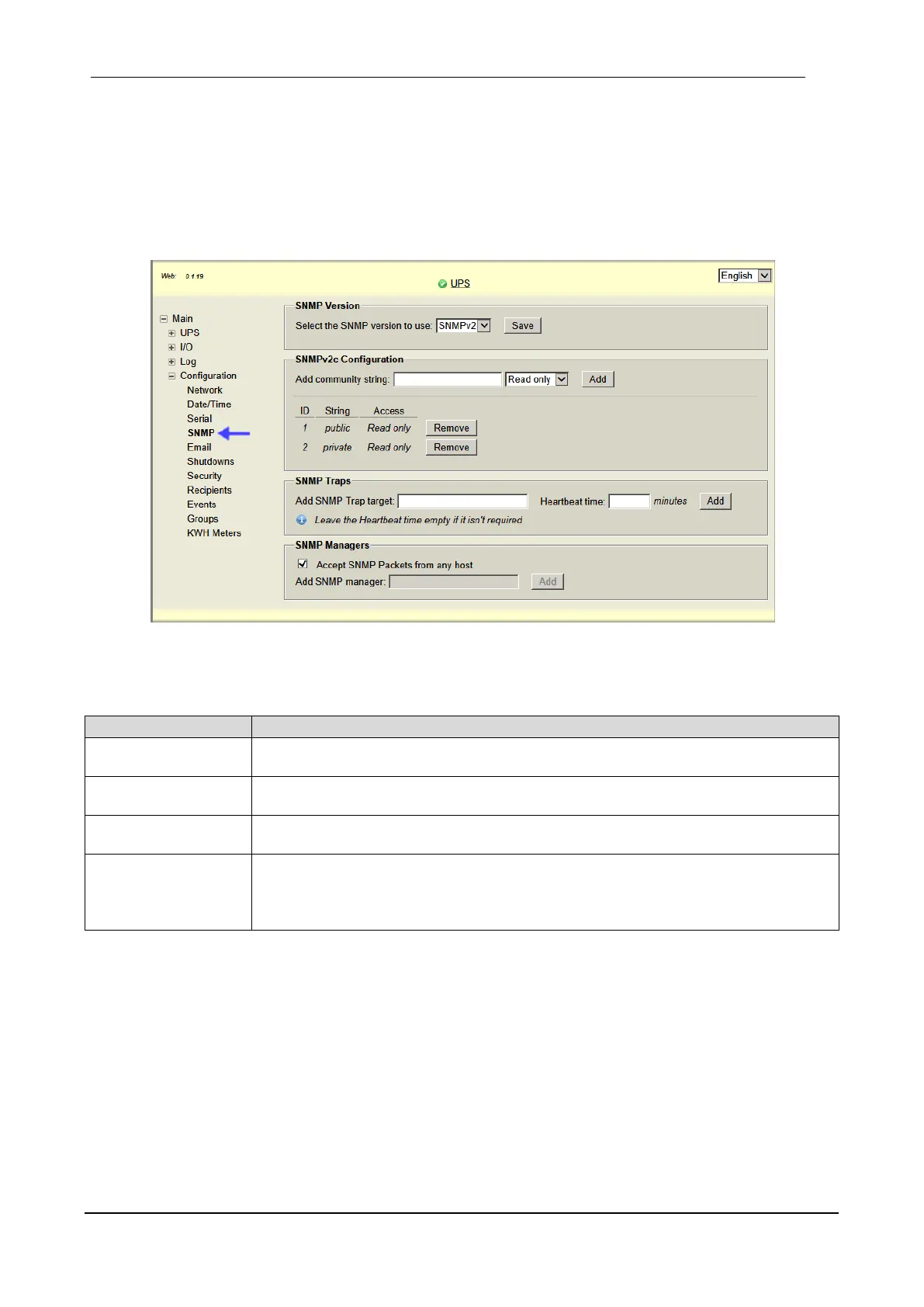GAMATRONIC ELECTRONIC INDUSTRIES LTD.
16 G5 User Guide
5.4 Defining an SNMP connection
Use the “SNMP” menu option to define the GMAC-5’s relationship with your site’s SNMP system.
GMAC-5 supports SNMPv2c and SNMPv3. Consult your IT manager to determine which version of SNMP
is implemented at your site.
5.4.1 Defining an SNMPv2 connection
Figure 16: Defining an SNMPv2 connection
Table 2: Key to Figure 16
FIELD NAME DESCRIPTION
Add community
string
Consult your network administrator for the values of the community string and its
access rights.
SNMP Trap target
Specify the IP address to which Traps are to be sent. Up to ten targets can be
specified.
Heartbeat time
Interval at which GMAC-5 will send “keep alive” messages to the SNMP management
SNMP Managers
You can allow GMAC-5 to accept SNMP requests from any host, or use the “Add
SNMP manager” field to specify the IP address(es) of authorized requestors. Up to ten
managers can be specified. If “Accept SNMP packets from any host” is not selected,
only the “managers” can query the device over SNMP.
