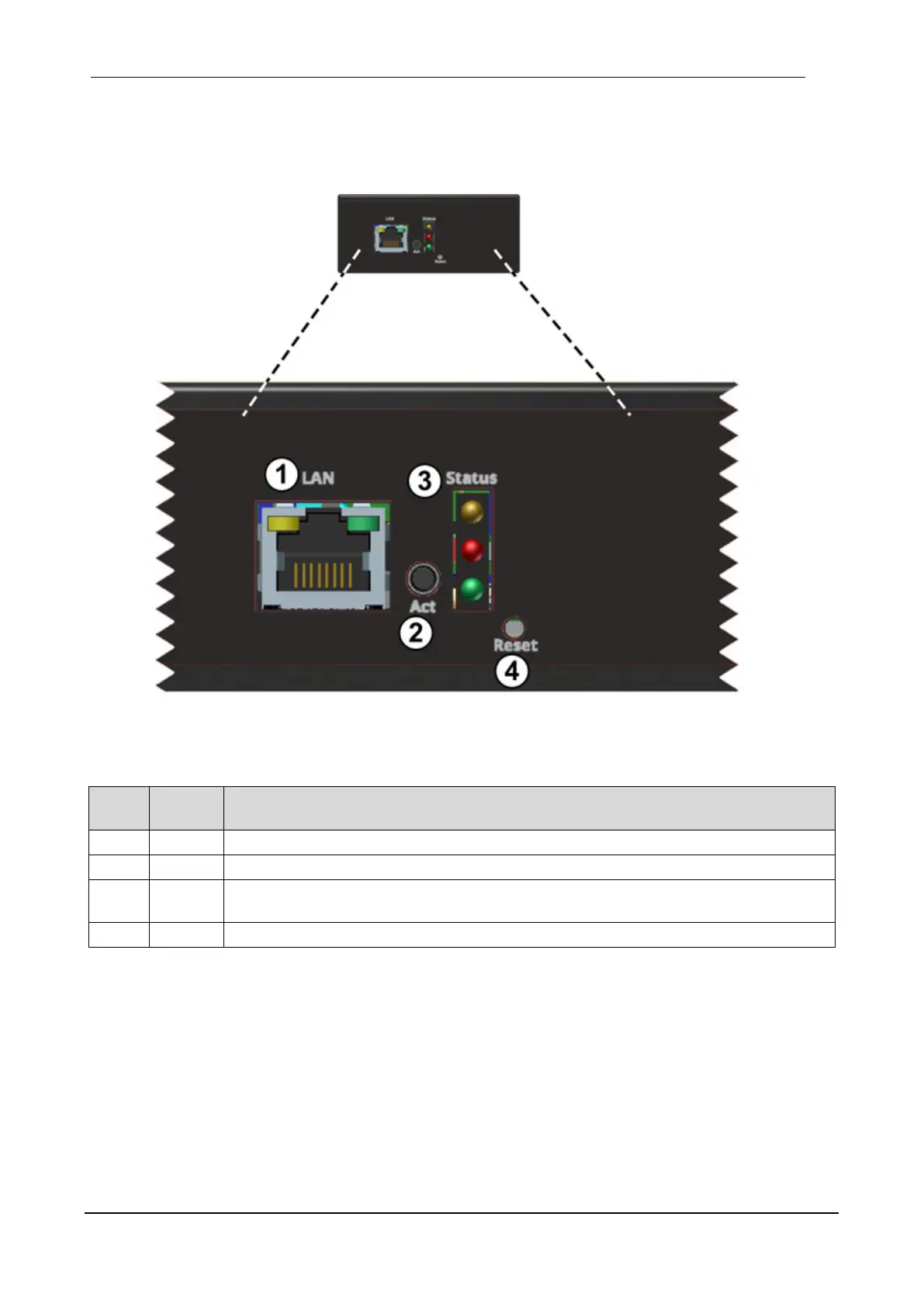GAMATRONIC ELECTRONIC INDUSTRIES LTD.
GMAC 5 User Guide 3
1.5 Physical description
1.5.1 Front panel
Figure 1: Front panel features
Table 1: Key to Figure 1
TEM
NAME DESCRIPTION
RJ45 Ethernet connection.
Action button, for restoring the configuration to factory default values.
3
Status
LED indicators. Green and yellow for serial transmit and receive; red for cellular
modem interaction.
Reset button, restarts the unit.
1.5.2 Restore GMAC-5 factory settings
If desired, you can clear GMAC-5’s entire current configuration at any time and return the settings to the
factory default values. To do this:
• Press and hold the Act button on the front panel for at least 20 seconds, until all three
status LEDs are on. Then release the button. The unit will restart with factory settings.
• This procedure also returns the system user name and password to their original default
values of “admin” and “admin”.
