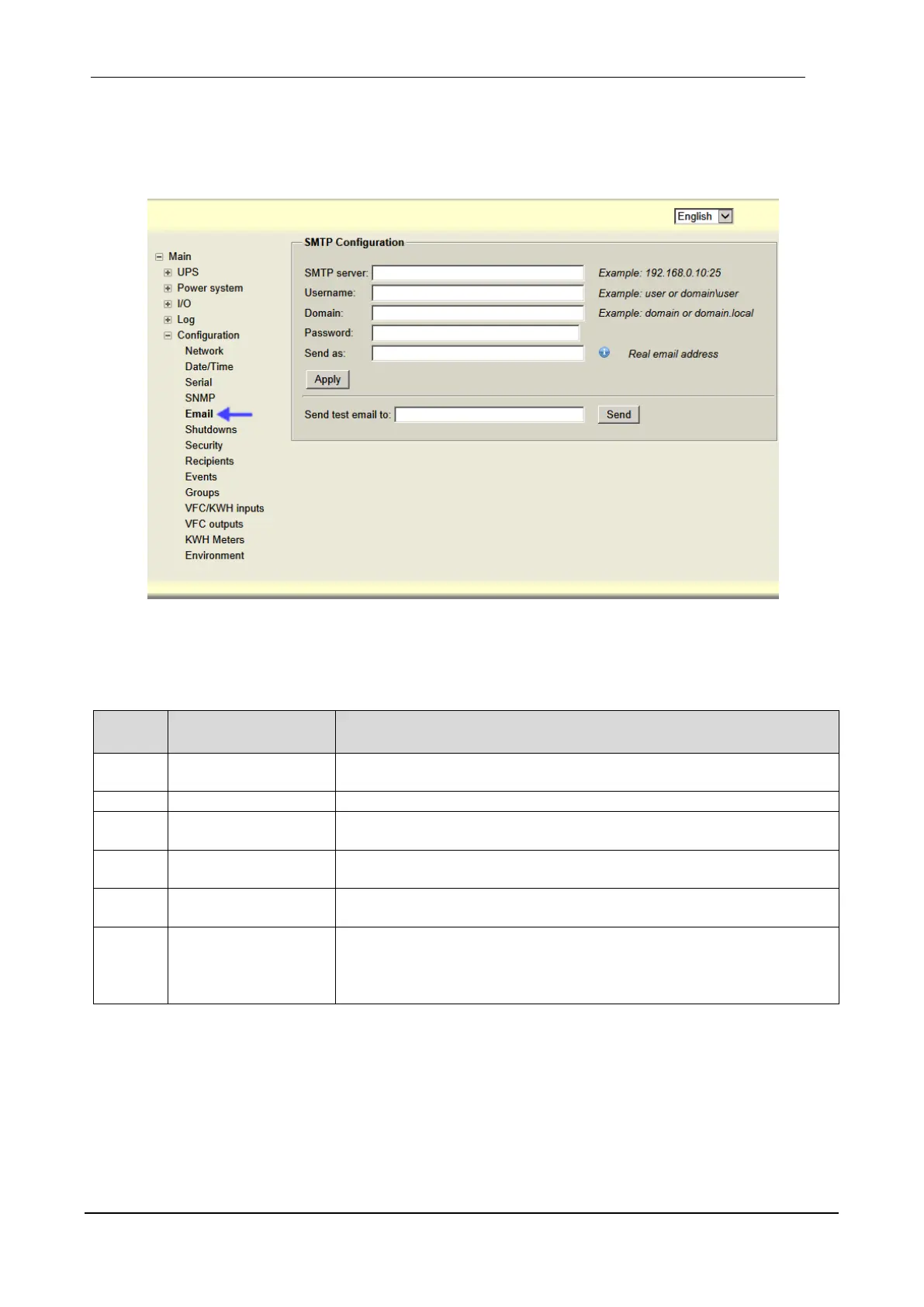GAMATRONIC ELECTRONIC INDUSTRIES LTD.
18 G5 User Guide
5.5 Defining an email server
Use the “Email” configuration option to define the email server through which alarm notifications are to be
sent.
Figure 18: Defining an email recipient
Table 4: Key to Figure 18
ITEM
NO
FIELD NAME DESCRIPTION
1 SMTP server
IP address or name of the outgoing mail server. Use a colon to indicate
the port, if necessary (for example, 192.168.0.10:25).
2 User name GMAC-5’s email identity.
3 Domain
Email domain. For local addresses you can use “.local” or something
similar.
4 Password
Password. May be optional if no authentication is required by the
server.
5 Send as
Email address to appear in the “sent by” field of the message. Some
servers enforce real addresses.
6 Send test email to
Enter any valid email address to which you have access. A test email will
be sent to that address to demonstrate that the SMTP server definition
is correct. Be sure to press the “Apply” button before pressing the
“Send” button, or the data you have entered will be cleared.
The values for items 1 through 5 must be determined in coordination with your site’s email
administrator.
Note that only basic authentication is supported (username/password). GMAC-5 does not support
Internet-based email servers such as Google’s Gmail or Microsoft’s Hotmail.
