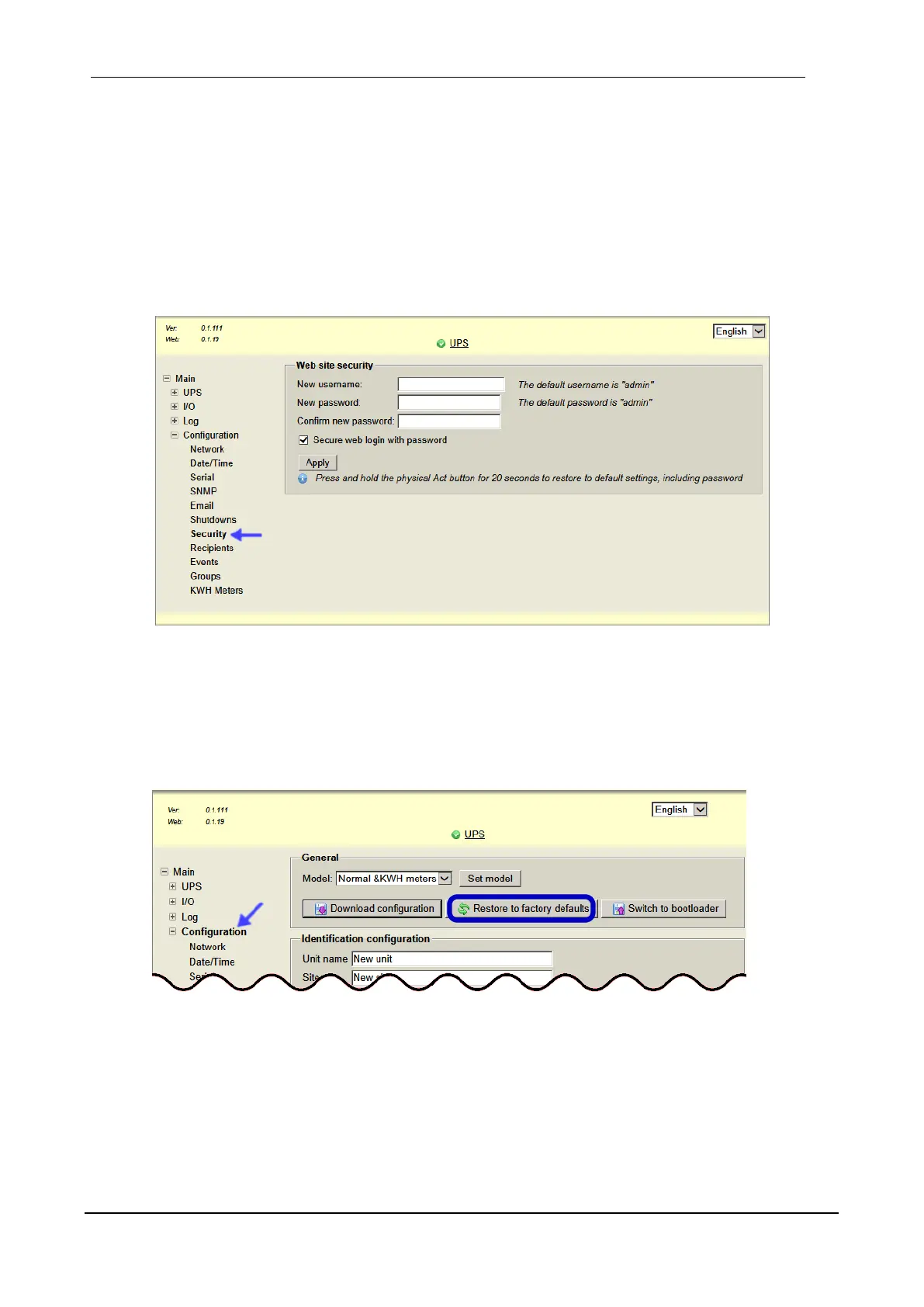GAMATRONIC ELECTRONIC INDUSTRIES LTD.
20 G5 User Guide
5.7 Define a username and password
Access to the GMAC-5 system can be password protected. Use this screen to define or update a username
or to change a username’s password.
Only one username-and-password combination exists at any given time.
The factory default values for the username and password are “admin” and “admin”.
Selecting the checkbox labeled “Secure web login with password” makes entry of the correct username and
password mandatory for accessing the GMAC-5. Deselecting this checkbox makes entry of a username
and password optional. This checkbox is selected by default.
Figure 20: Define or update the username and password for access to GMAC-5
5.7.1 Restoring the factory default username and password
• The factory default values for the system user name and password are “admin” and “admin”.
• On the initial screen of the “Configuration” function (Figure 21), there is a button labeled “Restore to
factory defaults”. Using this button does NOT restore the username and password to the factory
default values.
Figure 21: This button does NOT restore the default username and password
• To restore the factory default username and password values (“admin” and “admin”), see
section
1.5.2.
