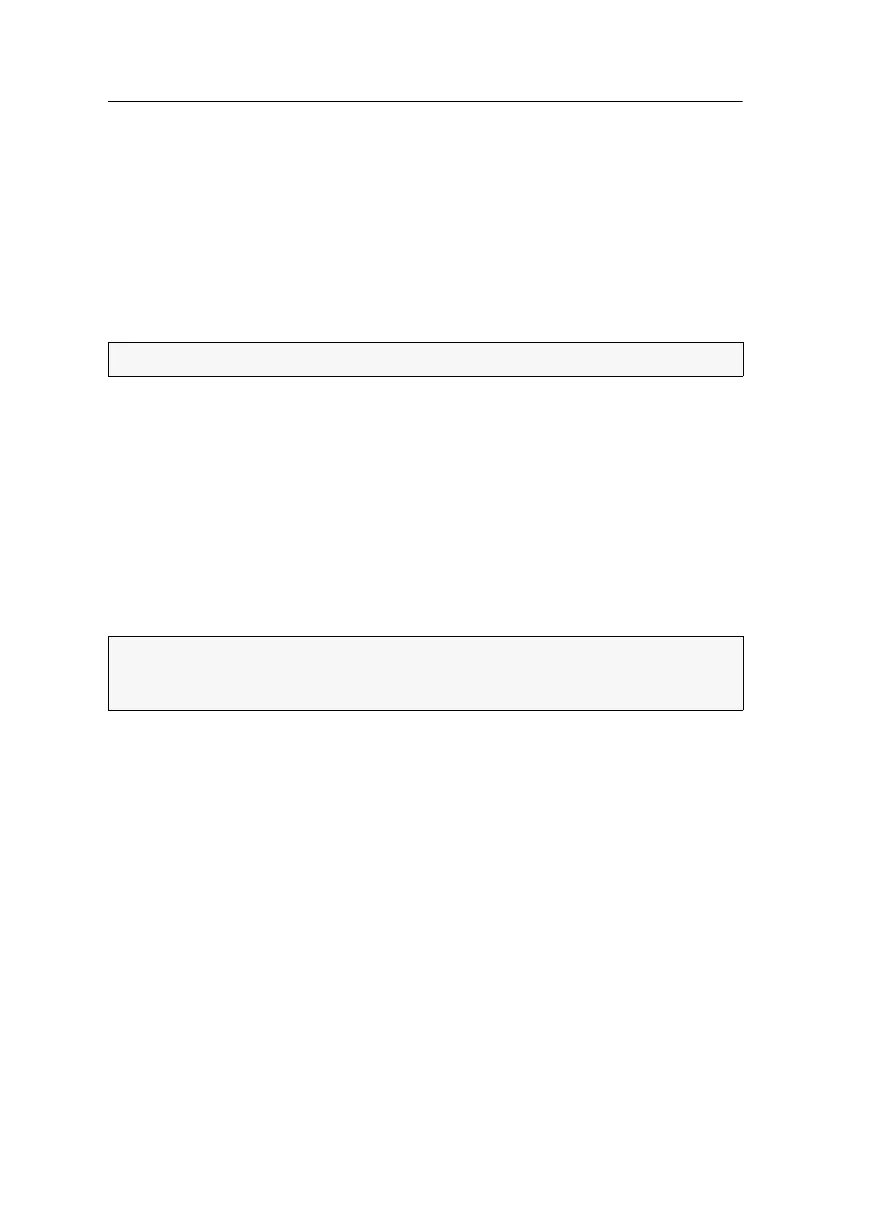Configuration
200 · Computer and console modules
How to transmit the EDID profile of the connected monitor to the computer
module:
1. Press the Alt+Num (default) hotkey to open the OSD.
2. Select EDID and press Enter.
3. Select Send monitor‘s EDID and press Enter.
4. Press Esc to close the EDID menu.
How to activate the G&D EDID profile:
1. Press the Alt+Num (default) hotkey to open the OSD.
2. Select EDID and press Enter.
3. Select Install default EDID and press Enter.
4. Press Esc to close the EDID menu.
Selecting a »Generic HID« device
After activating the USB HID mode Generic HID (see above), data of the USB input
device connected to the
Generic socket of the console module remains unaltered when
transmitted to the active computer module.
When connecting a USB hub or USB device equipped with multiple USB devices,
you can use only the first of the connected HID devices in Generic HID mode.
Use the OSD if you want to select another connected HID device.
How to select a particular USB HID device:
1. Press the Alt+Num (default) hotkey to open the OSD.
2. Select Keyboard/Mouse and press Enter.
3. Select the row Generic HID and press Enter.
NOTE:
By activating this profile, you might delete a transmitted EDID profile.
IMPORTANT:
The Generic HID mode supports many HID devices. However, it is not
possible to guarantee the operation of a particular HID device in Generic HID
mode.
