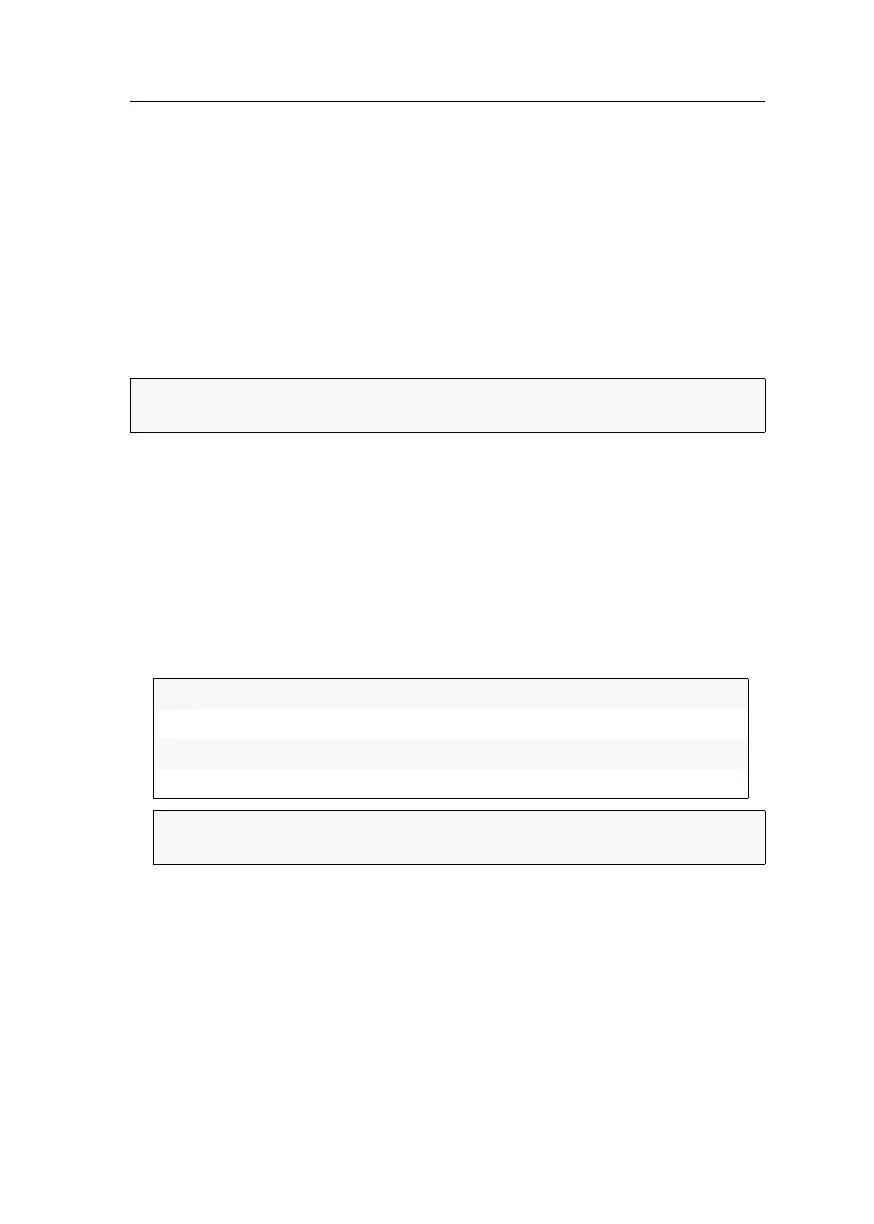Configuration
Computer and console modules · 201
4. Now the Edit Generic HID dialogue opens showing a list of detected devices. The
font colour of the names of the HID devices indicates whether the devices have
been activated (green) or not activated (yellow) by the USB host.
In the Show field, you can change the entries shown in the list field. You can
select between showing the
device name (Device), the manufacturer (Vendor) or the
device ID including the device name (Id+Dev).
5. Select the desired USB device using the arrow keys.
6. Press F8 to activate the entry selected. The USB device will then be marked with
an arrow ().
7. Press F2 to save your settings and to use the USB HID device.
Activating the support of special PS/2 keyboards
The console module supports the additional keys of the follwoing PS/2 keyboards:
PixelPower Rapid Action, PixelPower Clarity (blue) and SKIDATA1.
How to activate the support of special PS/2 keyboards:
1. Press the Alt+Num (default) hotkey to open the OSD.
2. Select Keyboard/Mouse and press Enter.
3. Select PS/2 Enh. keyboard and press F8 to select one of the following options:
4. Press F2 to save your settings.
IMPORTANT:
If you have selected an HID device which has not been connected
when the console module was started, the first HID device detected is used.
no:
Standard keyboard
PixelPower RA:
Special PixelPower Clarity (blue) keyboard
PixelPower C:
Special PixelPower Rapid Action keyboard
SKIDATA1:
Special SKIDATA1 keyboard
ADVICE:
Press Ctrl+F8 to show a list including all options. Select the desired
option and press
Enter.