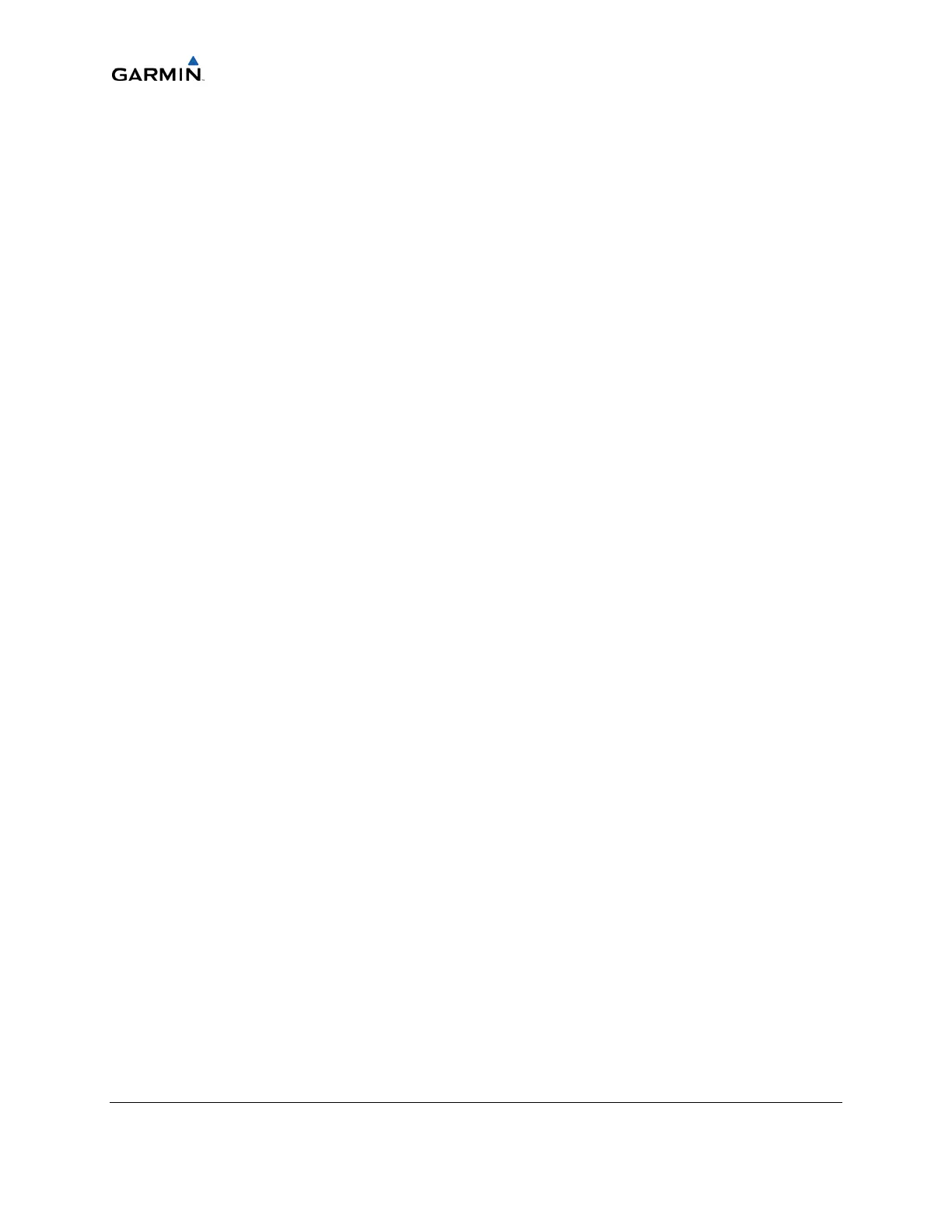__________________________________________________________________
Page 10-4 Cirrus Perspective™ Line Maintenance Manual
Rev. E 190-00920-00
10.4.1 SystemPowerUp
1. Turnonthegroundpowerunit(ifused).
2. TurnontheBATTERYmasterswitches.
3. TurnontheAVIONICSMASTERswitch.Allsystemequipmentshouldbereceiving
power.
10.4.1 CoolingFanCheck
1. Verifydisplaycoolingfanoperation.Ifnecessary,removeeachdisplaytemporarilyand
visuallymakesuretheyareoperating.
2. Makesuretheavionicscoolingfansintheremoteavionicsbayareoperating.
10.4.2 MFDandPFDSoftwareLoad
1. PulltheMFDandPFDcircuitbreakers.
2. InsertthecorrectloadercardintothetopcardslotontheMFD.
3. Whileholdingtherightmostsoftkeyonthe MFD,restorepowerbyclosingtheMFD
circuitbreaker.
4. Whenthewords‘INITIALIZINGSYSTEM’appearintheupperleftcorneroftheMFD,
releasethekey.
5. PresstherightmostsoftkeyontheMFDtoacknowledgetheprompttoloadnew
software.An‘UpdatingSystemFiles’screenappears.Newsoftwareisnowbeingloaded
totheMFD.AfterthesystemfilesareloadedtotheMFDtheuserwillbepromptedto
loadthesplashscreen.Refertostep8.Whencomplete,theMFDstartsinconfiguration
mode.
6. RemovetheloadercardfromtheMFDandinsertitintothetopcardslotonthePFD.
Repeatsteps3through5forthePFD.
7. WhenthePFDloadiscomplete,itstartsintheconfigurationmode.Donotremove
power.AfterthesystemfilesareloadedtothePFDtheuserwillbepromptedtoload
thesplashscreen.Refertostep8.
8. UpdatethesplashscreenafterloadingtheMFDandPFDfiles.
NOTE
For the rest of the software/configuration procedure do not operate the
MFD while loading software or configuration files unless specifically
instructedtodoso.Afailedorcancelledloadmayresult.
