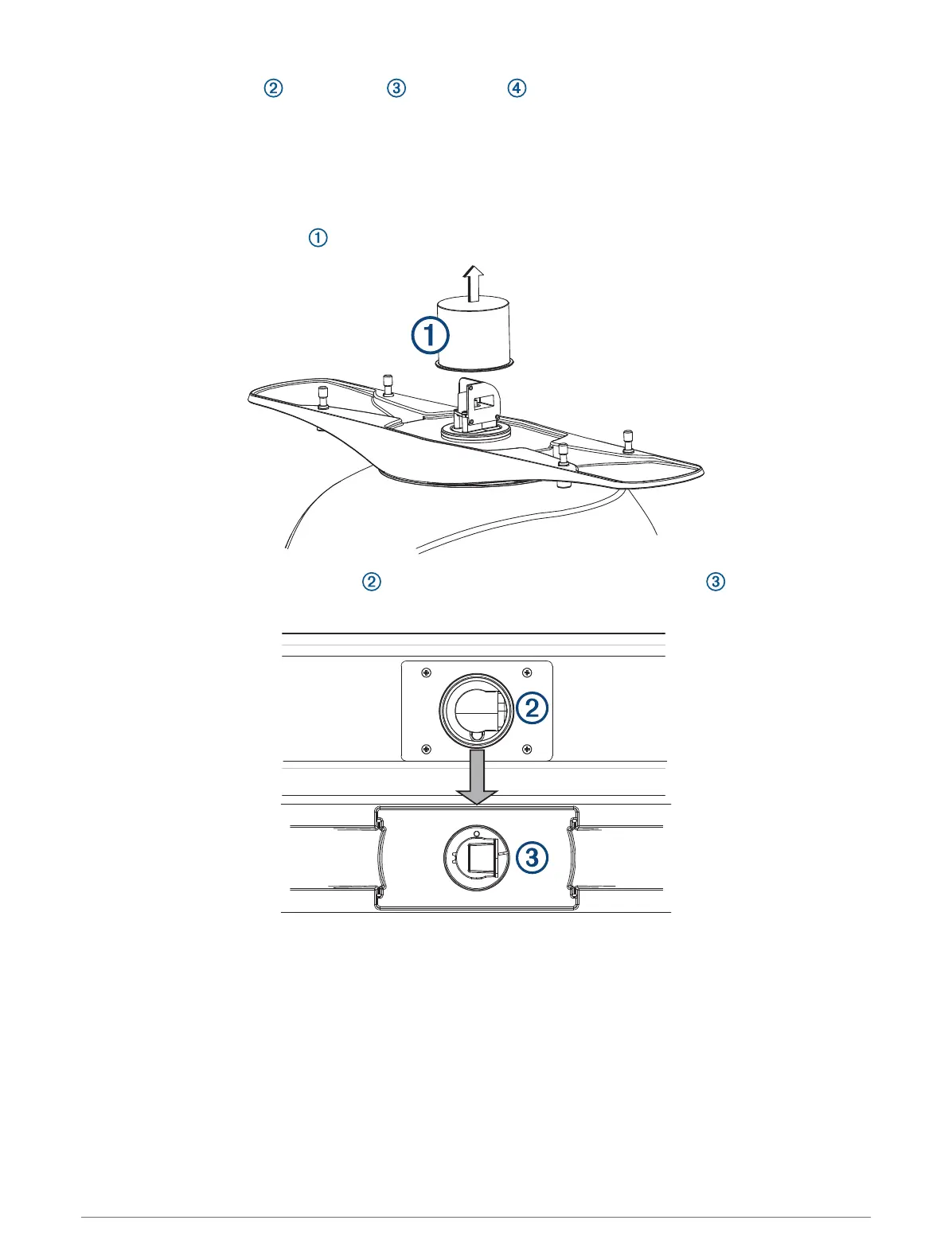5 Place the flat washers , lock washers , and hex nuts on the threaded rods.
6 Tighten the hex nuts to a torque of 14.7N-m (11lbf-ft.) to securely fasten the radar to the surface without
damaging the radar or the mounting hardware.
Installing the Antenna
Before you can install the antenna on the radar, you must securely mount the pedestal (Mounting the Radar,
page3).
1 Remove the protective cover from the waveguide on the top of the pedestal.
2 Align the waveguide on the pedestal with the socket on the bottom of the antenna , and slide the
antenna onto the pedestal.
3 Secure the antenna to the pedestal by tightening the captive hex bolts under the antenna arm.
4 Tighten the hex bolts to a torque of 7.9N-m (6lbf-ft.) to fasten the antenna to the pedestal without
damaging the antenna or the mounting hardware.
4
