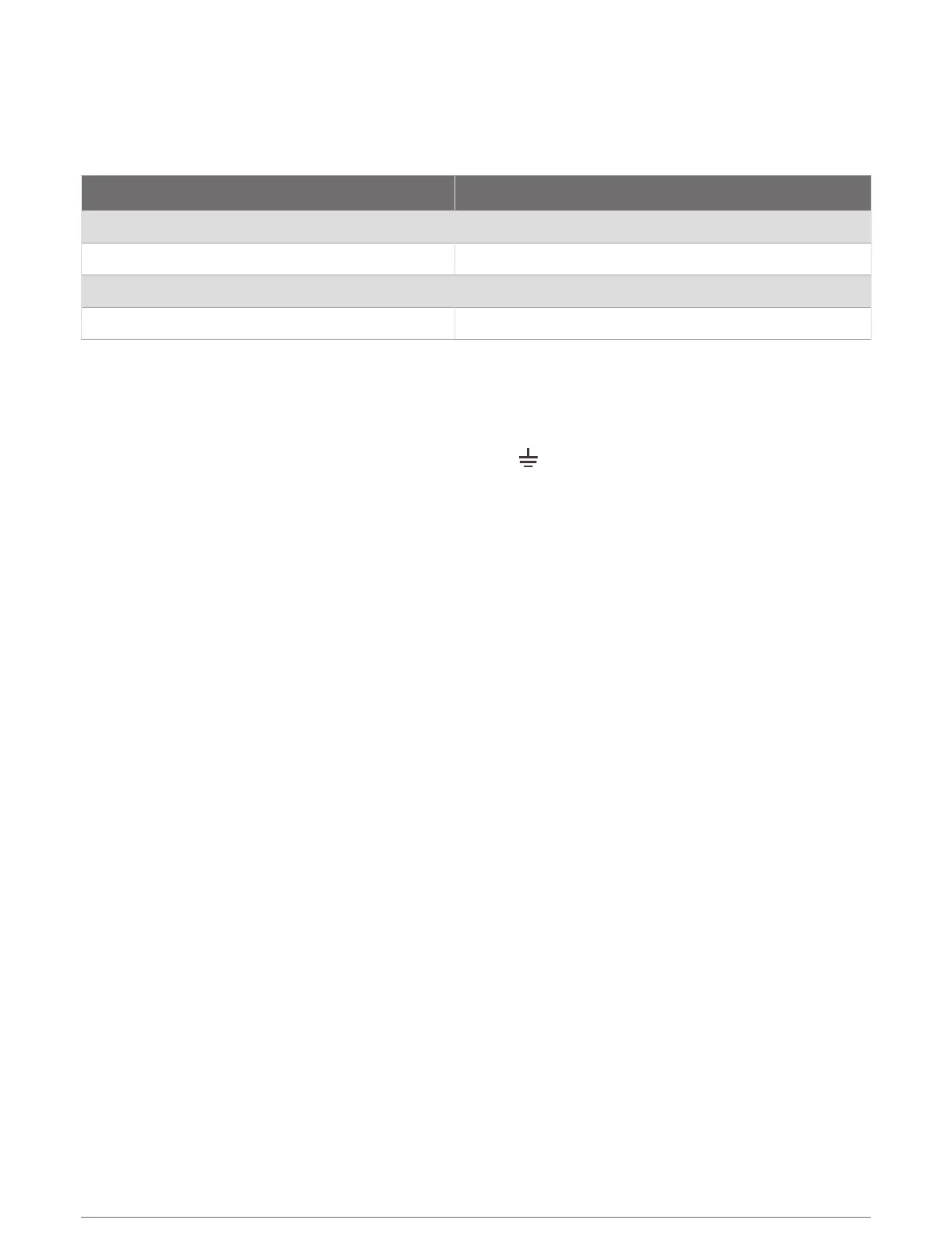Power Cable Extensions
Connecting the power cable directly to the battery is recommended. If it is necessary to extend the cable, the
appropriate gauge of wire must be used for the length of the extension.
You must use crimp connectors and heat-shrink to create a water-resistant connection.
Distance Wire Gauge
3m (9ft.10in.) 3.31mm² (12AWG)
5m (16ft.4in.) 5.26mm² (10AWG)
6.5m (21ft.3in.) 6.63mm² (9AWG)
8m (26ft.2in.) 8.36mm² (8AWG)
Grounding the Radar
The radar (and voltage converter, if applicable) must be connected to the appropriate type of ground using a
3.31mm² (12AWG) copper wire (not included).
1 Route a 3.31mm² (12AWG) copper wire to a water ground location and to the radar pedestal.
2 Connect the wire to the ground connector on the pedestal ( ) using the pre-installed crimp connector.
3 Coat the ground screw and crimp connector with marine sealant.
4 Connect the other end of the wire to the water ground location on the boat, and coat the connection with
marine sealant.
5 Select an option:
• If your radar was not packaged with a voltage converter, no further grounding is necessary.
• If your radar was packaged with a voltage converter, proceed to step 6.
6 Route a different 3.31mm² (12AWG) copper wire to water ground location and to the voltage converter.
7 Loosen a screw on one corner of the voltage converter and secure the copper wire to the screw.
8 Coat the screw and wire on the voltage converter with marine sealant.
9 Connect the other end of the wire to the RF ground location on the boat, and coat the connection with marine
sealant.
Networking Considerations
This device uses Garmin BlueNet networking technology, and is compatible with both Garmin BlueNet devices
and Garmin Marine Network devices. For more information about Garmin BlueNet technology, including best
practices for constructing a network including both Garmin BlueNet devices and Garmin Marine Network
devices, go to garmin.com/manuals/BlueNet.
Before connecting this device to the network, observe the following considerations:
• If your boat is equipped with a Garmin BlueNet chartplotter, you should connect the GMR Fantom device to
an open network port on the Garmin BlueNet chartplotter or the Garmin BlueNet 20 switch, using the included
Garmin BlueNet cable.
• If your boat is equipped with a Garmin BlueNet chartplotter and uses a Garmin BlueNet 30 gateway to
connect Garmin Marine Network devices, you should connect the GMR Fantom device to the Garmin BlueNet
side of your network, if possible, for the best performance and to best support future updates.
• If your boat is equipped with only Garmin Marine Network devices, you must use the Garmin Marine Network
adapter cable to connect the GMR Fantom device to your network. If a Garmin Marine Network adapter
cable is not supplied in the product box, you can purchase one from your local Garmin dealer (part number
010-12531-01) or online at garmin.com/accessories/GMNAdapterCable.
8
