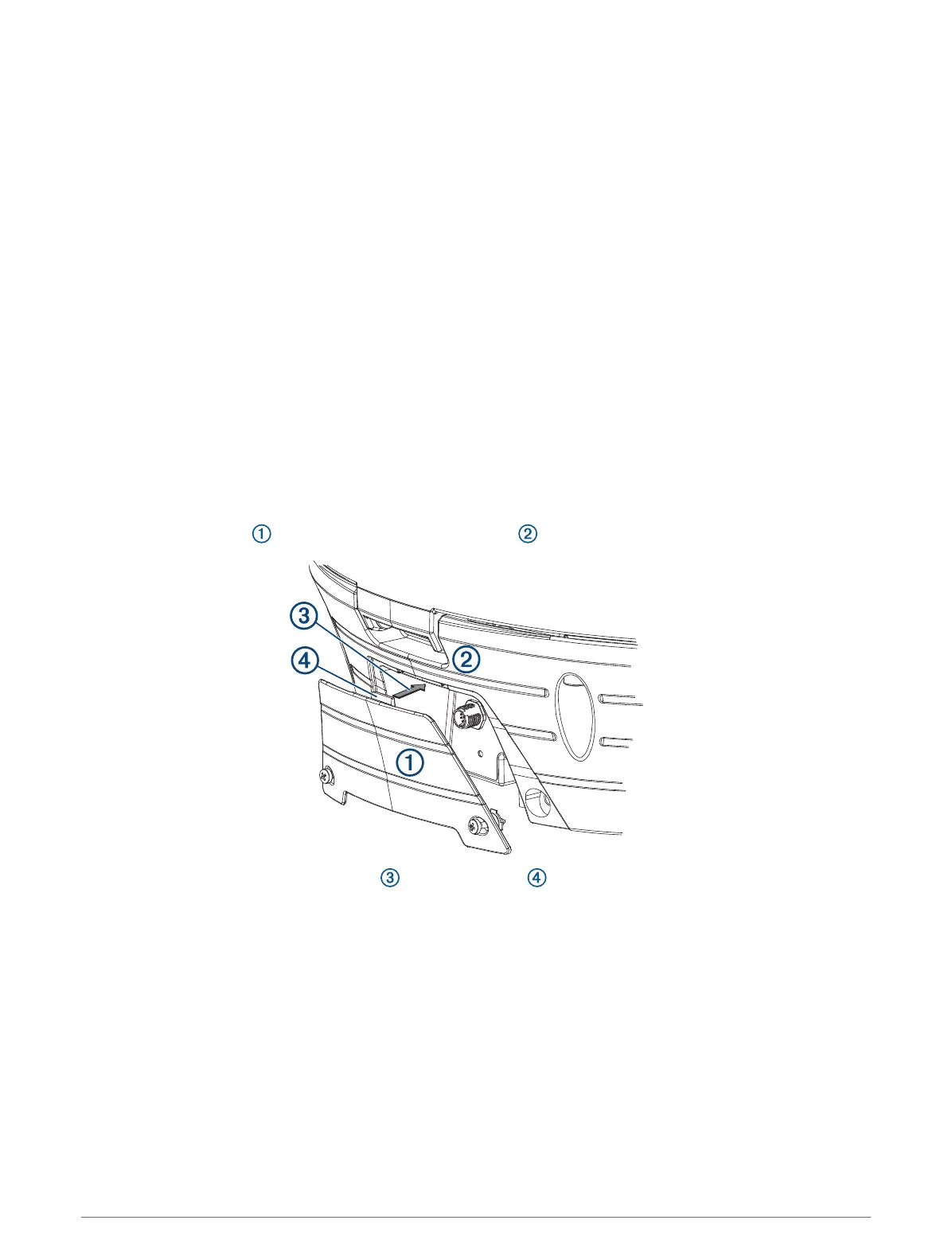Connecting to a Garmin BlueNet Network
1 Route the Garmin BlueNet cable to the GMR Fantom device and to your Garmin BlueNet chartplotter or
Garmin BlueNet 20 switch.
2 Connect the Garmin BlueNet cable to the network port on the GMR Fantom device.
3 Connect the other end of the Garmin BlueNet cable to any open network port on your Garmin BlueNet
chartplotter or the Garmin BlueNet 20 switch.
4 Tighten the locking rings on the connectors.
Connecting to a Garmin Marine Network
1 Route the Garmin BlueNet cable to the GMR Fantom device and to your Garmin Marine Network chartplotter
or GMS
™
10 port expander.
2 Connect the Garmin BlueNet cable to the network port on the GMR Fantom device.
3 Connect the other end of the Garmin BlueNet cable to the Garmin Marine Network adapter cable.
4 Connect the Garmin Marine Network adapter cable to an open network port on your Garmin Marine Network
chartplotter or the GMS 10 port expander.
5 Tighten the locking rings on the connectors.
Installing the Cable Cover
You must mount the radar, route all cables, and connect them to the radar before you can install the cable
cover.
1 Hold the cable cover parallel to the side of the pedestal .
2 Slide the cable cover onto the pedestal , and slide the tab into the slot on the pedestal.
3 Secure the cable cover to the pedestal using the attached screws.
Radar Operation
All functions of this radar are controlled with your Garmin chartplotter. See the Radar section of your
chartplotter's owner's manual for operating instructions. To download the latest manual, go to garmin.com
/manuals.
If you have more than one radar on your boat, you must be viewing the radar screen for the radar you want to
configure.
Software Update
You must update the Garmin chartplotter software when you install this device. For instructions on updating the
software, see your chartplotter owner's manual at support.garmin.com.
9
