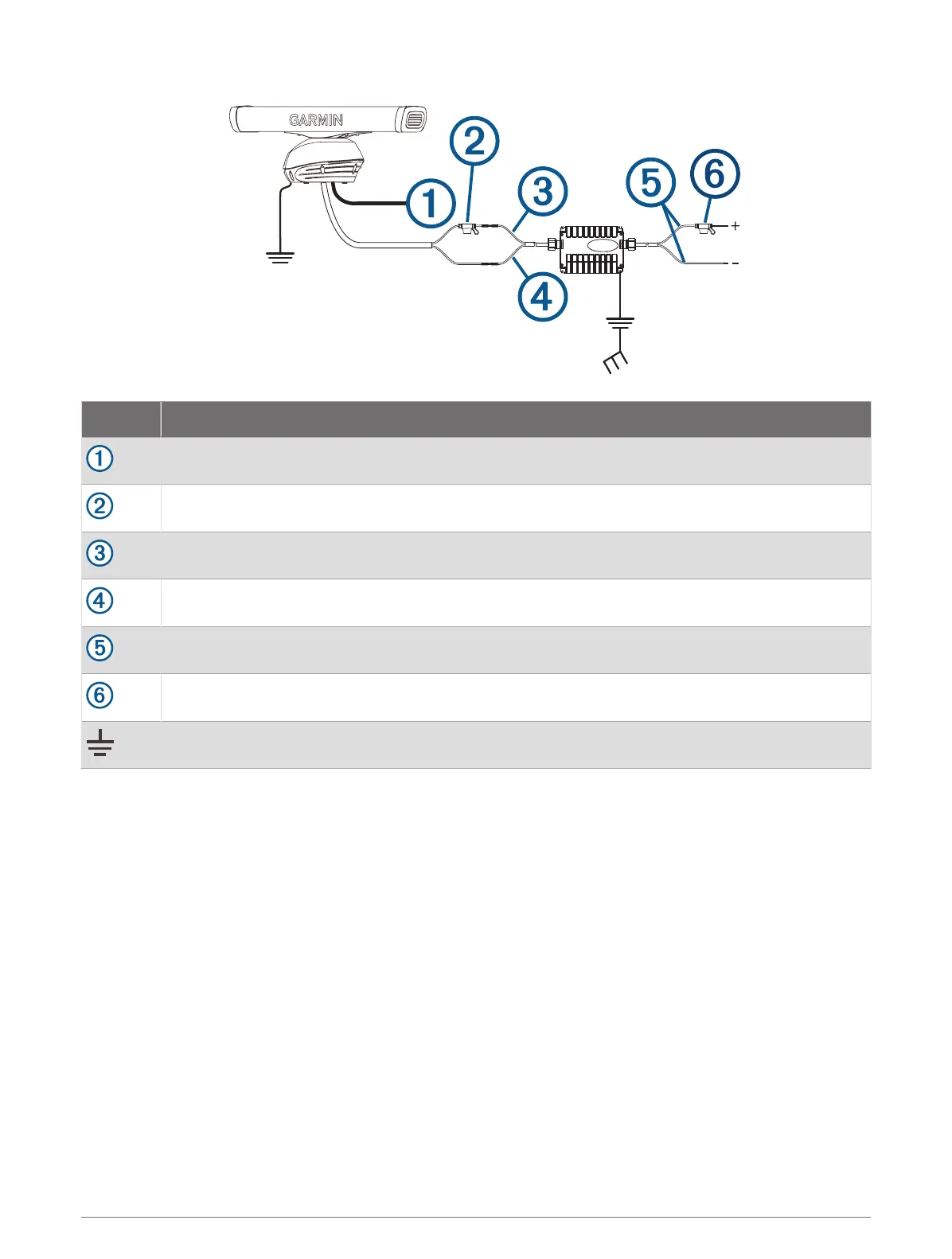Item Description
Garmin BlueNet
™
network or Garmin Marine Network
15 Afuse holder
Red (+)
Black (-)
To the boat battery (10 to 32Vdc)
30A fuse holder
Water ground connection
1 Route the power cable to the radar and the voltage converter.
2 Use crimp connectors and heat-shrink tubing to connect the power cable to the voltage converter.
The radar power cable contains a 15 A fuse. You must not remove this fuse when connecting to the voltage
converter.
3 Connect the voltage converter to the boat battery through the included 30A fuse.
The 30A fuse between the voltage converter and battery is in addition to the 15 A fuse included in the radar
power cable. Both fuses must be in place for the radar to function properly.
4 Connect the power cable to the POWER port on the radar.
6
