
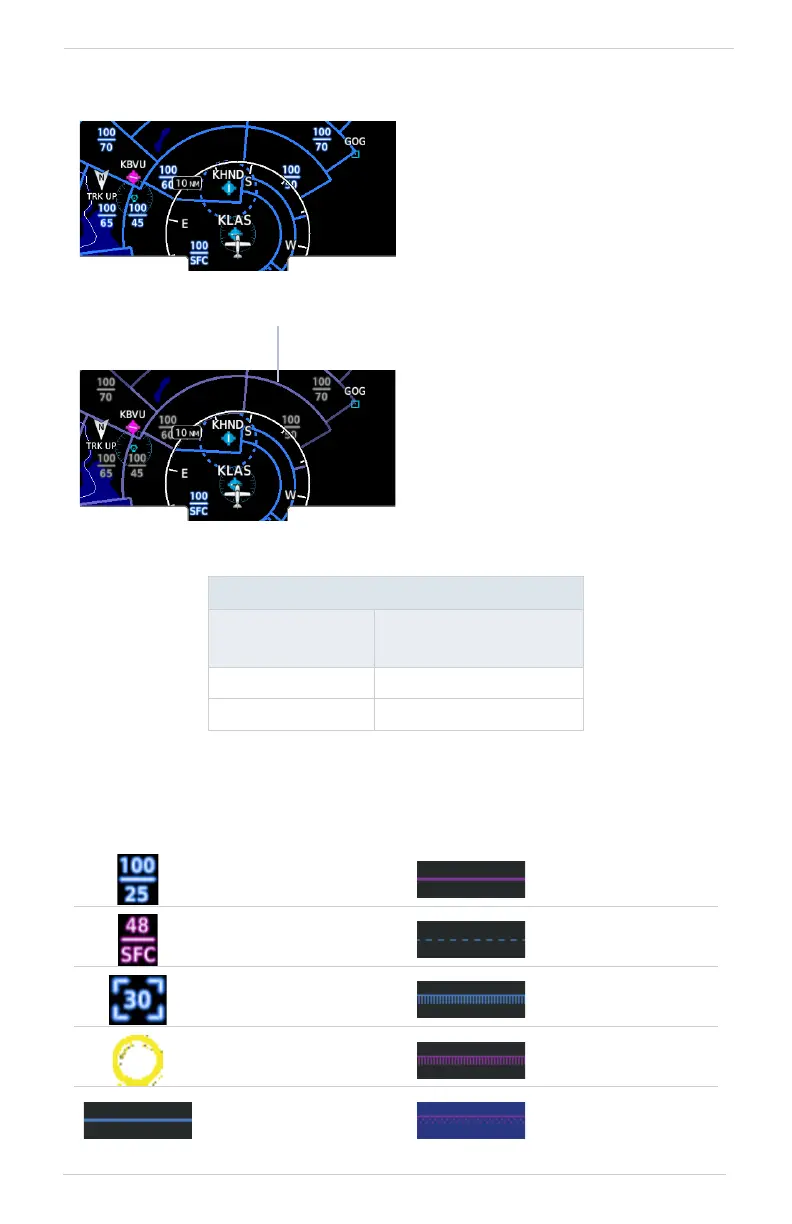 Loading...
Loading...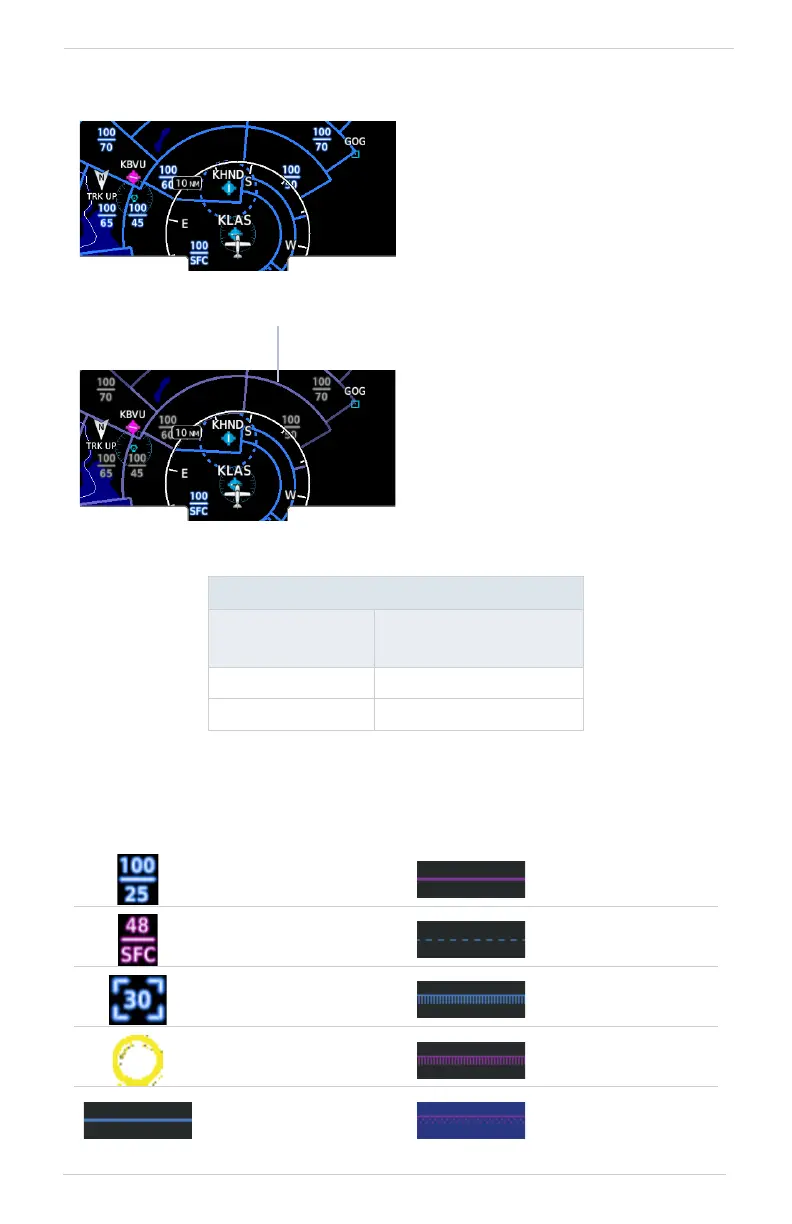
Do you have a question about the Garmin GPS 175 and is the answer not in the manual?
| Display Resolution | 480 x 272 pixels |
|---|---|
| GPS Receiver | WAAS GPS |
| Receiver Type | GPS/WAAS |
| Display Type | Color TFT |
| Mounting | Panel mount |
| Interfaces | RS-232, ARINC 429 |
| Operating Temperature | -20°C to +55°C |
| Type | Aviation GPS Navigator |
| Interface | RS-232 |
| Database | Obstacle, Terrain |
| Compatibility | Compatible with select autopilots |