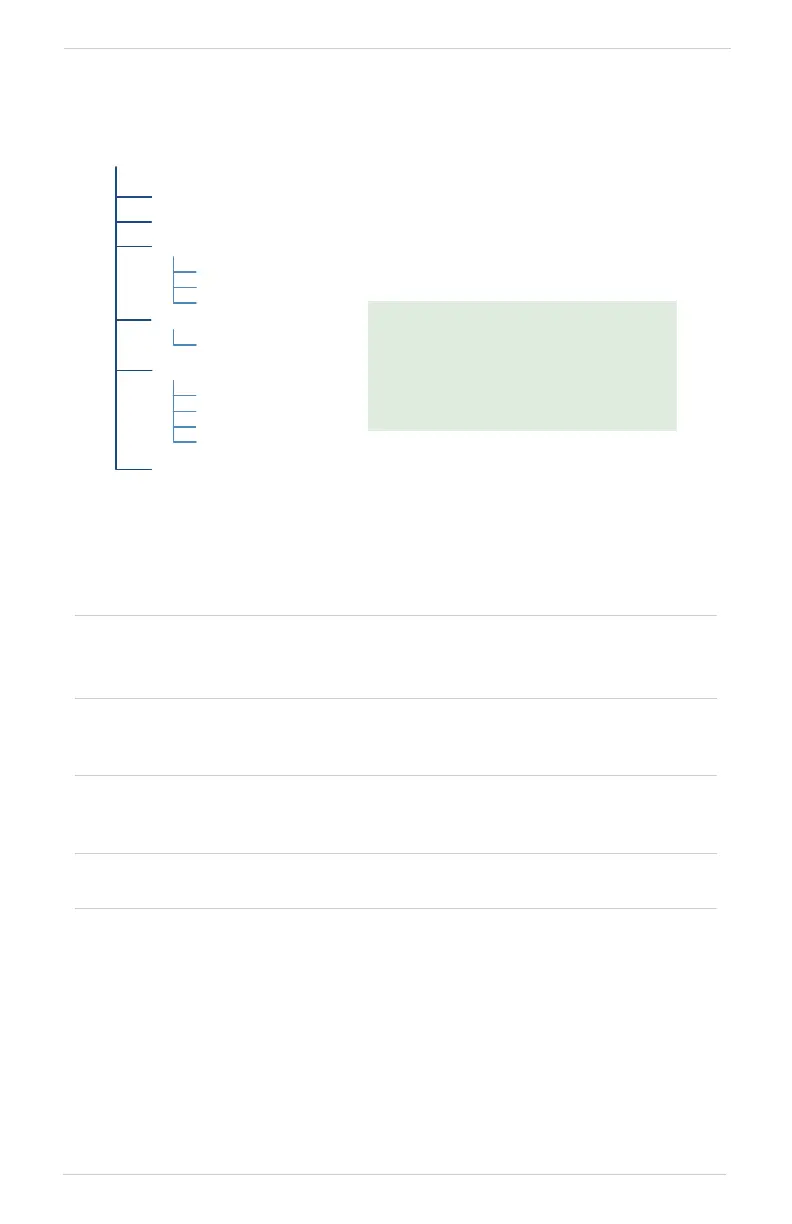Hazard Awareness
190-02488-01 Rev. B Pilot’s Guide 5-29
Traffic Setup
[1] Available only when aircraft is on ground (i.e., standby mode) and ADS-B Display is off.
ADS-B Display
Enable AIRB/ATAS. Depending on the state of the aircraft,
the system may additionally select SURF.
Selecting Off disables the ADS-B In function.
Test
Initiate a test of the traffic system. A test pattern displays on
the page. System returns to normal operating mode once
the test is complete.
[1]
Motion Vector
Select motion vector type. Selecting Off removes all motion
vectors from the display.
Options: • Absolute • Relative • Off
Vector Duration
Select the amount of time represented by the endpoint.
Options range from 30 seconds to 5 minutes.
A longer duration results in a longer vector.
Altitude Filter
Select filter range.
Options: • Normal • Above • Below • Unrestricted
Traffic Grouping
Show targets in close proximity as a group. When active, the
highest priority target is displayed. Asterisk indicates one or
more targets are decluttered by grouping.
Tap Menu to access pilot selectable
settings as well as the self-test and ADS-B
display functions.
Map Traffic Overlay
The overlay control resides in the
Map setup menu.
Home > Map > Menu > Select
Traffic.
TrafficMenu
ADS‐BDisplay
TrafficGrouping
Test
MotionVector
Absolute
Relative
Off
VectorDuration
Setduration
Normal
Above
Below
AltitudeFilter
Unrestricted
[1]
