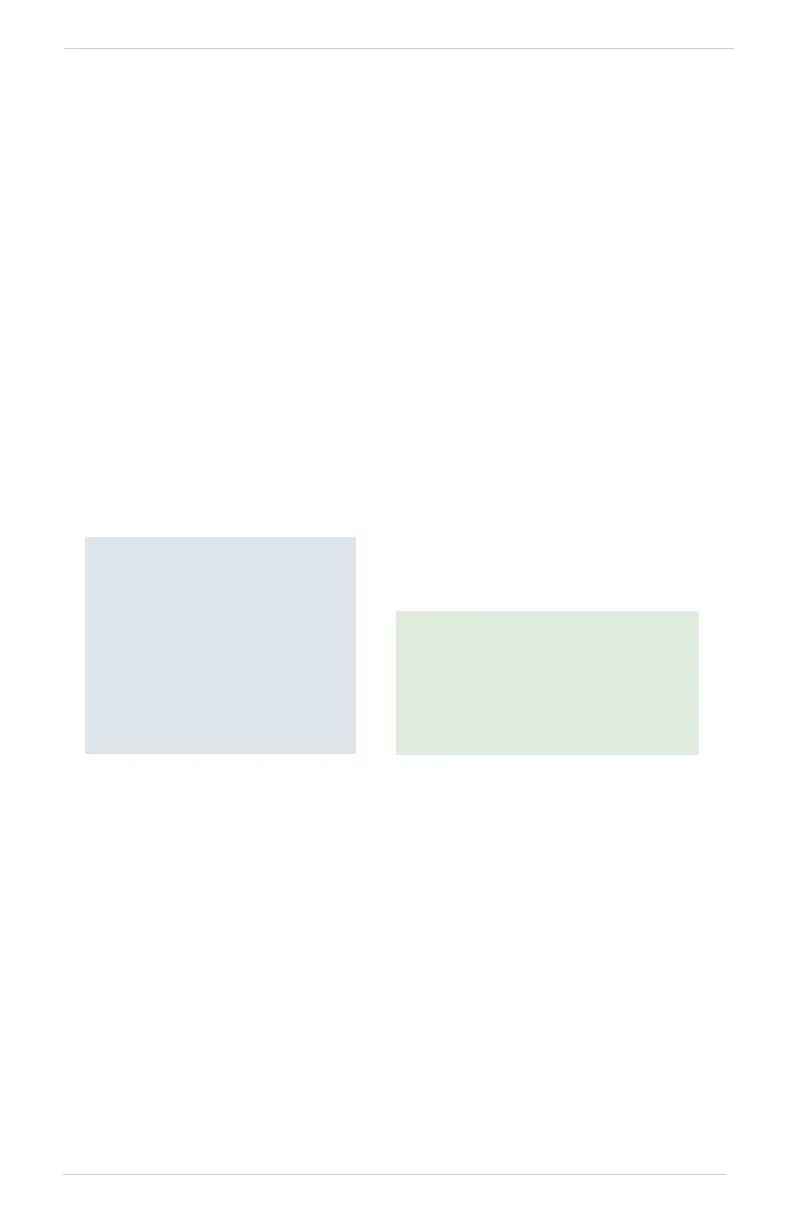2-32 Pilot’s Guide 190-02488-01 Rev. B
Get Started
Remote Frequency Selection
FEATURE LIMITATIONS
• Availability dependent upon configuration
On units configured for remote frequency recall, user frequencies are selectable via a
remote switch.
• Pressing the switch once loads the next user frequency into the STBY window
• Pressing the switch repeatedly scrolls through the list of presets
• Some installations may have two dedicated recall switches: one to scroll up,
one to scroll down
• Selections do not activate until transfered to active
Emergency Frequency
This function provides a quick method for remotely tuning the emergency frequency
(121.50 MHz). This feature is available any time the unit is on, regardless of GPS or
display status.
Remote COM Lock
If configured, pressing and
holding the remote COM transfer
key for two seconds locks the
COM at 121.50 MHz, preventing
further changes in frequency. A
message informs of the change in
status. To unlock, press and hold
the remote key again.
If the radio loses communication
with the system, the unit
automatically tunes to 121.50 MHz
for transmit and receive operations,
regardless of the displayed
frequency.
