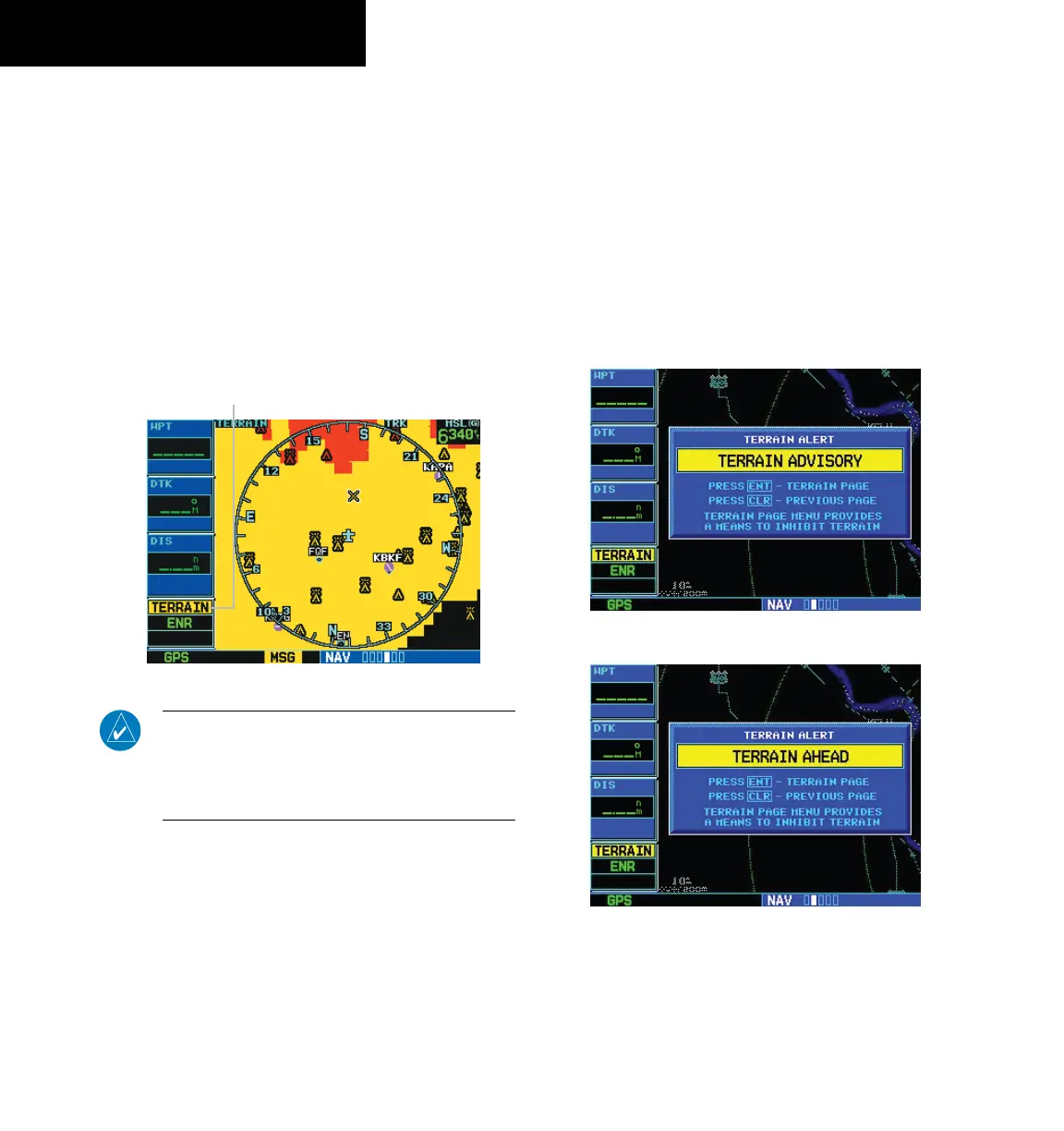GPS 500 Pilot’s Guide and Reference
10-4
SECTION 10
TERRAIN
10.3 TERRAIN ALERTS
TERRAIN Alerts are issued when ight conditions
meet parameters that are set within TERRAIN software
algorithms. TERRAIN alerts typically employ either an
ADVISORY or a CAUTION alert severity level, or both.
When an alert is issued, visual annunciations are
displayed.
Annunciations appear in a dedicated eld in the lower
left corner of the display (Figure 10-2). Annunciations
are color-coded according to Table 10-2.
Figure 10-2 TERRAIN Annunciation Field
TERRAIN Annunciation Field
NOTE: TERRAIN Advisory Alerts are displayed
as constant black text on a yellow background;
TERRAIN Caution Alerts are displayed as flashing
black text on a yellow background.
Pop-up terrain alerts (Figures 10-3 & 10-4) can also
appear during an alert, but only when the TERRAIN Page
is not displayed.
There are two options when an alert is displayed:
• Press the CLR Key. This acknowledges the
pop-up alert and returns to the currently
viewed page.
• Press the ENT Key. This acknowledges the
pop-up alert and accesses the TERRAIN Page.
Figure 10-3 TERRAIN Advisory Pop-up
Figure 10-4 TERRAIN Caution Pop-up (Flashing)
190-00181-60 Rev. G
