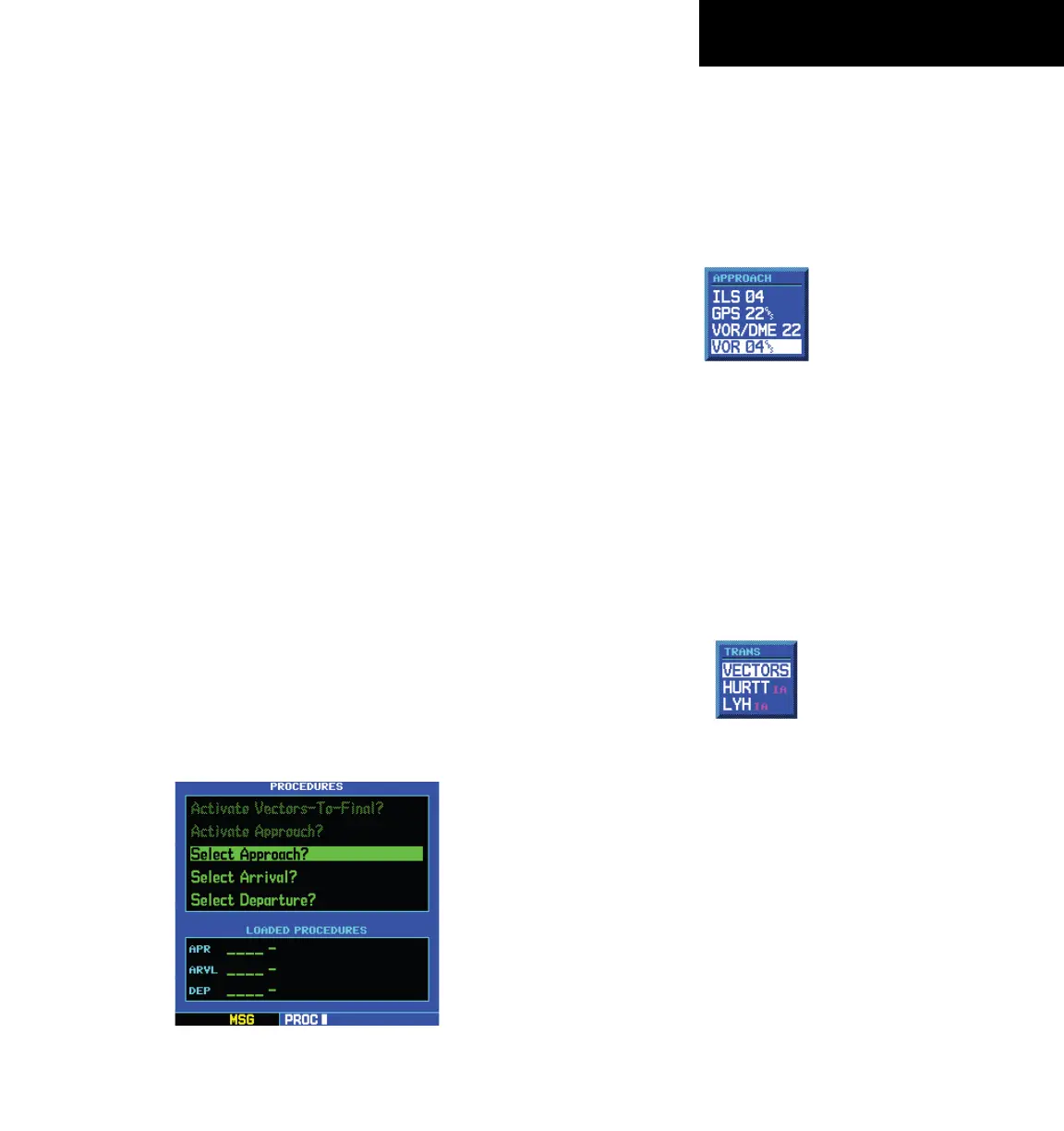GPS 500 Pilot’s Guide and Reference
SECTION 5
PROCEDURES
5-1
SECTION 5: PROCEDURES
5.1 APPROACHES, DEPARTURES, AND
ARRIVALS
The GPS 500 allows the pilot to fly non-precision and
precision approaches to airports with published instrument
approach procedures. All available approaches are stored
on the Jeppesen NavData card, and are automatically
updated when the new card is inserted into the GPS 500.
Subscription information for NavData cards is included in
the GPS 500 package.
The Procedures Page (Figure 5-1) is displayed by
pressing the PROC Key. The Procedures Page provides
direct access to approaches, departures, and arrivals,
based on the active flight plan or direct-to destination. In
either case, the departure and destination airports must
have published procedures associated with them.
Selecting an approach, departure, or
arrival:
1) Press the PROC Key to display the Procedures
Page.
2) Turn the large right knob to highlight ‘Select
Approach?’, ‘Select Departure?’ or ‘Select
Arrival?’ (Figure 5-1) and press the ENT Key.
Figure 5-1 Procedures Page
3) A window appears listing the available
procedures (Figure 5-2). Turn the large right
knob to highlight the desired procedure
and press the ENT Key. (When a direct-to
destination is selected, departures are offered
for the nearest airport.)
Figure 5-2 Approach Window
4) A second window appears listing the available
transitions (Figure 5-3). Turn the large right
knob to highlight the desired transition waypoint
and press the ENT Key. (The approach ‘Vectors’
option assumes the pilot will receive vectors
to the final course segment of the approach
and will provide navigation guidance relative
to the final approach course.)
Figure 5-3 Transitions Window
190-00181-60 Rev. G
