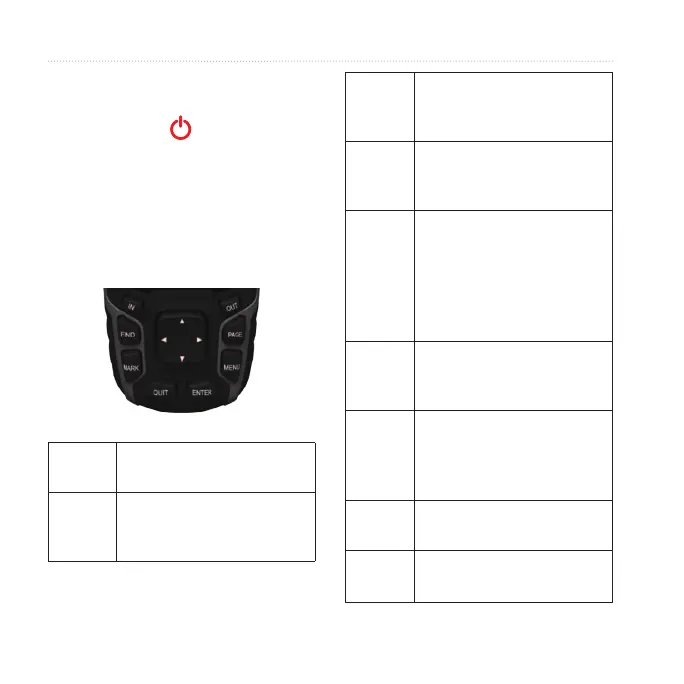4 GPSMAP 62 Series Owner’s Manual
Getting Started
A question mark ashes while the
device determines your location.
4. Quickly press to open the
backlight status page.
The GPS bars indicate satellite
strength. When the bars are green, the
device has acquired satellite signals.
Buttons
FIND Press FIND to open the
search menu.
MARK Press MARK to save
your current location as a
waypoint.
QUIT Press QUIT to cancel
or return to the previous
menu or page.
ENTER Press ENTER to select
options and acknowledge
messages.
MENU Press MENU to open the
options menu for the page
that is currently open.
Press MENU twice to
open the main menu (from
any page).
PAGE Press PAGE to scroll
through the main pages
(page 11).
Rocker Press up, down, right, and
left to select menu options
and to move the map
cursor.
IN Press IN to zoom in on
the map.
OUT Press OUT to zoom out on
the map.