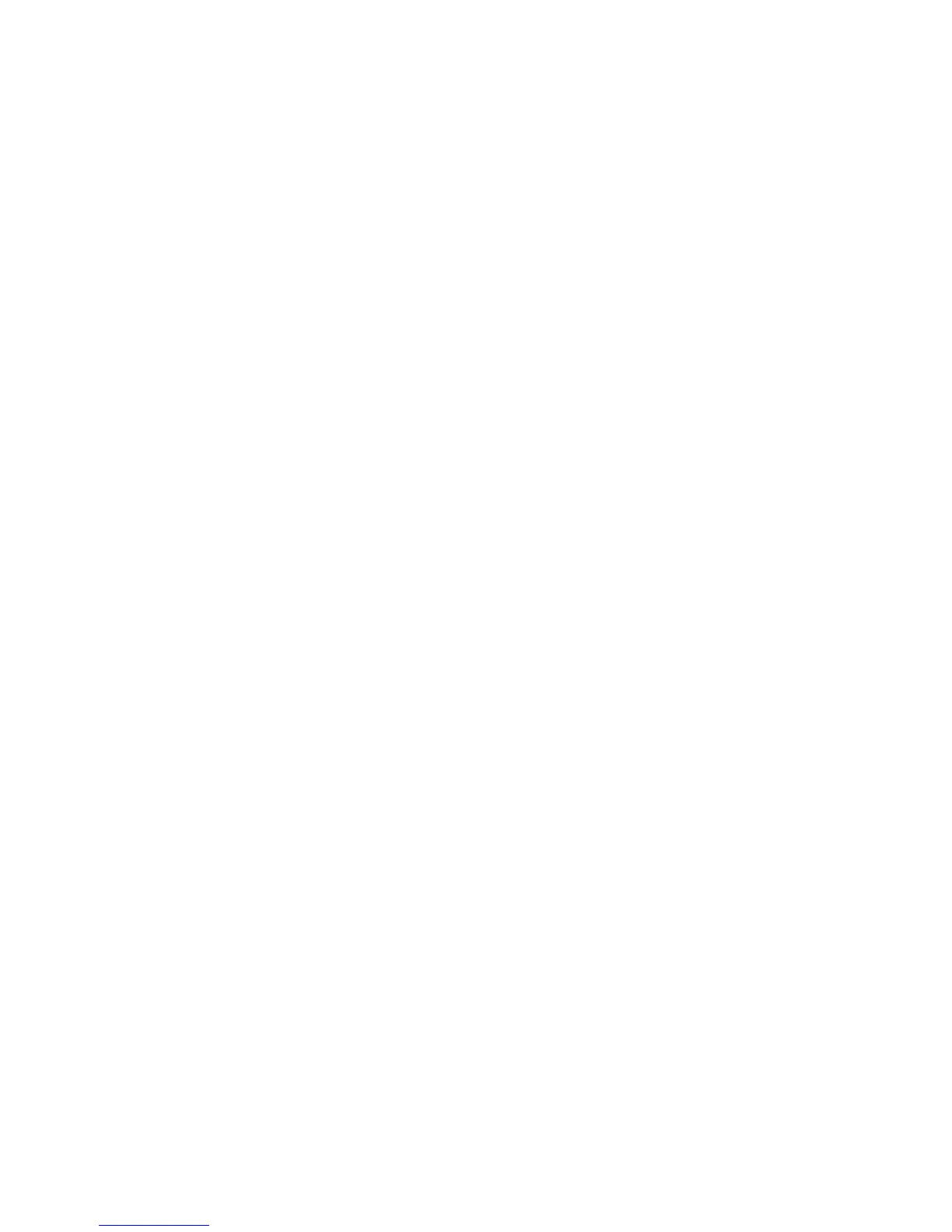29
A Conical burr sleeve—
hardened stainless steel for reduced
grinding heat
B Bean hopper – with locking system
for easy removal and filling
C Bean hopper lid – the air tight seal
preserves maximum bean freshness
D Power base –
made of brushed stainless steel
E Backlit LCD screen
F GRIND SIZE dial—
turn this dial to customise the grind
size from COARSE to FINE
G Grind outlet
H START/CANCEL button—
press here to switch the motor
ON or OFF
I AMOUNT button—press this button
several times until the desired number
of cups is displayed
J ADJUST AMOUNT dial – turn this
dial to finely preselect the coffee grind
for each cup
K Portafilter button—use this button
alternatively to start/cancel operation
L Grind catch tray – catches grind
overspill. Removable for easy cleaning
M Slip reducing feet
N/O Cradles for Portafilter 50-54 mm
and 58 mm – for fixing your Portafilter
under the grind outlet
P Grinds container – for storing
ground coffee; with container lid,
filling hole, and cap
Q Burr cleaning brush
Not shown
Power cord
Cord storage
[under the baseplate of the applience]
Magnetic clamp for Portafilter cradle
[at the back side, behind the emission]
Magnetic clamp for grind catch tray
[behind the back side of the grind catch tray,
at the bottom]
Milling works
[in the upper opening]
Bean hopper lock – for locking the bean
hopper safely in place
[in the centre of the bean hopper]
Power saving sleep mode – powers
down to standby after 5 minutes of being idle
