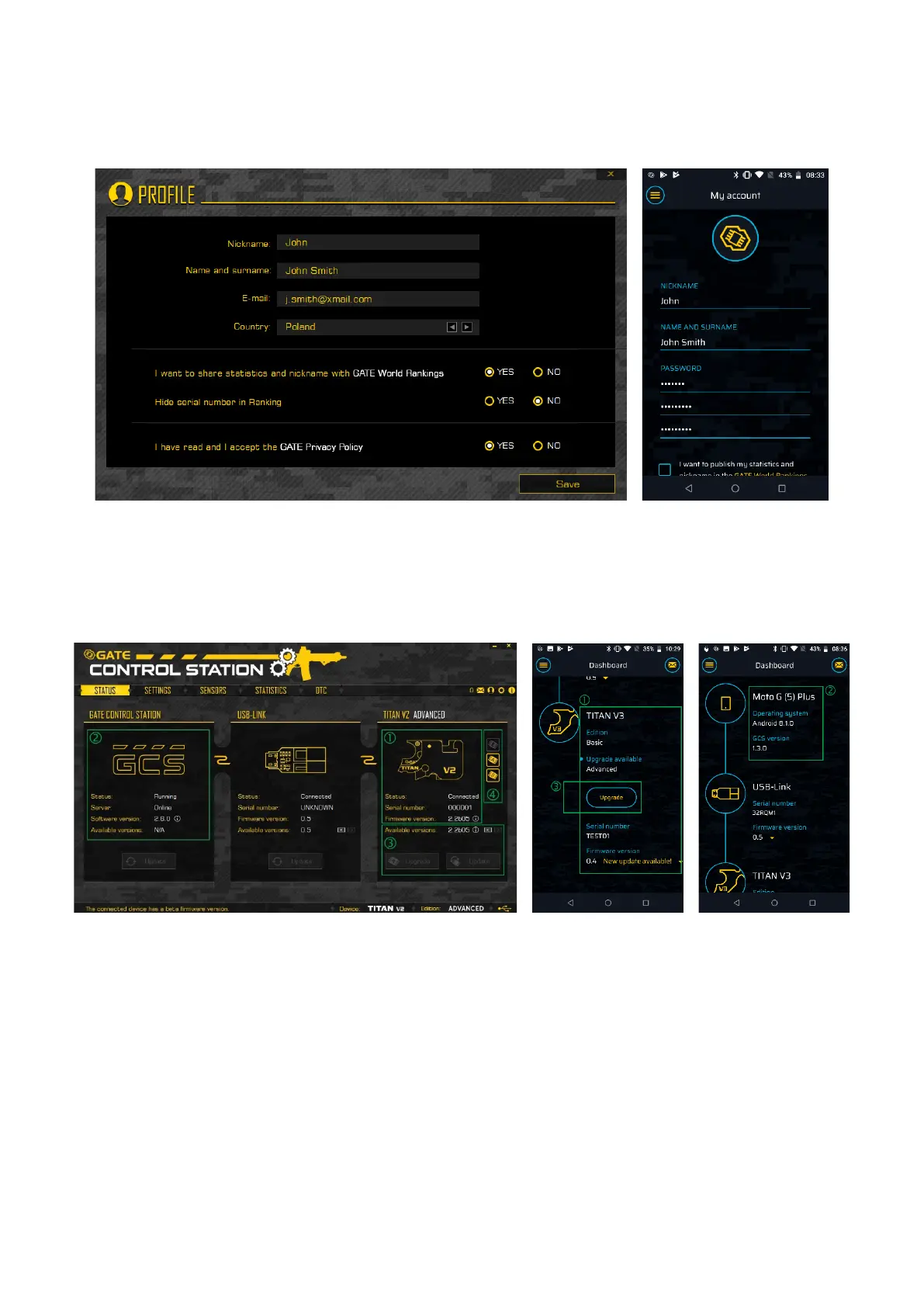18
4. Now you can control TITAN via GATE Control Station.
During the rst start you will be asked to create your own prole. It is not obligatory but it will
help when you will be contacting our support.
5.2. Status tab
The status TAB informs you about version, edition, type and serial number of the
connected device, as well as application version and server status. Here you can simply
update or „downgrade your device or upgrade rmware of your unit to ADVANCED or EXPERT
edition.