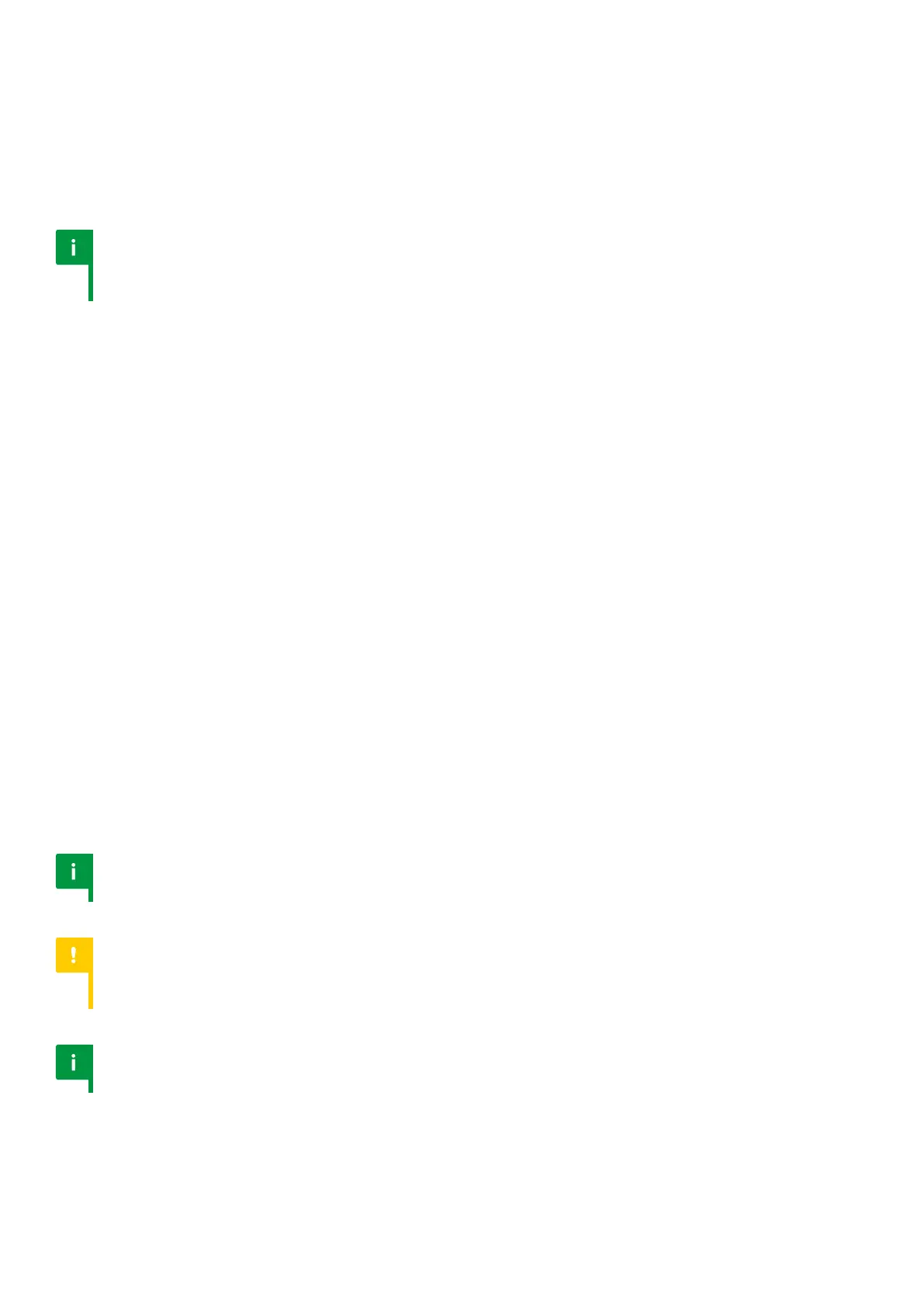15
5. GATE Control Station (GCS)
GATE Control Station enables you to simply update the rmware and adjust the settings
using the USB-Link and the GATE Control Station™ app. Thanks to the GCS, you do not have
to remember complicated trigger sequences to program your unit. All the features are easily
accessible and simple to adjust with just one click.
Notice
At this moment, GCS can be used on PC/MAC and Android devices. iOS
will be supported aer release of GATE Bluetooth adapter.
We are constantly improving our applications. Each update brings new features and/or
corrections. All the changes are available in our changelog:
https://gatee.eu/technical-support/changelog
GCS allows you to:
• update or downgrade TITAN and USB-Link rmware
• upgrade TITAN rmware to ADVANCED or EXPERT edition
• change more than 20 TITAN settings
• calibrate trigger and re selector
• set trigger sensitivity
• check status of your TITAN sensors
• check statistics of your gun (rate of re, trigger response etc.)
• check diagnostic trouble codes (DTC)
• contact GATE Support Center (via error report, messenger or phone) [Android]
• receive in-app notications [Android]
5.1. Connecting TITAN to USB-Link and PC, MAC or Android Device.
Notice
You need the USB-Link and USB cable to connect TITAN with GATE Control Station.
Caution
Prevent the USB-Link and the ends of USB cable from contact with
conductive materials (e.g. dust, liquid, metal powder).
Notice
Do not remove the device cover.