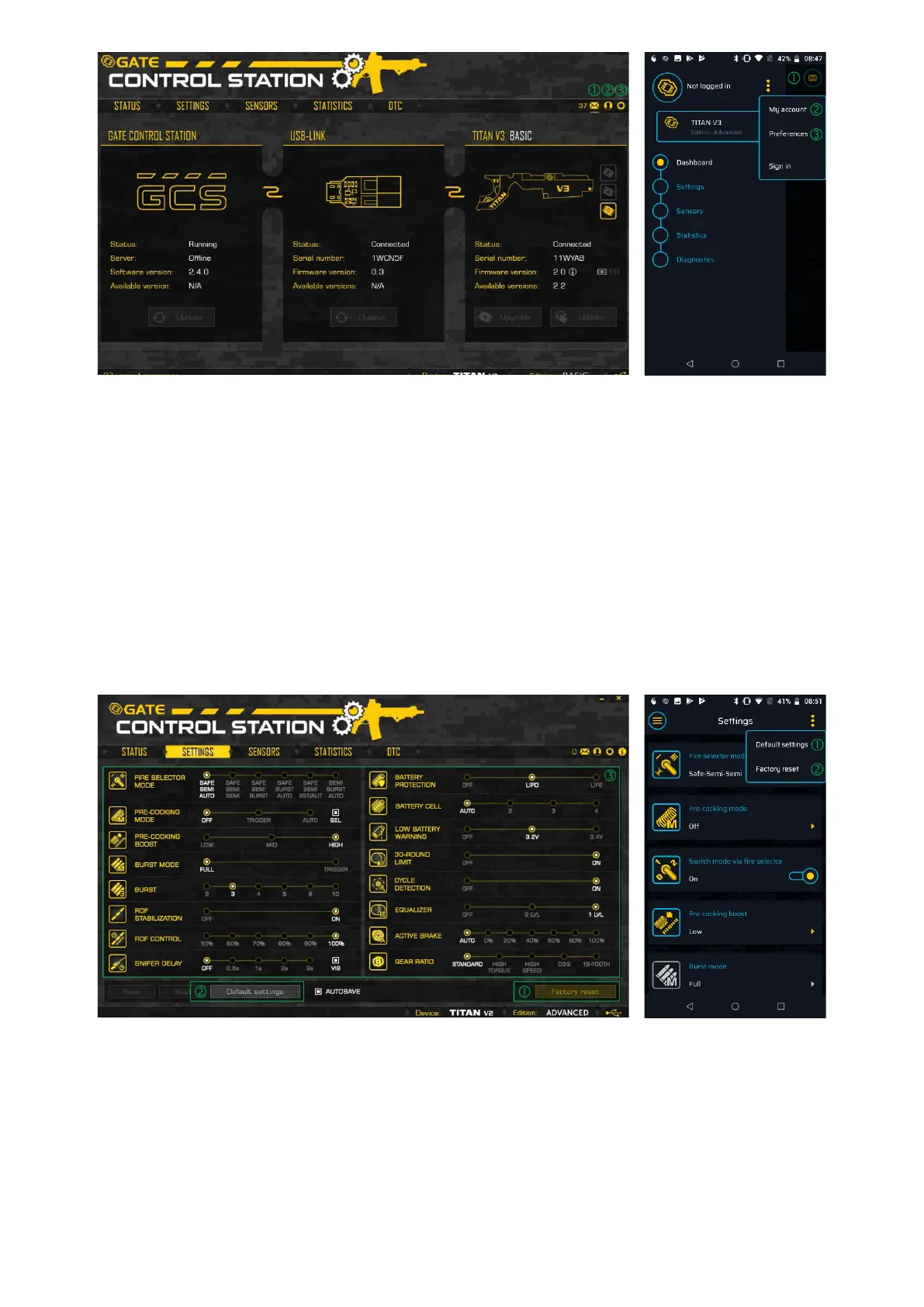19
There are four icons in the upper right corner:
Mail - includes messages and newsletter
Prole - allows you to change your privacy settings
Options - here you can choose the language (future function), switch update inverval, turn
on/o the autosaving and sounds
Info - basic legal information
5.3. Settings tab
Settings tab was created in order to simplify the conguration of your TITAN.
Factory reset – (also called “Hard reset”) restores all default settings, resets your statistics
and clears adaptation data.
Default setting – restores only default settings.