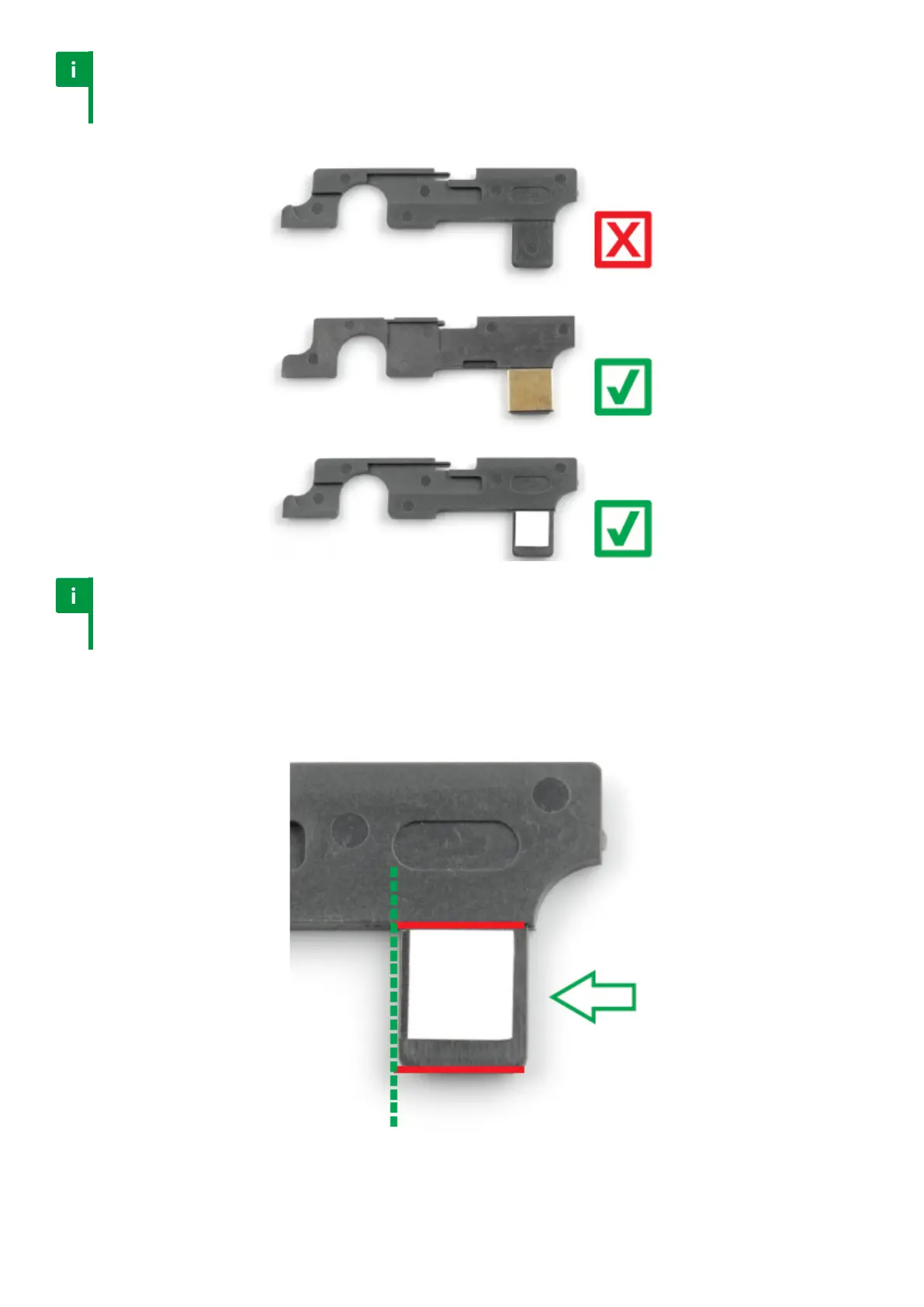33
Notice
A selector sensor does not detect black surface. If your selector does
not have metal connector, you must use sticker from the kit.
Notice
The sticker position is very important. Pay attention to place the sticker
very close to the le edge, between the top and bottom red lines.
The set contains 3 dierent sticker types. At rst, use the sticker with narrower black line. If
you are not able to calibrate selector well, you should try other stickers.