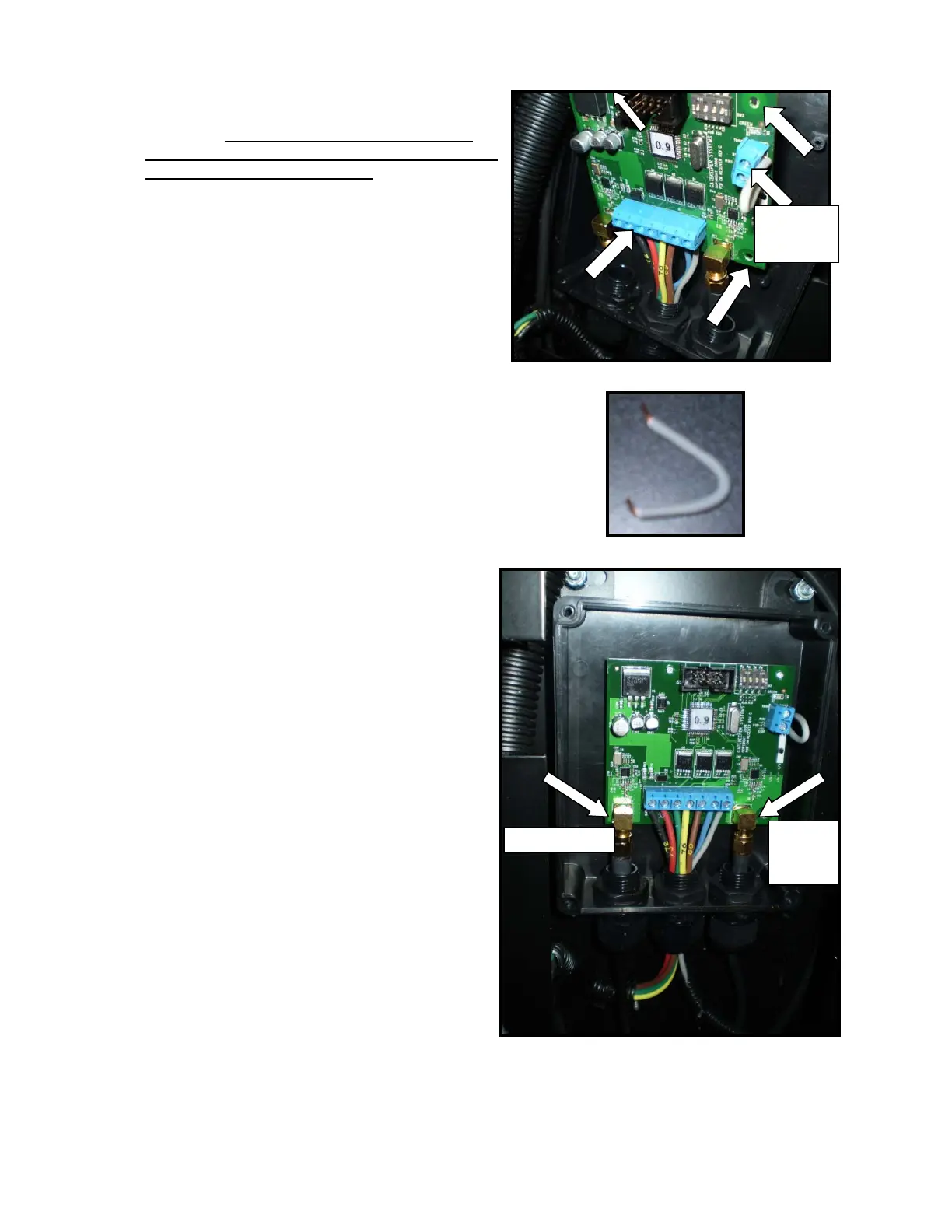4. Now you are looking at the receiver (E500356-043).
Remove the receiver's cover by using a #1 Phillips
screwdriver. **Note: If the PC board does not have
the two slot connection block located in the top right
corner, skip the rest of this step.** Remove the small
Phillips screws on the PC board and carefully tilt the PC
board outward. **Caution!! One of the screws is behind
the black and red wires. Loosen the two cable grips
which hold the antenna cable and harness before tilting
the PC board outward.
** Strip both ends of the 2" wire #20 AWG and bend it in a "U" shape.
5. Bend the stripped part of the wire at 90˚. On the top
right corner of the PC board, there is a two slot
connection block. Install the "U" shape wire to that
connection block and carefully screw back the PC
board to its original position. From left to right the
wires are black, red, green, yellow, brown, blue and
gray. The antenna cable for remote is the cable next
to the blue and gray switch wire.
6. Look at your existing antenna cable for remote on the top end. If there is a male coaxial connection (pin in the
center), you can still use it. Tape the cable red for identification. If there is not a male coaxial connection still, you
should replace it with a new antenna cable which has male coaxial connection at both ends. Again, red tape the
cable for identification.
Remote
Antenna
Cable
Two slot
connection