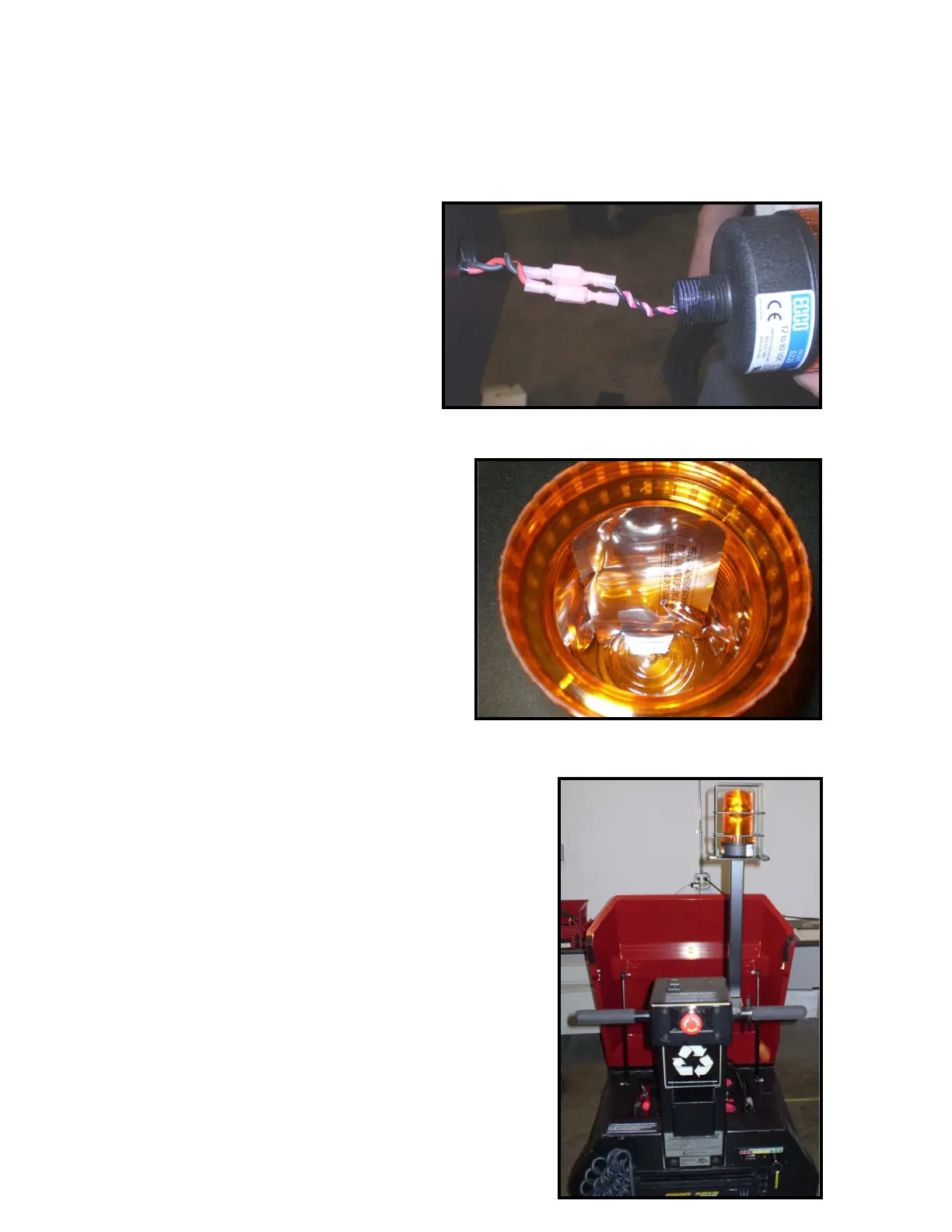11. Preparing the strobe light: remove the nut from the strobe light. Cut the wires to 2" in length. Install two large ¼”
male push on quick connectors on them.
12. Connect the black wire #45 to the black wire
from the strobe light and red #43 to the red
wire from the strobe light. Before screwing
the strobe light to the light pole, rotate the
strobe light eight complete turns counter-
clockwise to twist the wires backwards, and
then screw the strobe light to the light pole.
13. Make a mark on the lens and base of the strobe
light. This mark should be in front of the operator.
Remove the lens and apply the "blind spot sticker"
inside the lens. Be sure to align the sticker with the
mark you made. Screw back the lens. The blind
spot sticker should be in front of the operator.
Install the guard with four 10-24 x 3/8 screws.
14. Install the upper arm cover by first connecting the horn wires, E-
stop switch block, and screw the cover down.