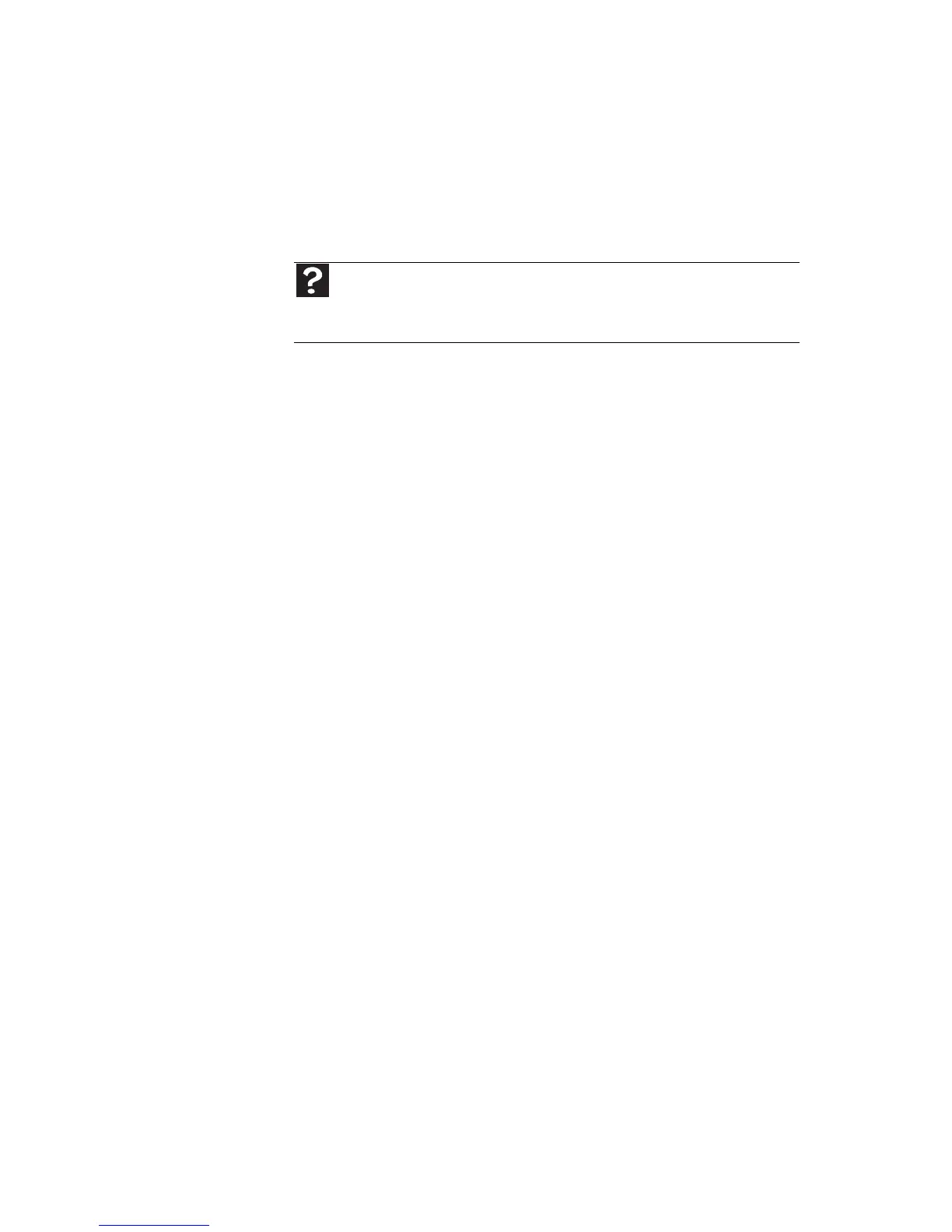www.jp.gateway.com
31
IEEE 1394ポートとUSBポートは、プラグ&プレイとホットスワップ
に対応しています。これは、適切なポートにデバイスを接続する
と、コンピュータが通常デバイスを認識する機能です。IEEE 1394
デバイスまたはUSBデバイスをはじめて使用すると、デバイスに
必要なソフトウェアをインストールするよう指示されます。ソフ
トウェアをインストールしたら、いつでもデバイスの取り付け、
取り外しができます。
パラレルデバイスおよびシリアルデバイスは、プラグ&プレイで
はありません。詳細および接続手順については、デバイスに付属
の説明書を参照してください。
ヘルプ
周辺機器の接続については、[スタート]、[ヘルプとサポート]の順にクリック
します。[ヘルプの検索]ボックスに「デバイスの接続」と入力し、E
NTERキーを押し
ます。
