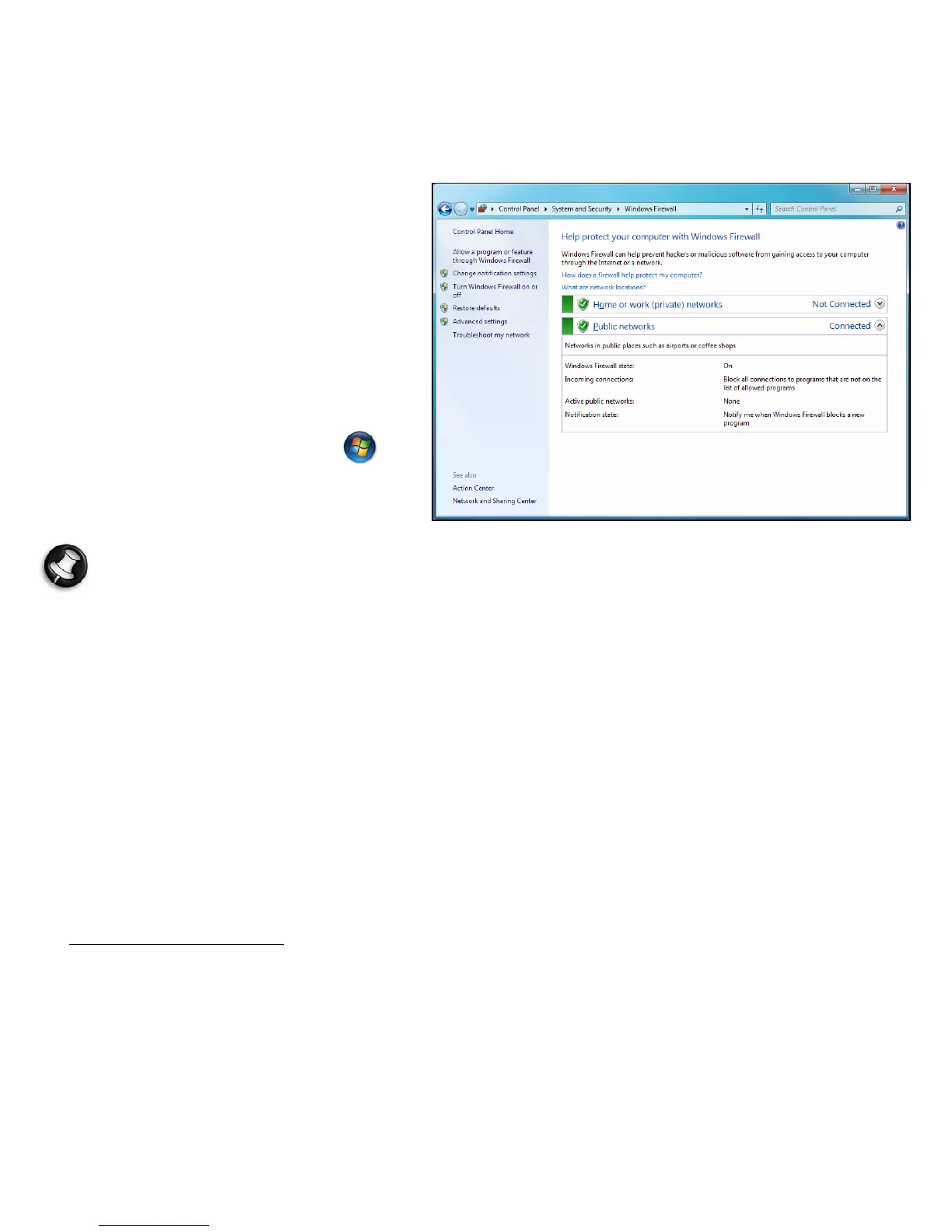Internet - 49
Certain programs need access
to the Internet to function
properly, or even to function at
all. If this is the case, you will
usually be asked to allow
access when you install a
program, or the first time you
use it. To check firewall
settings, click on Start >
Control Panel > System and
Security > Windows Firewall.
Note: When you first start to use a Firewall it is in a ‘Learning mode’,
you may see pop-up windows alerting you that certain programs you
know and trust wish to access the internet. After a period of time the
Firewall will know your list of trusted programs and won’t ask for
permission the next time the program tries to connect to the internet.
The Firewall also protects your computer from programs from the
internet trying to access your computer; this sometimes is necessary
to allow access for program updates, downloads, etc.
Caution: Please note that most security software suites provide
similar functionality and will disable Windows Firewall in order to
improve system performance.
Windows Updates
If you have an active Internet connection, Windows can check for
important updates for your computer and install them automatically. These
